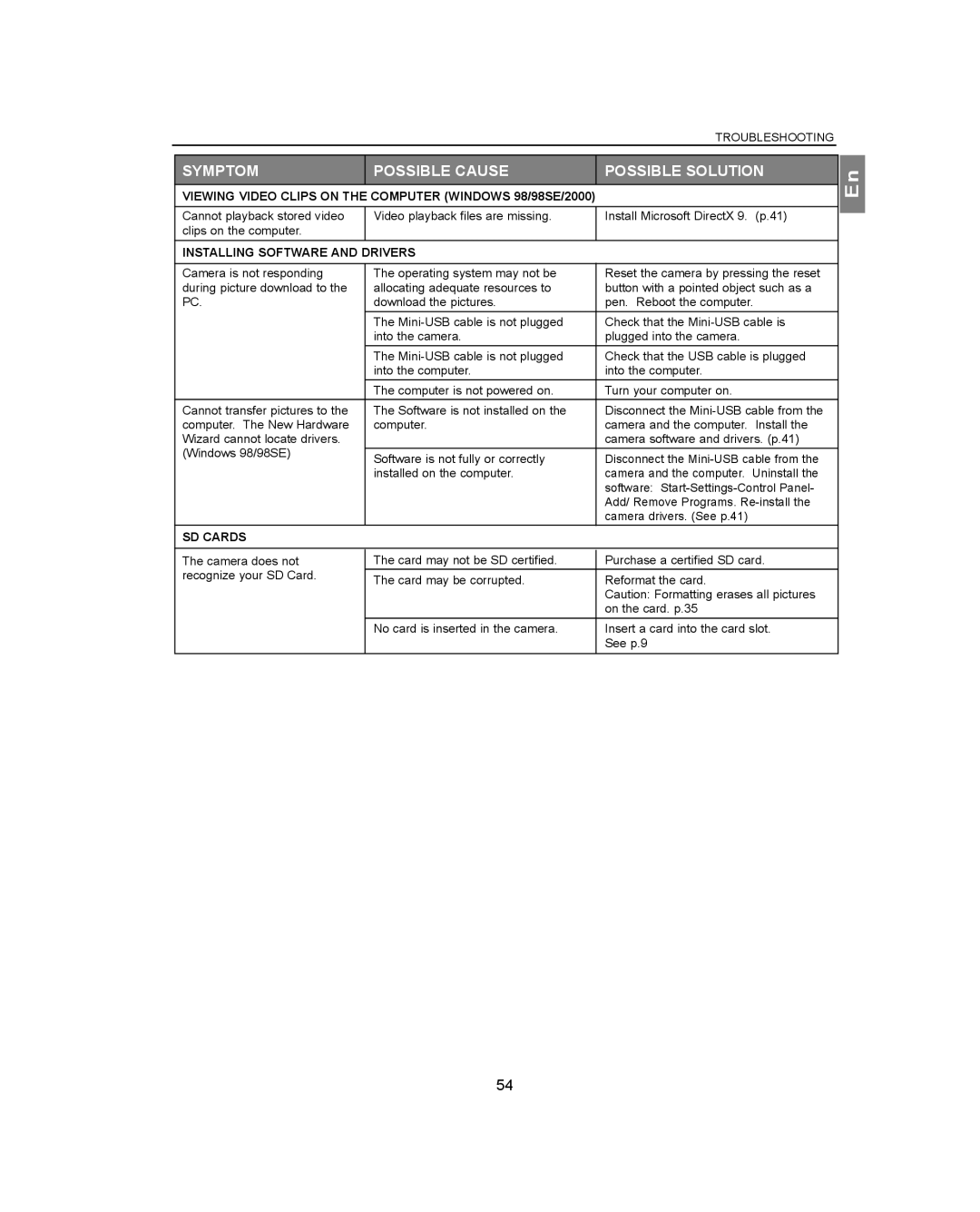TROUBLESHOOTING
SYMPTOM | POSSIBLE CAUSE | POSSIBLE SOLUTION |
VIEWING VIDEO CLIPS ON THE COMPUTER (WINDOWS 98/98SE/2000) |
| |
|
|
|
Cannot playback stored video | Video playback files are missing. | Install Microsoft DirectX 9. (p.41) |
clips on the computer. |
|
|
|
|
|
INSTALLING SOFTWARE AND DRIVERS |
| |
|
|
|
Camera is not responding | The operating system may not be | Reset the camera by pressing the reset |
during picture download to the | allocating adequate resources to | button with a pointed object such as a |
PC. | download the pictures. | pen. Reboot the computer. |
|
|
|
| The | Check that the |
| into the camera. | plugged into the camera. |
| The | Check that the USB cable is plugged |
| into the computer. | into the computer. |
|
|
|
| The computer is not powered on. | Turn your computer on. |
Cannot transfer pictures to the | The Software is not installed on the | Disconnect the |
computer. The New Hardware | computer. | camera and the computer. Install the |
Wizard cannot locate drivers. |
| camera software and drivers. (p.41) |
(Windows 98/98SE) | Software is not fully or correctly | Disconnect the |
| ||
| installed on the computer. | camera and the computer. Uninstall the |
|
| software: |
|
| Add/ Remove Programs. |
|
| camera drivers. (See p.41) |
|
|
|
SD CARDS |
|
|
|
|
|
The camera does not | The card may not be SD certified. | Purchase a certified SD card. |
recognize your SD Card. | The card may be corrupted. | Reformat the card. |
| ||
|
| Caution: Formatting erases all pictures |
|
| on the card. p.35 |
|
|
|
| No card is inserted in the camera. | Insert a card into the card slot. |
|
| See p.9 |
|
|
|
En
54