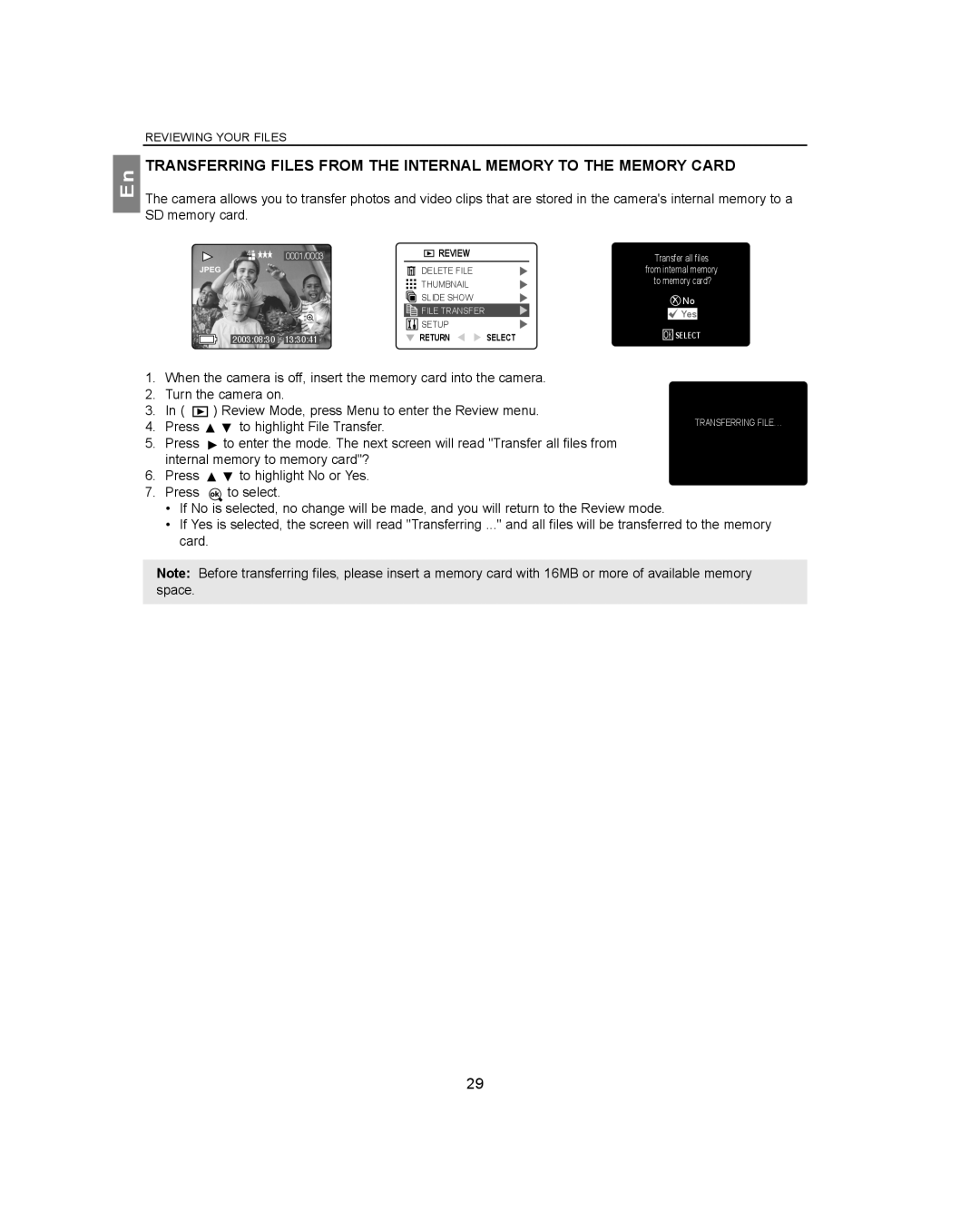En
REVIEWING YOUR FILES
TRANSFERRING FILES FROM THE INTERNAL MEMORY TO THE MEMORY CARD
The camera allows you to transfer photos and video clips that are stored in the camera's internal memory to a SD memory card.
4M | 0001/0003 | REVIEW |
| Transfer all files | |
|
|
| |||
JPEG |
| DELETE FILE |
| from internal memory | |
|
| THUMBNAIL |
| to memory card? | |
|
| SLIDE SHOW |
| No | |
|
| FILE TRANSFER |
| ||
|
|
| Yes | ||
|
|
|
| ||
|
| SETUP |
| OK SELECT | |
2003:08:30 13:30:41 | RETURN | SELECT | |||
| |||||
1.When the camera is off, insert the memory card into the camera.
2.Turn the camera on.
3.In ( ![]() ) Review Mode, press Menu to enter the Review menu.
) Review Mode, press Menu to enter the Review menu.
4. Press ![]()
![]() to highlight File Transfer.
to highlight File Transfer.
5.Press ![]() to enter the mode. The next screen will read "Transfer all files from internal memory to memory card"?
to enter the mode. The next screen will read "Transfer all files from internal memory to memory card"?
6.Press ![]()
![]() to highlight No or Yes.
to highlight No or Yes.
7.Press ![]() to select.
to select.
•If No is selected, no change will be made, and you will return to the Review mode.
•If Yes is selected, the screen will read "Transferring ..." and all files will be transferred to the memory card.
Note: Before transferring files, please insert a memory card with 16MB or more of available memory space.
29