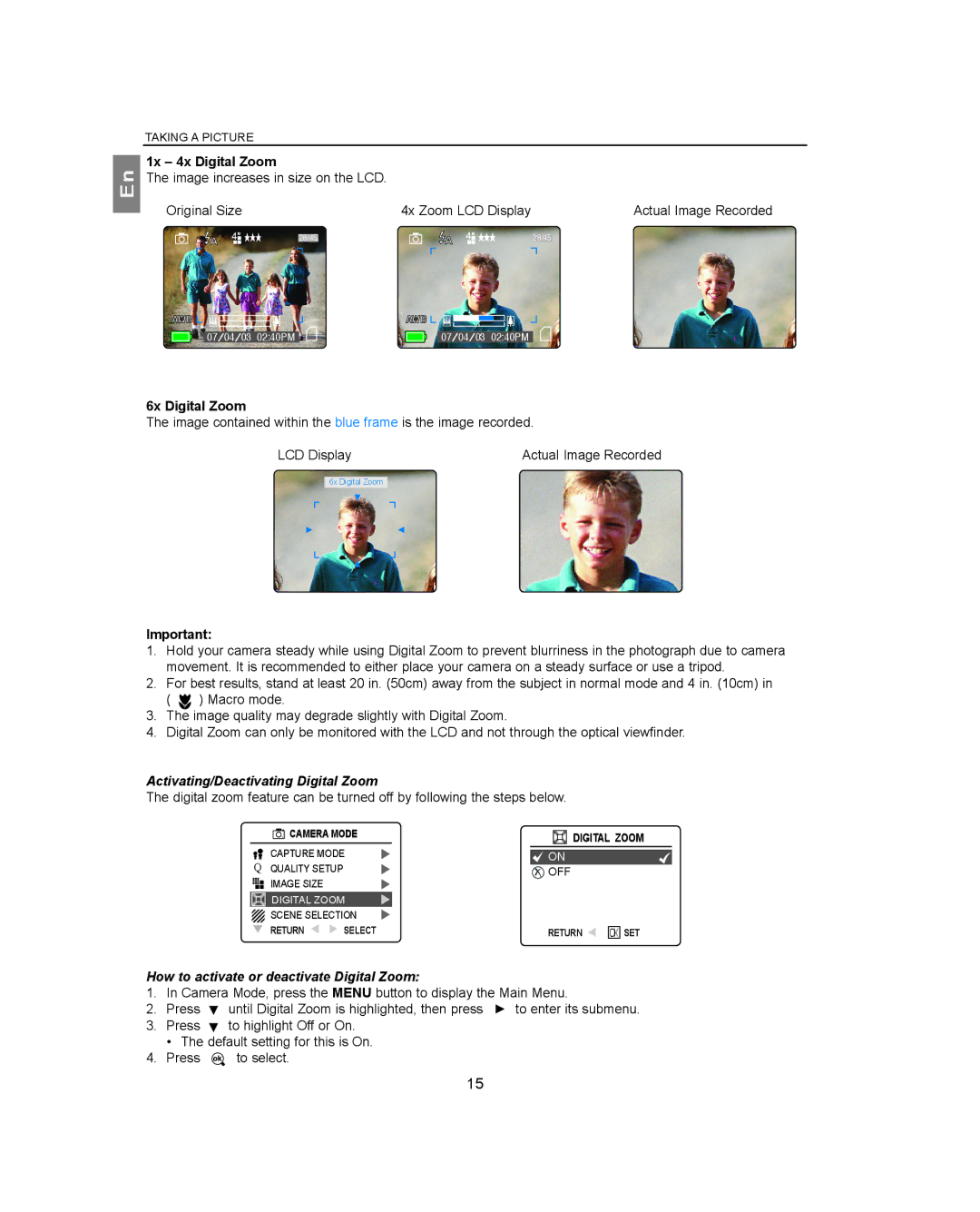En
TAKING A PICTURE
1x – 4x Digital Zoom
The image increases in size on the LCD.
Original Size | 4x Zoom LCD Display | Actual Image Recorded | |
A 4M | 28/45 | A 4M | 28/45 |
AWB |
| AWB |
|
07 ⁄ 04 ⁄ | 03 02:40PM | 07 ⁄ 04 ⁄ 03 02:40PM |
|
6x Digital Zoom
The image contained within the blue frame is the image recorded.
LCD Display | Actual Image Recorded |
6x Digital Zoom |
|
Important:
1.Hold your camera steady while using Digital Zoom to prevent blurriness in the photograph due to camera movement. It is recommended to either place your camera on a steady surface or use a tripod.
2.For best results, stand at least 20 in. (50cm) away from the subject in normal mode and 4 in. (10cm) in
( | ) Macro mode. |
3.The image quality may degrade slightly with Digital Zoom.
4.Digital Zoom can only be monitored with the LCD and not through the optical viewfinder.
Activating/Deactivating Digital Zoom
The digital zoom feature can be turned off by following the steps below.
CAMERA MODE | DIGITAL ZOOM |
|
CAPTURE MODE | ON | |
Q QUALITY SETUP |
| OFF |
|
| |
IMAGE SIZE |
|
|
DIGITAL ZOOM |
| |
SCENE SELECTION |
| |
RETURN | SELECT | RETURN |
OK SET
How to activate or deactivate Digital Zoom:
1.In Camera Mode, press the MENU button to display the Main Menu.
2.Press ![]() until Digital Zoom is highlighted, then press
until Digital Zoom is highlighted, then press ![]() to enter its submenu.
to enter its submenu.
3.Press ![]() to highlight Off or On.
to highlight Off or On.
• The default setting for this is On.
4.Press ![]() to select.
to select.
15