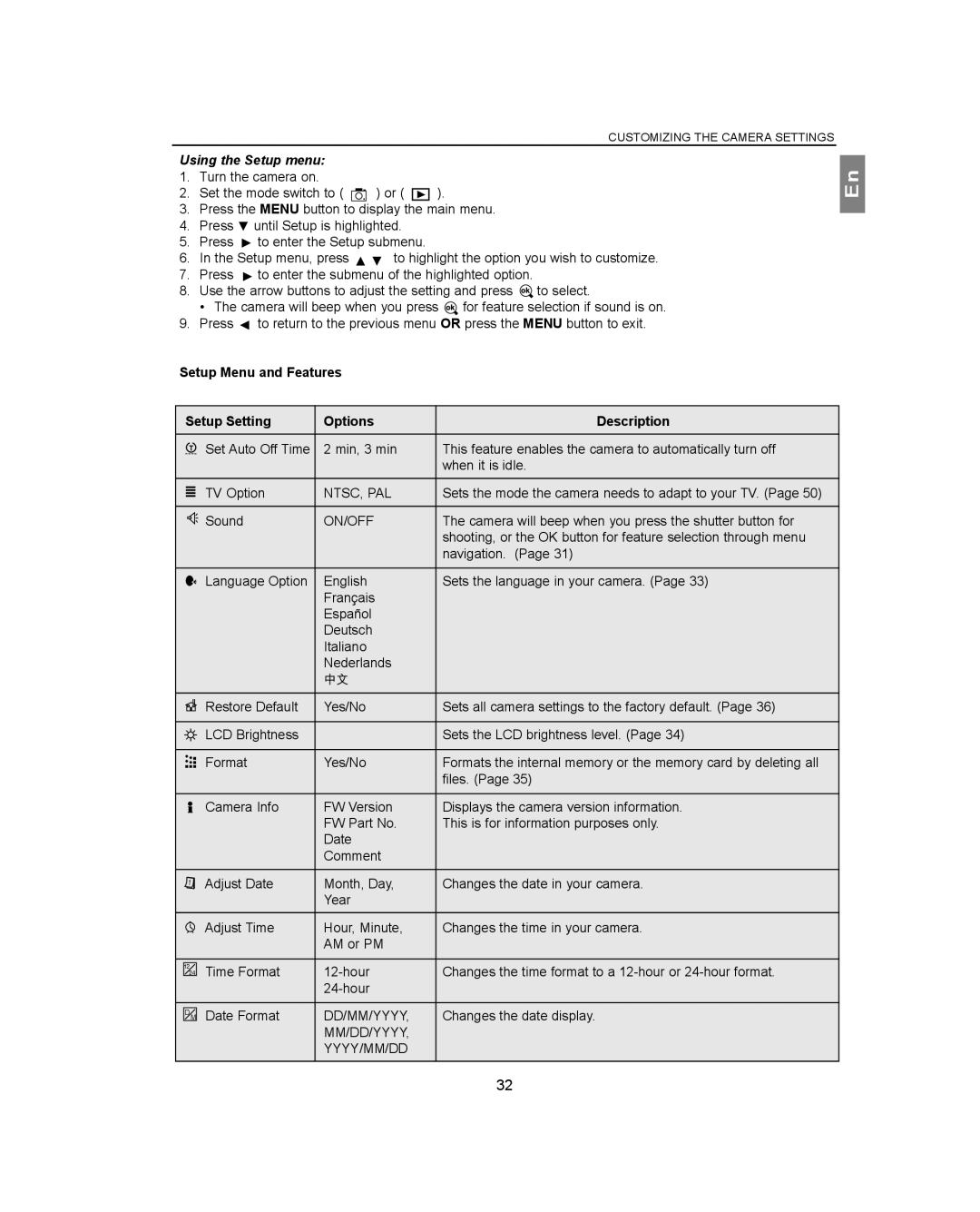CUSTOMIZING THE CAMERA SETTINGS
Using the Setup menu:
1.Turn the camera on.
2.Set the mode switch to ( ![]() ) or (
) or ( ![]() ).
).
3.Press the MENU button to display the main menu.
4.Press ![]() until Setup is highlighted.
until Setup is highlighted.
5.Press ![]() to enter the Setup submenu.
to enter the Setup submenu.
6.In the Setup menu, press ![]()
![]() to highlight the option you wish to customize.
to highlight the option you wish to customize.
7.Press ![]() to enter the submenu of the highlighted option.
to enter the submenu of the highlighted option.
8.Use the arrow buttons to adjust the setting and press ![]() to select.
to select.
• The camera will beep when you press ![]() for feature selection if sound is on.
for feature selection if sound is on.
9.Press ![]() to return to the previous menu OR press the MENU button to exit.
to return to the previous menu OR press the MENU button to exit.
Setup Menu and Features
En
Setup Setting | Options | Description | |||
| T | Set Auto Off Time | 2 min, 3 min | This feature enables the camera to automatically turn off | |
|
|
|
|
| when it is idle. |
|
|
| TV Option | NTSC, PAL | Sets the mode the camera needs to adapt to your TV. (Page 50) |
|
|
| |||
|
|
| Sound | ON/OFF | The camera will beep when you press the shutter button for |
|
|
|
|
| shooting, or the OK button for feature selection through menu |
|
|
|
|
| navigation. (Page 31) |
|
|
|
|
|
|
|
|
| Language Option | English | Sets the language in your camera. (Page 33) |
|
|
|
| Français |
|
|
|
|
| Español |
|
|
|
|
| Deutsch |
|
|
|
|
| Italiano |
|
|
|
|
| Nederlands |
|
|
|
|
|
|
|
|
|
| Restore Default | Yes/No | Sets all camera settings to the factory default. (Page 36) |
|
|
|
|
|
|
|
|
| LCD Brightness |
| Sets the LCD brightness level. (Page 34) |
|
|
|
|
|
|
|
|
| Format | Yes/No | Formats the internal memory or the memory card by deleting all |
|
|
|
|
| files. (Page 35) |
|
|
|
|
|
|
|
|
| Camera Info | FW Version | Displays the camera version information. |
|
|
|
| FW Part No. | This is for information purposes only. |
|
|
|
| Date |
|
|
|
|
| Comment |
|
|
|
| Adjust Date | Month, Day, | Changes the date in your camera. |
|
|
|
| Year |
|
|
|
| Adjust Time | Hour, Minute, | Changes the time in your camera. |
|
|
|
| AM or PM |
|
|
|
|
|
|
|
12 |
| Time Format | Changes the time format to a | ||
24 | |||||
|
|
|
|
| |
|
|
|
|
|
|
D M | Date Format | DD/MM/YYYY, | Changes the date display. | ||
|
|
|
| MM/DD/YYYY, |
|
|
|
|
| YYYY/MM/DD |
|
|
|
|
|
|
|
32