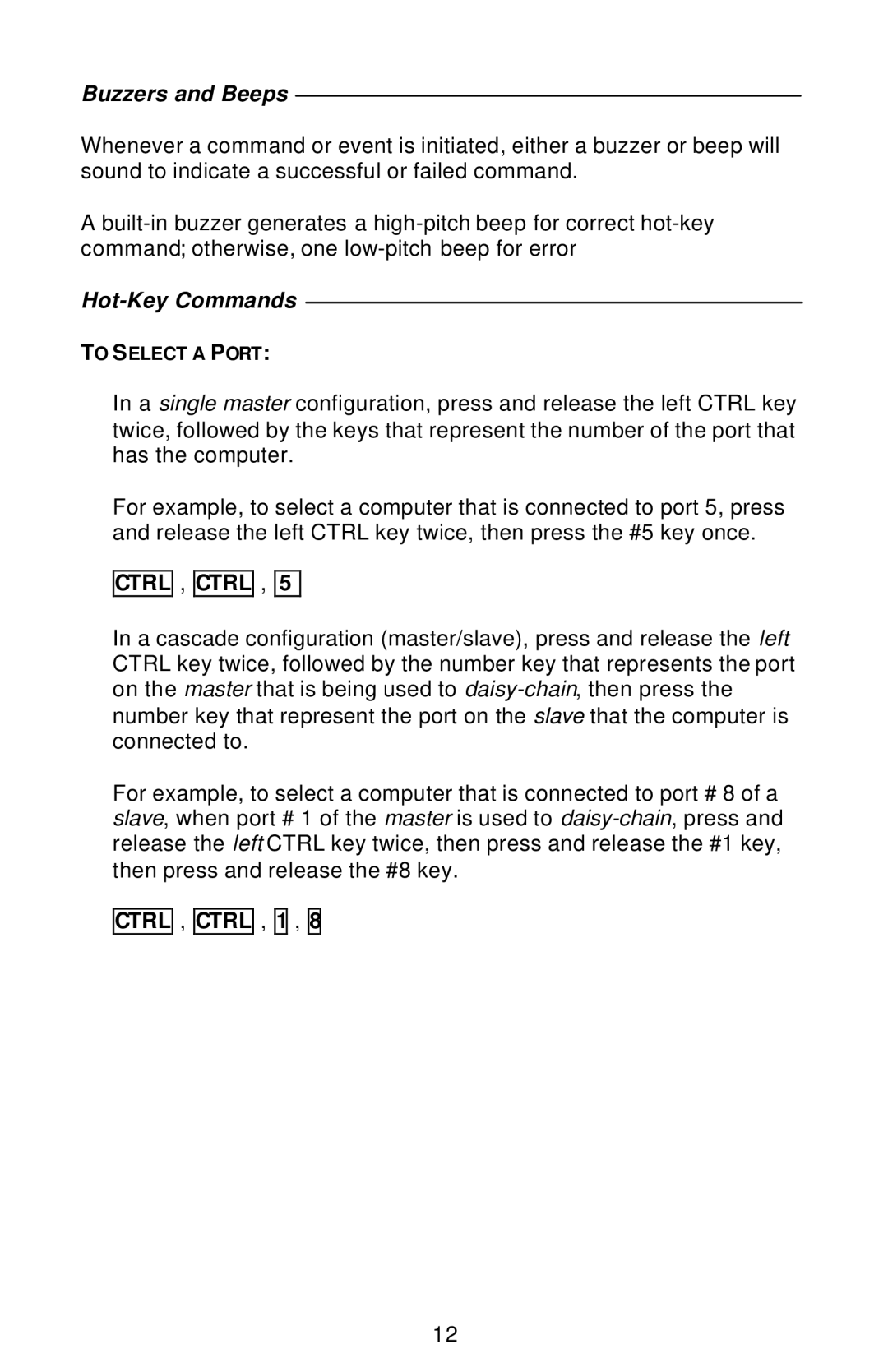Buzzers and Beeps
Whenever a command or event is initiated, either a buzzer or beep will sound to indicate a successful or failed command.
A
Hot-Key Commands
TO SELECT A PORT:
In a single master configuration, press and release the left CTRL key twice, followed by the keys that represent the number of the port that has the computer.
For example, to select a computer that is connected to port 5, press and release the left CTRL key twice, then press the #5 key once.
CTRL
,
CTRL
,
5
In a cascade configuration (master/slave), press and release the left CTRL key twice, followed by the number key that represents the port on the master that is being used to
For example, to select a computer that is connected to port # 8 of a slave, when port # 1 of the master is used to
CTRL
,
CTRL
,
1,
8
12