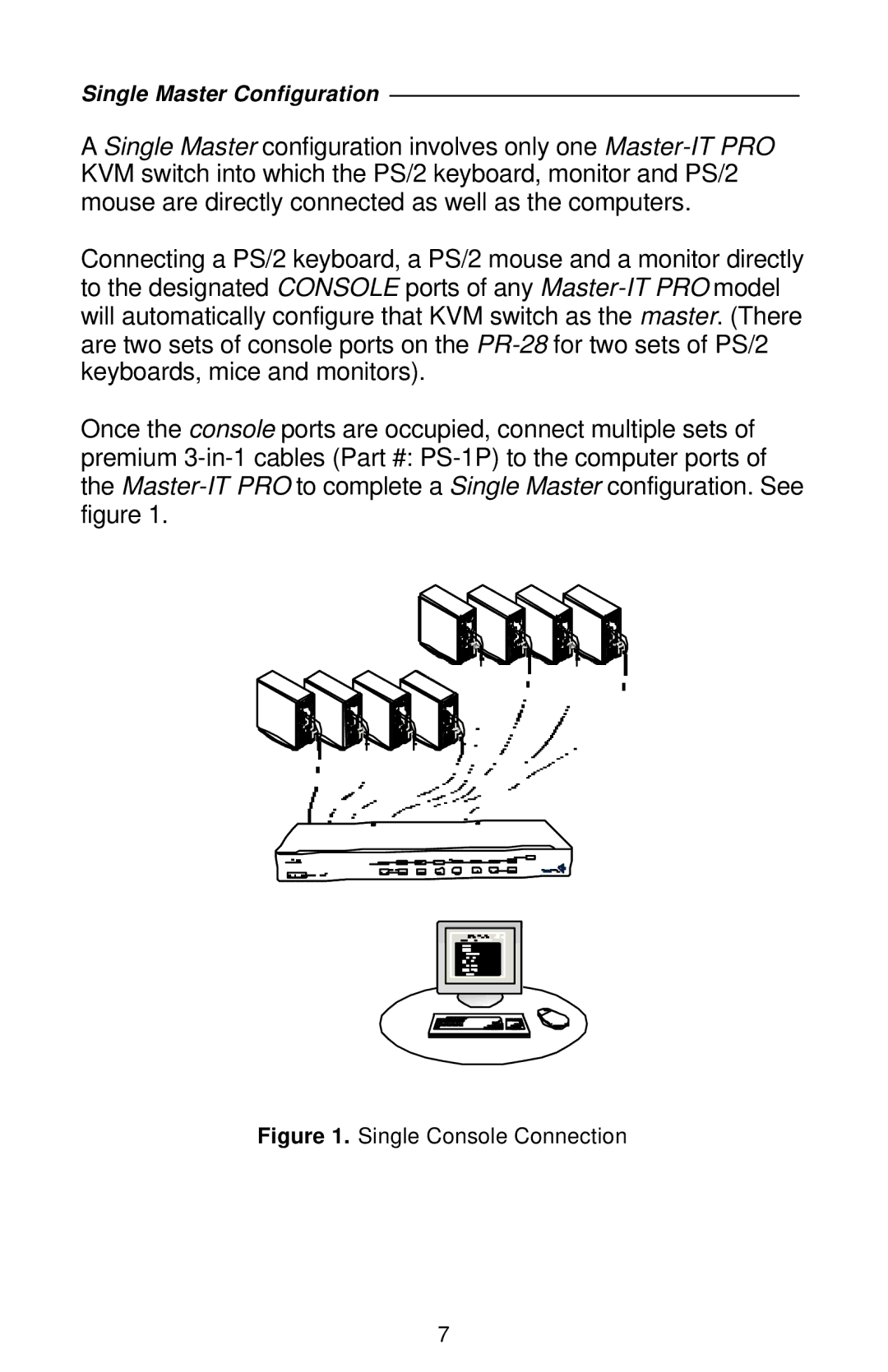Single Master Configuration
A Single Master configuration involves only one Master-IT PRO KVM switch into which the PS/2 keyboard, monitor and PS/2 mouse are directly connected as well as the computers.
Connecting a PS/2 keyboard, a PS/2 mouse and a monitor directly to the designated CONSOLE ports of any Master-IT PRO model will automatically configure that KVM switch as the master. (There are two sets of console ports on the PR-28for two sets of PS/2 keyboards, mice and monitors).
Once the console ports are occupied, connect multiple sets of premium 3-in-1 cables (Part #: PS-1P) to the computer ports of the Master-IT PRO to complete a Single Master configuration. See figure 1.
Figure 1. Single Console Connection