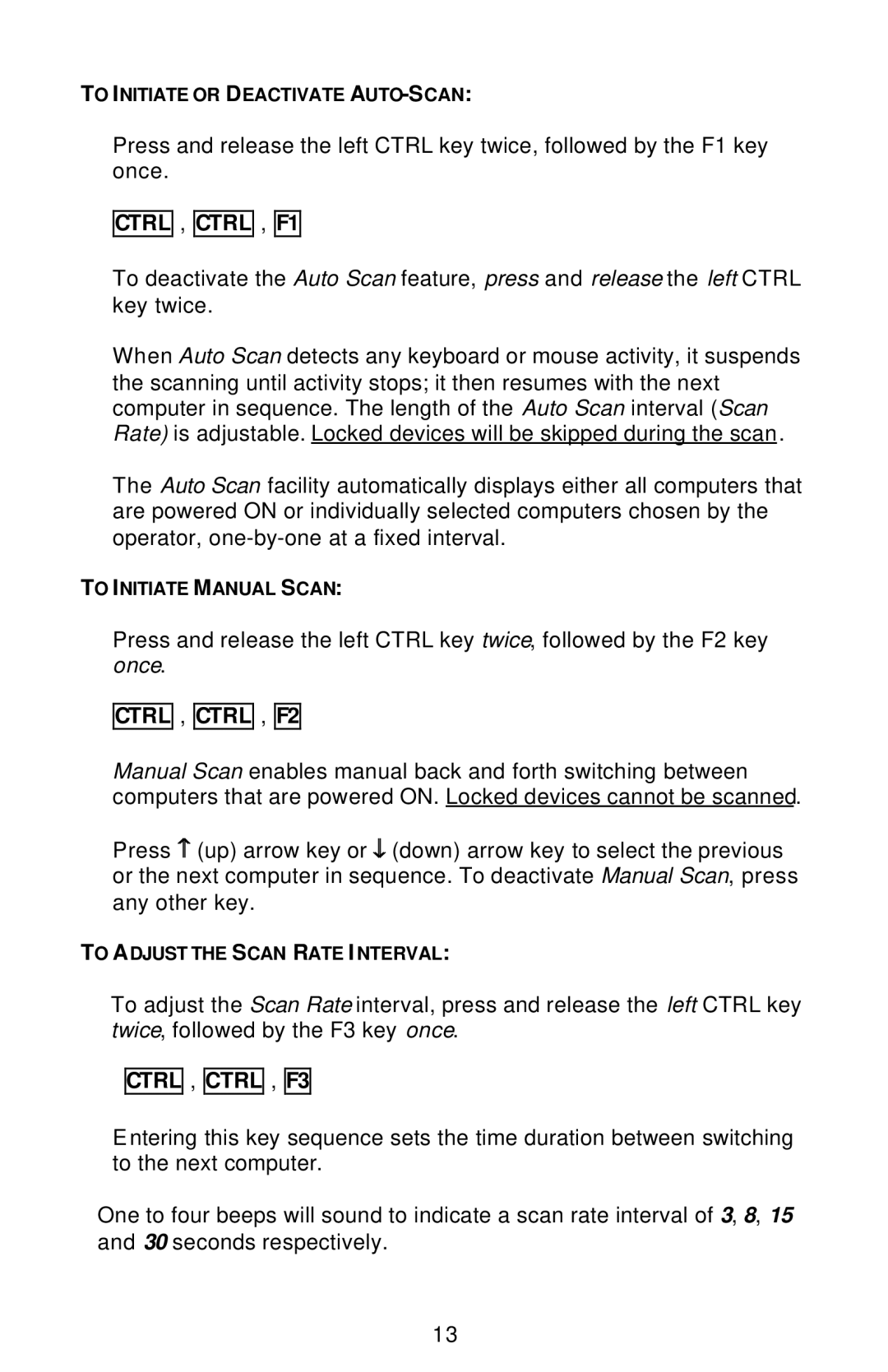TO INITIATE OR DEACTIVATE AUTO-SCAN:
Press and release the left CTRL key twice, followed by the F1 key once.
CTRL
,
CTRL
,
F1
To deactivate the Auto Scan feature, press and release the left CTRL key twice.
When Auto Scan detects any keyboard or mouse activity, it suspends the scanning until activity stops; it then resumes with the next computer in sequence. The length of the Auto Scan interval (Scan Rate) is adjustable. Locked devices will be skipped during the scan.
The Auto Scan facility automatically displays either all computers that are powered ON or individually selected computers chosen by the operator,
TO INITIATE MANUAL SCAN:
Press and release the left CTRL key twice, followed by the F2 key once.
CTRL
,
CTRL
,
F2
Manual Scan enables manual back and forth switching between computers that are powered ON. Locked devices cannot be scanned.
Press − (up) arrow key or ↓ (down) arrow key to select the previous or the next computer in sequence. To deactivate Manual Scan, press any other key.
TO ADJUST THE SCAN RATE I NTERVAL:
To adjust the Scan Rate interval, press and release the left CTRL key twice, followed by the F3 key once.
CTRL ,
CTRL ,
F3
Entering this key sequence sets the time duration between switching to the next computer.
One to four beeps will sound to indicate a scan rate interval of 3, 8, 15 and 30 seconds respectively.
13