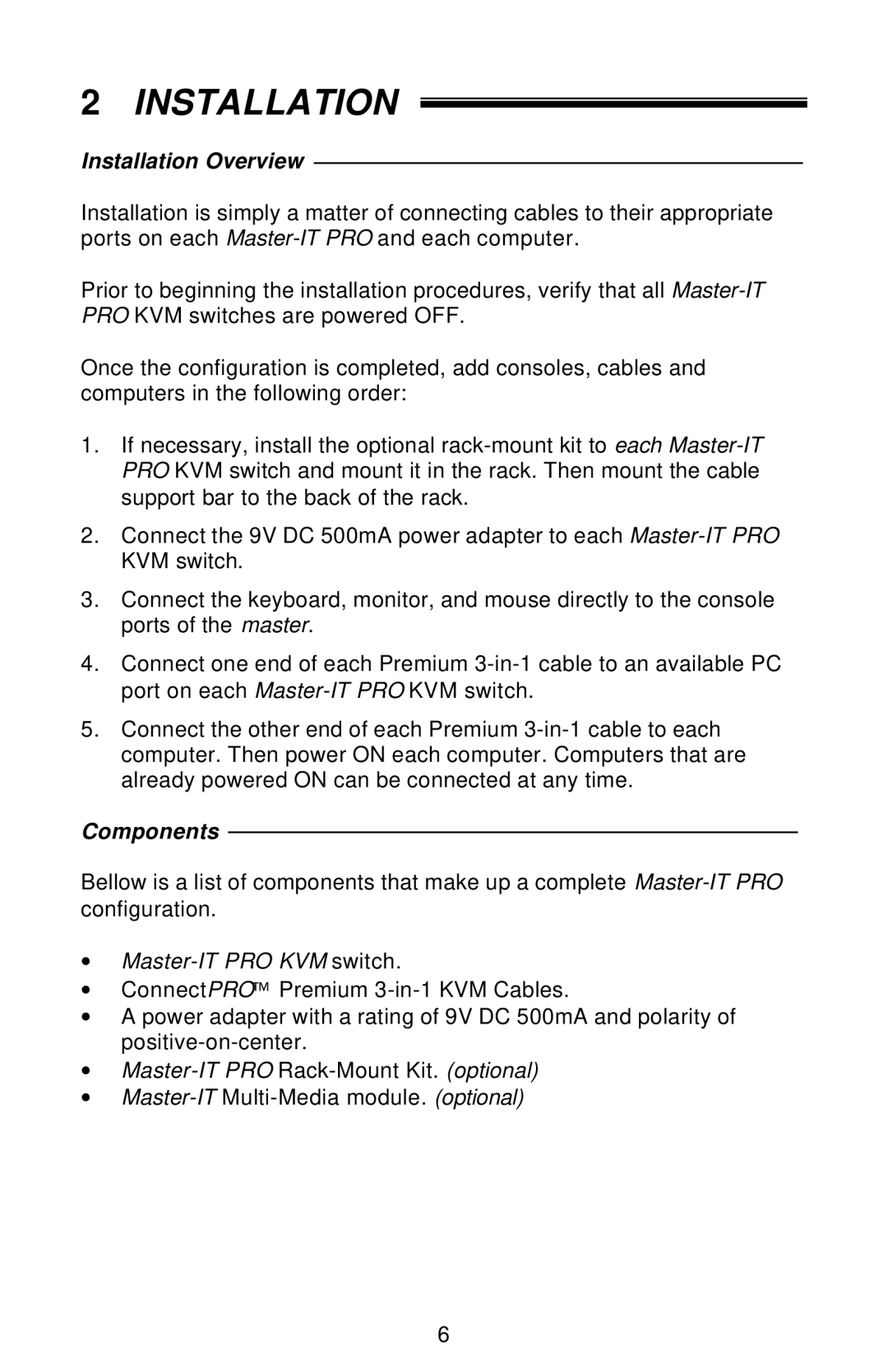2INSTALLATION
Installation Overview
Installation is simply a matter of connecting cables to their appropriate ports on each
Prior to beginning the installation procedures, verify that all
Once the configuration is completed, add consoles, cables and computers in the following order:
1.If necessary, install the optional
2.Connect the 9V DC 500mA power adapter to each
3.Connect the keyboard, monitor, and mouse directly to the console ports of the master.
4.Connect one end of each Premium
5.Connect the other end of each Premium
Components
Bellow is a list of components that make up a complete
∙Master-IT PRO KVM switch.
∙ConnectPRO™ Premium
∙A power adapter with a rating of 9V DC 500mA and polarity of
∙
∙
6