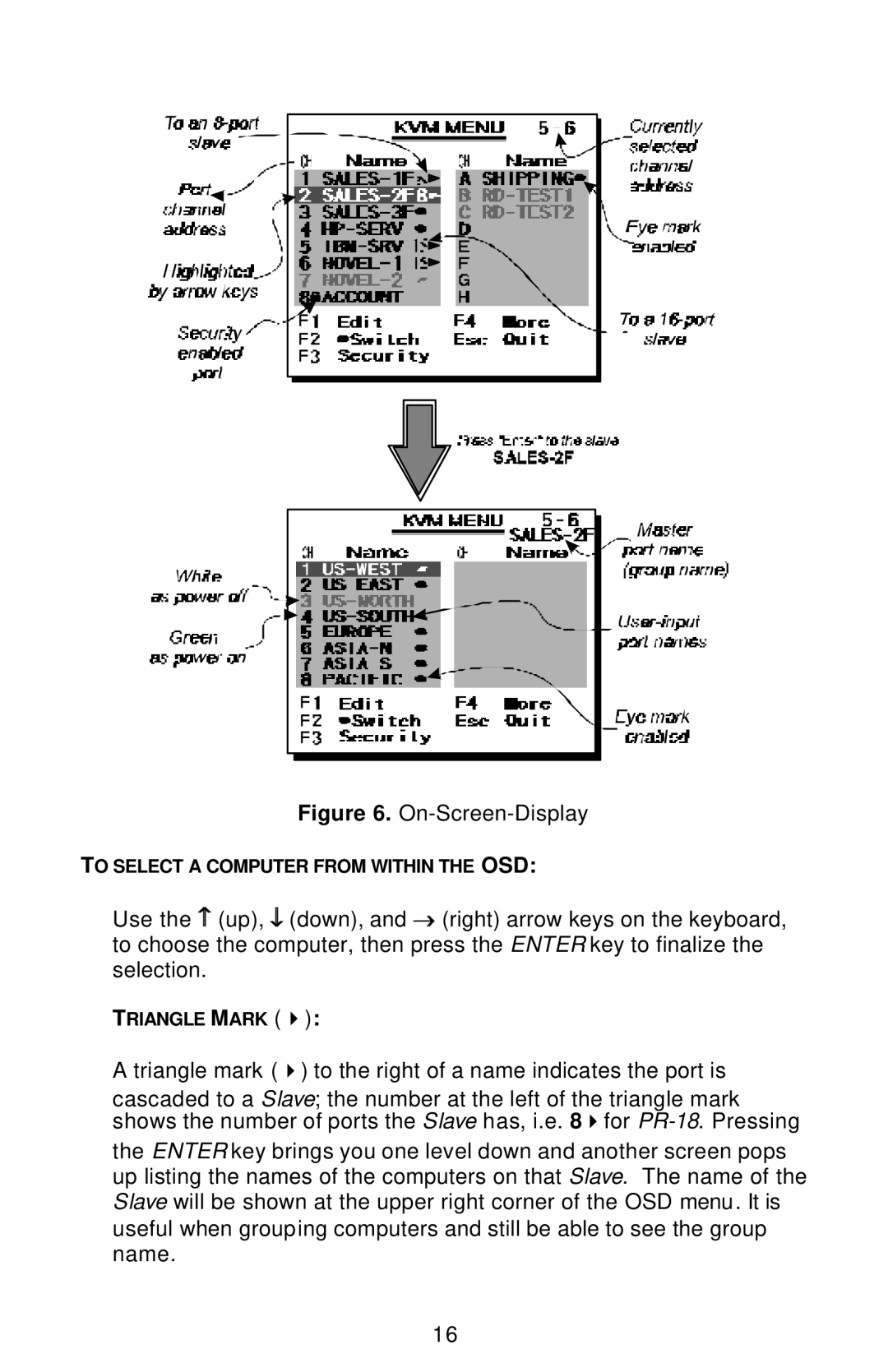Figure 6. On-Screen-Display
TO SELECT A COMPUTER FROM WITHIN THE OSD:
Use the − (up), ↓ (down), and → (right) arrow keys on the keyboard, to choose the computer, then press the ENTER key to finalize the selection.
TRIANGLE MARK (4):
A triangle mark (4) to the right of a name indicates the port is
cascaded to a Slave; the number at the left of the triangle mark shows the number of ports the Slave has, i.e. 84for
the ENTER key brings you one level down and another screen pops up listing the names of the computers on that Slave. The name of the Slave will be shown at the upper right corner of the OSD menu. It is useful when grouping computers and still be able to see the group name.
16