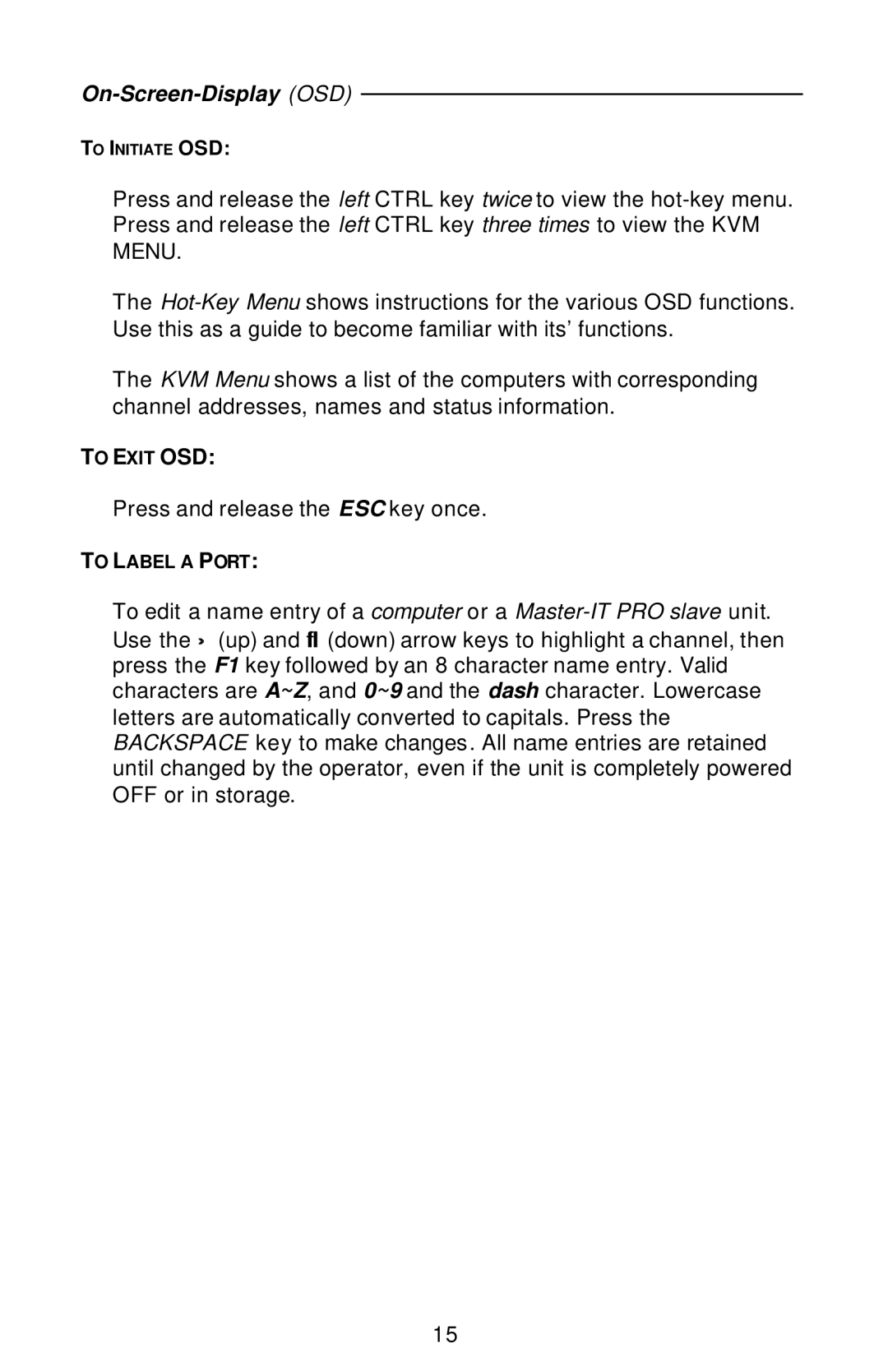On-Screen-Display (OSD)
TO INITIATE OSD:
Press and release the left CTRL key twice to view the hot-key menu. Press and release the left CTRL key three times to view the KVM MENU.
The Hot-Key Menu shows instructions for the various OSD functions. Use this as a guide to become familiar with its’ functions.
The KVM Menu shows a list of the computers with corresponding channel addresses, names and status information.
TO EXIT OSD:
Press and release the ESC key once.
TO LABEL A PORT:
To edit a name entry of a computer or a Master-IT PRO slave unit. Use the − (up) and ↓ (down) arrow keys to highlight a channel, then press the F1 key followed by an 8 character name entry. Valid characters are A~Z, and 0~9 and the dash character. Lowercase letters are automatically converted to capitals. Press the BACKSPACE key to make changes. All name entries are retained until changed by the operator, even if the unit is completely powered OFF or in storage.