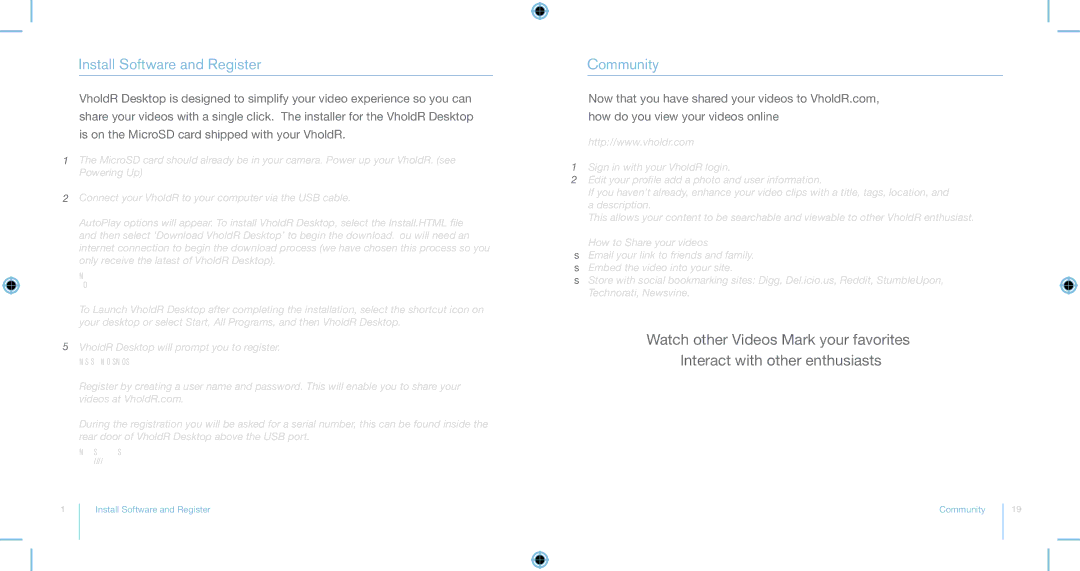Install Software and Register
VholdR Desktop is designed to simplify your video experience so you can share your videos with a single click. The installer for the VholdR Desktop is on the MicroSD card shipped with your VholdR.
1The MicroSD card should already be in your camera. Power up your VholdR. (see Powering Up)
2Connect your VholdR to your computer via the USB cable.
3AutoPlay options will appear. To install VholdR Desktop, select the Install.HTML file and then select ‘Download VholdR Desktop’ to begin the download. You will need an internet connection to begin the download process (we have chosen this process so you only receive the latest of VholdR Desktop).
Note: If AutoPlay does not launch, go to My Computer, right click on the <Drive letter> VholdR camera and choose Open AutoPlay.
4To Launch VholdR Desktop after completing the installation, select the shortcut icon on your desktop or select Start, All Programs, and then VholdR Desktop.
5VholdR Desktop will prompt you to register.
Note: THIS IS A CRITICAL REQUIREMENT TO SHARING VIDEOS.
6Register by creating a user name and password. This will enable you to share your videos at VholdR.com.
7During the registration you will be asked for a serial number, this can be found inside the rear door of VholdR Desktop above the USB port.
Note: If you reformat the MicroSD card, the installer will not be available on the MicroSD card.
Download the latest version of VholdR Desktop: http://update.vholdr.com/client/VholdRDesktop.exe
Community
Now that you have shared your videos to VholdR.com, how do you view your videos online?
http://www.vholdr.com
1Sign in with your VholdR login.
2Edit your profile; add a photo and user information.
3If you haven’t already, enhance your video clips with a title, tags, location, and a description.
4This allows your content to be searchable and viewable to other VholdR enthusiast.
How to Share your videos
•Email your link to friends and family.
•Embed the video into your site.
•Store with social bookmarking sites: Digg, Del.icio.us, Reddit, StumbleUpon, Technorati, Newsvine.
Watch other Videos! Mark your favorites!
Interact with other enthusiasts!
18
Install Software and Register | Community |
19