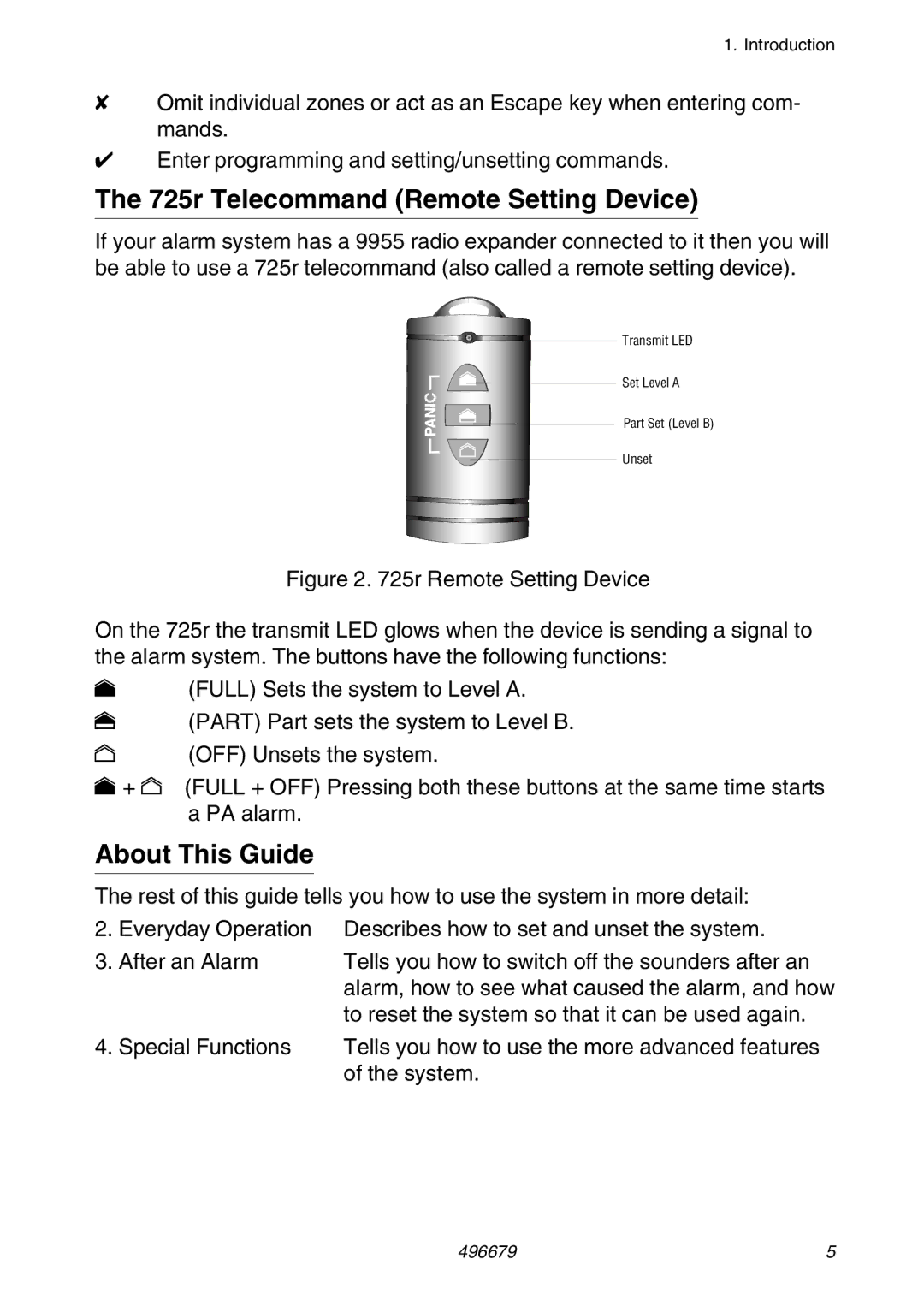9752 specifications
The Cooper Bussmann 9752 is a versatile and reliable fuse that plays a critical role in protecting electrical circuits against overloads and short circuits. This specific fuse is designed to cater to a wide range of applications, particularly in industrial, commercial, and residential settings. The 9752 model is renowned for its robust construction and operational efficiency, making it a go-to choice for many electrical engineers and technicians.One of the most notable features of the Cooper Bussmann 9752 is its current limiting capability. This technology allows the fuse to reduce the amount of energy that can pass through when a fault occurs. By limiting the current, the 9752 effectively minimizes the potential for thermal damage to both the fuse itself and other components in the circuit, thereby ensuring greater system integrity.
The 9752 is constructed using high-quality materials that ensure durability and a long service life. Its design includes a reliable element that melts only under fault conditions, allowing normal operating currents to pass without interruption. This feature is particularly important in protecting sensitive electronic equipment from damage due to unexpected surges in current.
Another key characteristic of the Cooper Bussmann 9752 is its fast-acting response time. In emergency situations where time is of the essence, the 9752 quickly reacts to harmful overload conditions, disconnecting the circuit almost instantaneously. This quick action helps avoid extensive damage and safety risks, making it an essential component in critical applications.
The Cooper Bussmann 9752 fuse is also designed with user convenience in mind. Its compact size and standard mounting options allow for easy installation in a variety of electrical panels and enclosures. Additionally, the fuse’s clear labeling and identification features make it easy to determine its specifications and ratings, facilitating maintenance and replacement.
In conclusion, the Cooper Bussmann 9752 is an exemplary choice for circuit protection. With its current limiting technology, durable construction, fast-acting response, and user-friendly design, it meets the high standards demanded by modern electrical systems. Whether it's used in industrial machinery, commercial buildings, or residential applications, the 9752 fuse delivers reliable performance, ensuring the safety and longevity of connected devices and systems.