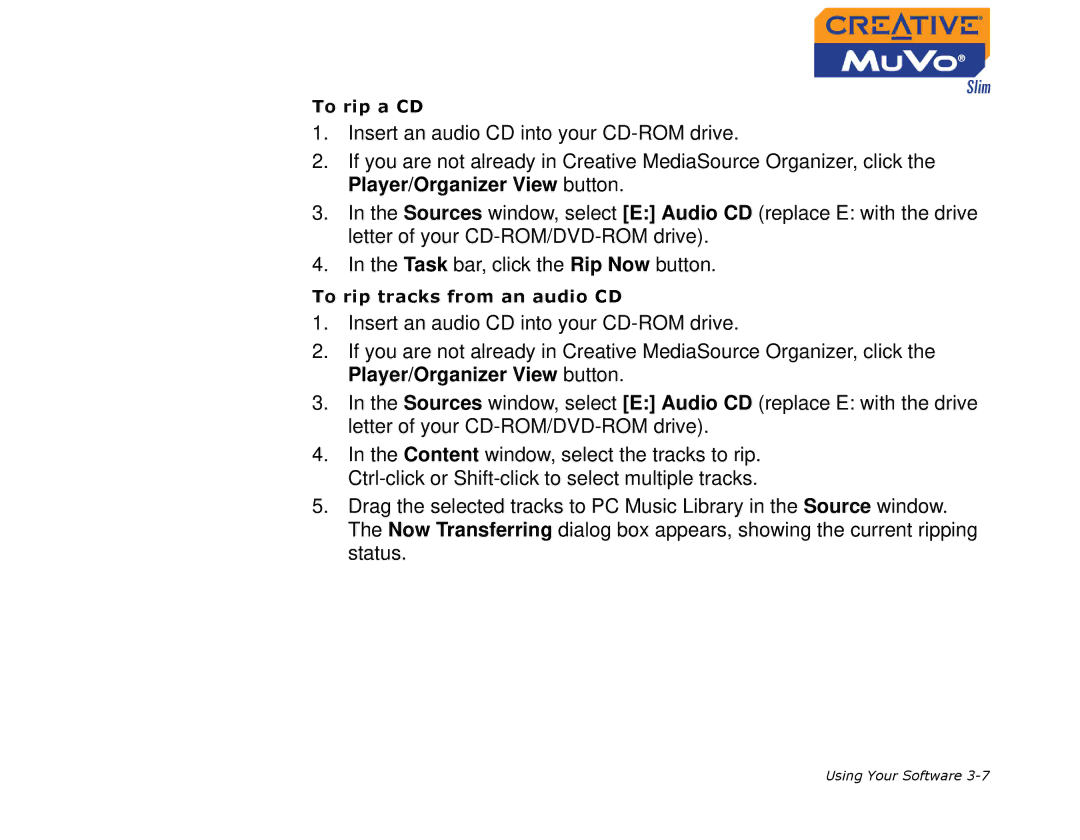To rip a CD
1.Insert an audio CD into your
2.If you are not already in Creative MediaSource Organizer, click the Player/Organizer View button.
3.In the Sources window, select [E:] Audio CD (replace E: with the drive letter of your
4.In the Task bar, click the Rip Now button.
To rip tracks from an audio CD
1.Insert an audio CD into your
2.If you are not already in Creative MediaSource Organizer, click the Player/Organizer View button.
3.In the Sources window, select [E:] Audio CD (replace E: with the drive letter of your
4.In the Content window, select the tracks to rip.
5.Drag the selected tracks to PC Music Library in the Source window. The Now Transferring dialog box appears, showing the current ripping status.
Using Your Software