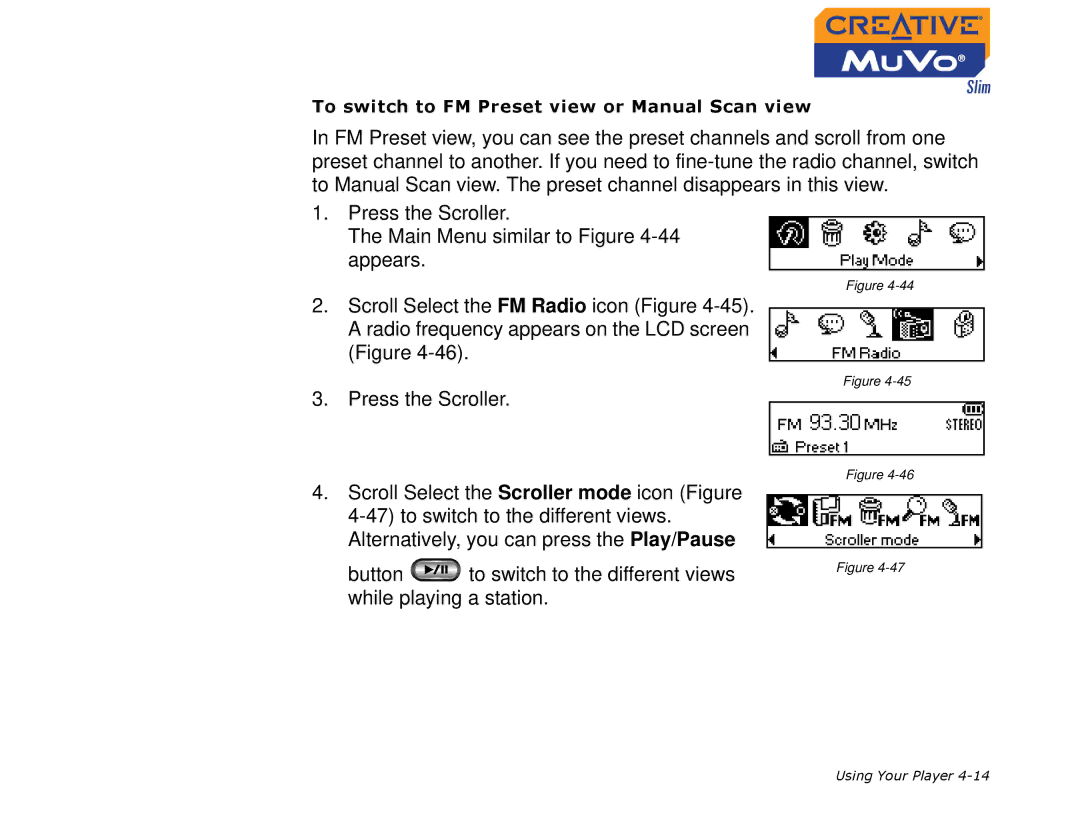To switch to FM Preset view or Manual Scan view
In FM Preset view, you can see the preset channels and scroll from one preset channel to another. If you need to
1.Press the Scroller.
The Main Menu similar to Figure
Figure
2.Scroll Select the FM Radio icon (Figure
3.Press the Scroller.
4.Scroll Select the Scroller mode icon (Figure
button ![]() to switch to the different views while playing a station.
to switch to the different views while playing a station.
Figure
Figure
Figure
Using Your Player