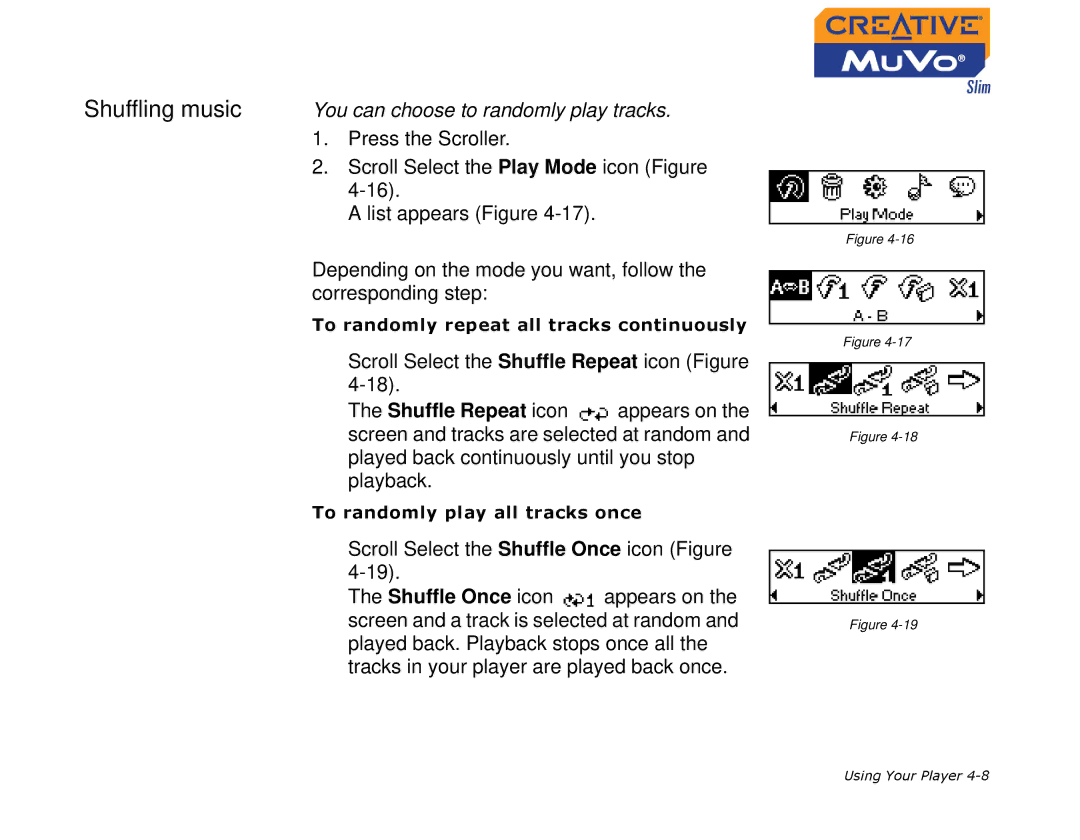Shuffling music You can choose to randomly play tracks.
1.Press the Scroller.
2.Scroll Select the Play Mode icon (Figure
A list appears (Figure
Depending on the mode you want, follow the corresponding step:
To randomly repeat all tracks continuously
Scroll Select the Shuffle Repeat icon (Figure
The Shuffle Repeat icon ![]() appears on the screen and tracks are selected at random and played back continuously until you stop playback.
appears on the screen and tracks are selected at random and played back continuously until you stop playback.
To randomly play all tracks once
Scroll Select the Shuffle Once icon (Figure
The Shuffle Once icon ![]() appears on the screen and a track is selected at random and played back. Playback stops once all the tracks in your player are played back once.
appears on the screen and a track is selected at random and played back. Playback stops once all the tracks in your player are played back once.
Figure
Figure
Figure
Figure
Using Your Player