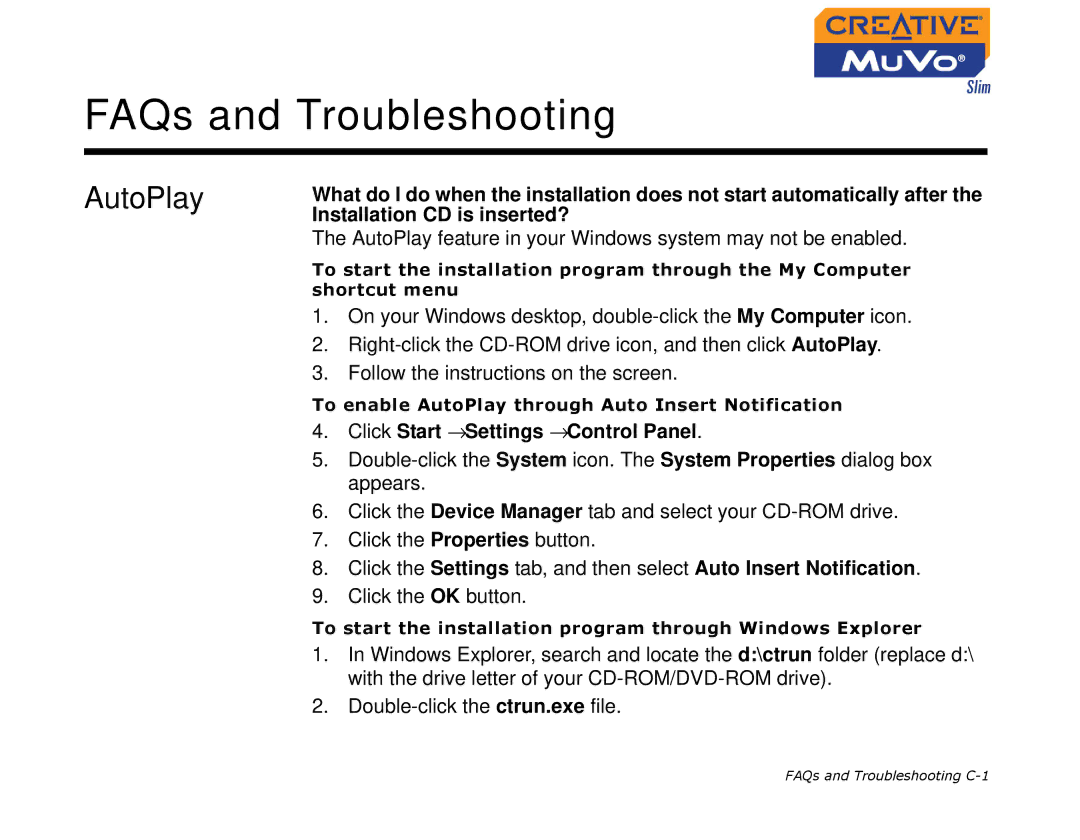FAQs and Troubleshooting
AutoPlay
What do I do when the installation does not start automatically after the Installation CD is inserted?
The AutoPlay feature in your Windows system may not be enabled.
To start the installation program through the My Computer shortcut menu
1.On your Windows desktop,
2.
3.Follow the instructions on the screen.
To enable AutoPlay through Auto Insert Notification
4.Click Start →Settings →Control Panel.
5.
6.Click the Device Manager tab and select your
7.Click the Properties button.
8.Click the Settings tab, and then select Auto Insert Notification.
9.Click the OK button.
To start the installation program through Windows Explorer
1.In Windows Explorer, search and locate the d:\ctrun folder (replace d:\ with the drive letter of your
2.
FAQs and Troubleshooting