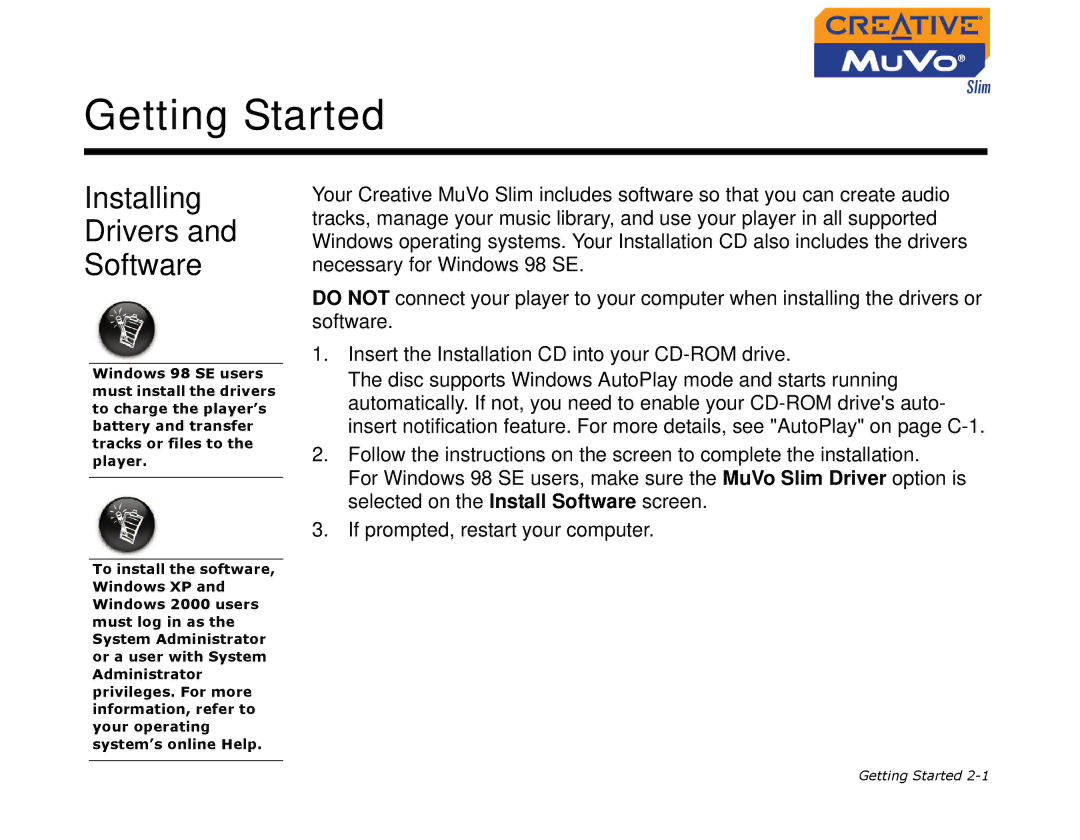Getting Started
Installing
Drivers and
Software
Windows 98 SE users must install the drivers to charge the player’s battery and transfer tracks or files to the player.
To install the software, Windows XP and Windows 2000 users must log in as the System Administrator or a user with System Administrator privileges. For more information, refer to your operating system’s online Help.
Your Creative MuVo Slim includes software so that you can create audio tracks, manage your music library, and use your player in all supported Windows operating systems. Your Installation CD also includes the drivers necessary for Windows 98 SE.
DO NOT connect your player to your computer when installing the drivers or software.
1.Insert the Installation CD into your
The disc supports Windows AutoPlay mode and starts running automatically. If not, you need to enable your
2.Follow the instructions on the screen to complete the installation.
For Windows 98 SE users, make sure the MuVo Slim Driver option is selected on the Install Software screen.
3.If prompted, restart your computer.
Getting Started