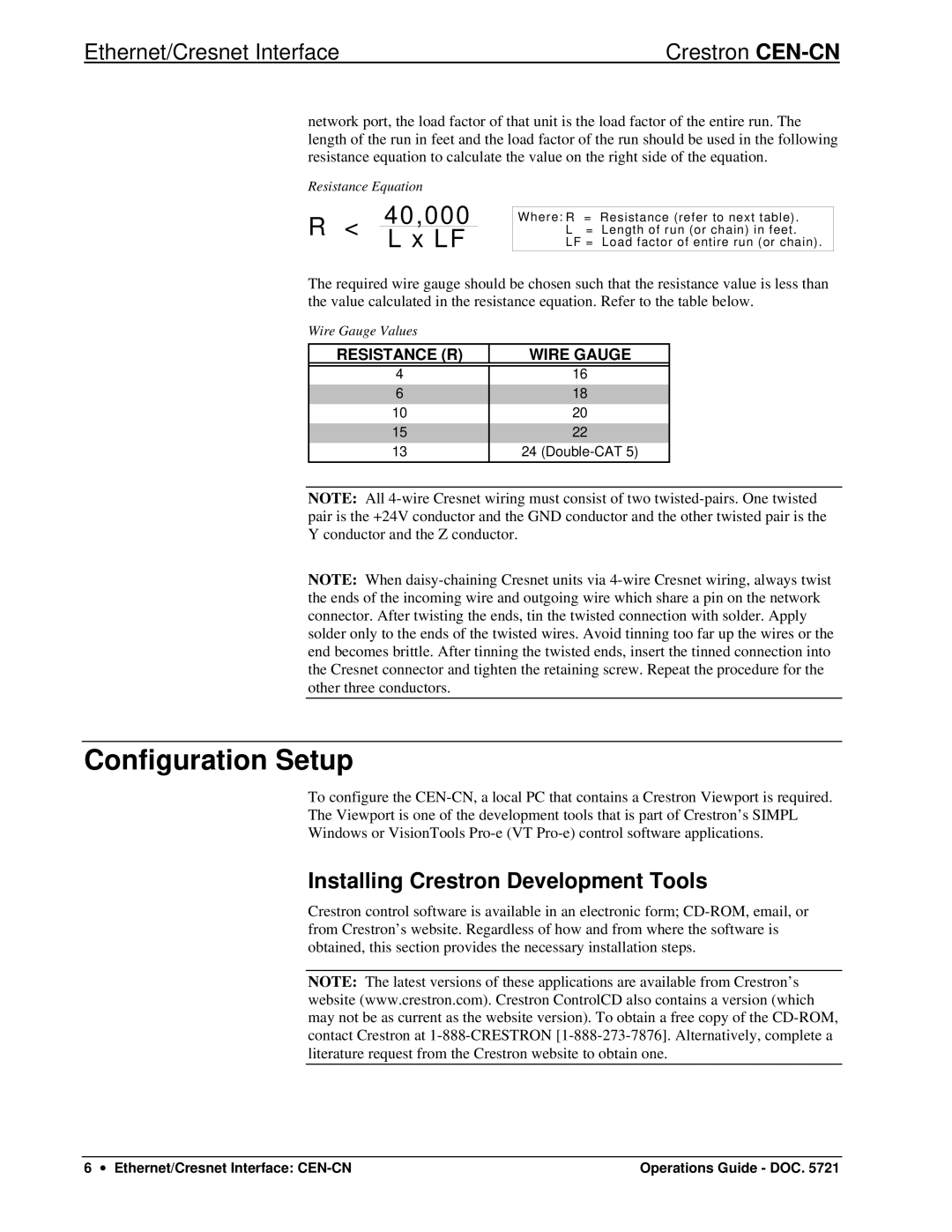Ethernet/Cresnet Interface | Crestron |
network port, the load factor of that unit is the load factor of the entire run. The length of the run in feet and the load factor of the run should be used in the following resistance equation to calculate the value on the right side of the equation.
Resistance Equation
R < 40,000 L x LF
Where: R | = | Resistance (refer to next table). |
L | = | Length of run (or chain) in feet. |
LF = | Load factor of entire run (or chain). | |
The required wire gauge should be chosen such that the resistance value is less than the value calculated in the resistance equation. Refer to the table below.
Wire Gauge Values
RESISTANCE (R) | WIRE GAUGE |
|
|
4 | 16 |
|
|
6 | 18 |
10 | 20 |
|
|
15 | 22 |
13 | 24 |
NOTE: All
NOTE: When
Configuration Setup
To configure the
The Viewport is one of the development tools that is part of Crestron’s SIMPL
Windows or VisionTools
Installing Crestron Development Tools
Crestron control software is available in an electronic form;
NOTE: The latest versions of these applications are available from Crestron’s website (www.crestron.com). Crestron ControlCD also contains a version (which may not be as current as the website version). To obtain a free copy of the
6 ∙ Ethernet/Cresnet Interface: | Operations Guide - DOC. 5721 |