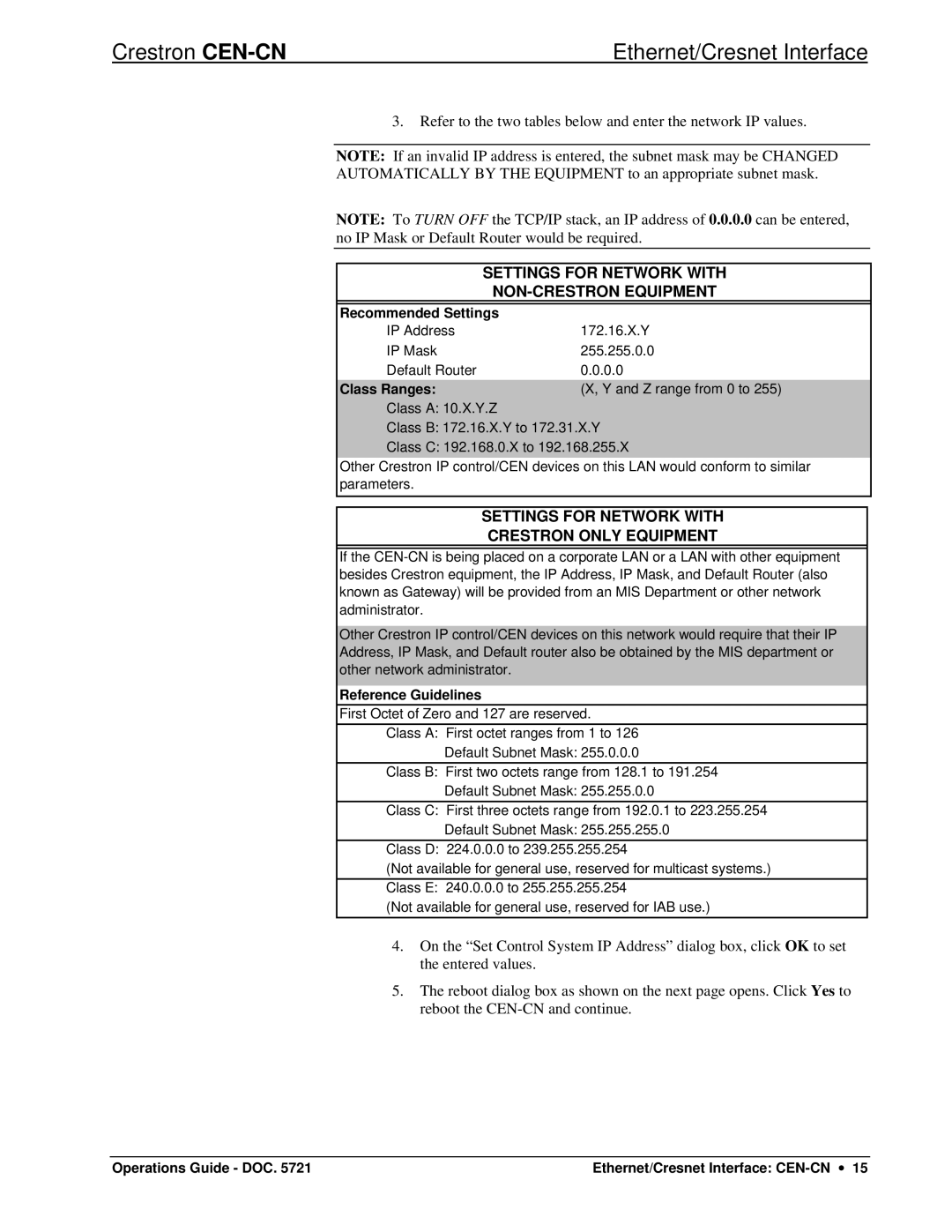Crestron | Ethernet/Cresnet Interface |
3.Refer to the two tables below and enter the network IP values.
NOTE: If an invalid IP address is entered, the subnet mask may be CHANGED
AUTOMATICALLY BY THE EQUIPMENT to an appropriate subnet mask.
NOTE: To TURN OFF the TCP/IP stack, an IP address of 0.0.0.0 can be entered, no IP Mask or Default Router would be required.
| SETTINGS FOR NETWORK WITH |
|
|
| |
Recommended Settings | |
IP Address | 172.16.X.Y |
IP Mask | 255.255.0.0 |
Default Router | 0.0.0.0 |
Class Ranges: | (X, Y and Z range from 0 to 255) |
Class A: 10.X.Y.Z
Class B: 172.16.X.Y to 172.31.X.Y
Class C: 192.168.0.X to 192.168.255.X
Other Crestron IP control/CEN devices on this LAN would conform to similar parameters.
SETTINGS FOR NETWORK WITH
CRESTRON ONLY EQUIPMENT
If the
Other Crestron IP control/CEN devices on this network would require that their IP Address, IP Mask, and Default router also be obtained by the MIS department or other network administrator.
Reference Guidelines
First Octet of Zero and 127 are reserved.
Class A: First octet ranges from 1 to 126
Default Subnet Mask: 255.0.0.0
Class B: First two octets range from 128.1 to 191.254
Default Subnet Mask: 255.255.0.0
Class C: First three octets range from 192.0.1 to 223.255.254
Default Subnet Mask: 255.255.255.0
Class D: 224.0.0.0 to 239.255.255.254
(Not available for general use, reserved for multicast systems.)
Class E: 240.0.0.0 to 255.255.255.254
(Not available for general use, reserved for IAB use.)
4.On the “Set Control System IP Address” dialog box, click OK to set the entered values.
5.The reboot dialog box as shown on the next page opens. Click Yes to reboot the
Operations Guide - DOC. 5721 | Ethernet/Cresnet Interface: |