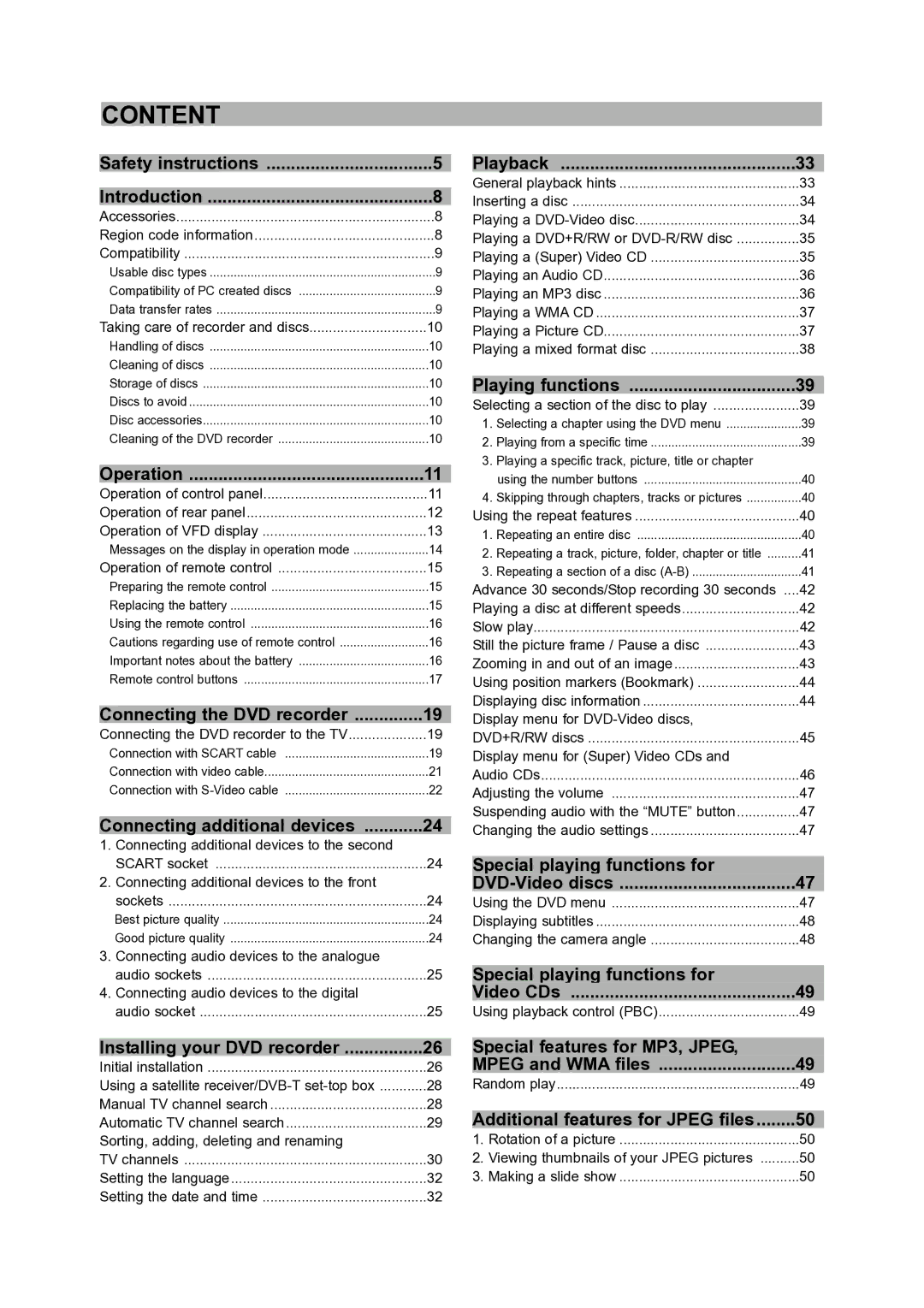CONTENT |
|
Safety instructions | 5 |
Introduction | 8 |
Accessories | 8 |
Region code information | 8 |
Compatibility | 9 |
Usable disc types | 9 |
Compatibility of PC created discs | 9 |
Data transfer rates | 9 |
Taking care of recorder and discs | 10 |
Handling of discs | 10 |
Cleaning of discs | 10 |
Storage of discs | 10 |
Discs to avoid | 10 |
Disc accessories | 10 |
Cleaning of the DVD recorder | 10 |
Operation | 11 |
Operation of control panel | 11 |
Operation of rear panel | 12 |
Operation of VFD display | 13 |
Messages on the display in operation mode | 14 |
Operation of remote control | 15 |
Preparing the remote control | 15 |
Replacing the battery | 15 |
Using the remote control | 16 |
Cautions regarding use of remote control | 16 |
Important notes about the battery | 16 |
Remote control buttons | 17 |
Connecting the DVD recorder | 19 |
Connecting the DVD recorder to the TV | 19 |
Connection with SCART cable | 19 |
Connection with video cable | 21 |
Connection with | 22 |
Connecting additional devices | 24 |
1. Connecting additional devices to the second |
|
SCART socket | 24 |
2. Connecting additional devices to the front |
|
sockets | 24 |
Best picture quality | 24 |
Good picture quality | 24 |
3. Connecting audio devices to the analogue |
|
audio sockets | 25 |
4. Connecting audio devices to the digital |
|
audio socket | 25 |
Installing your DVD recorder | 26 |
Initial installation | 26 |
Using a satellite | 28 |
Manual TV channel search | 28 |
Automatic TV channel search | 29 |
Sorting, adding, deleting and renaming |
|
TV channels | 30 |
Setting the language | 32 |
Setting the date and time | 32 |
Playback | 33 |
General playback hints | 33 |
Inserting a disc | 34 |
Playing a | 34 |
Playing a DVD+R/RW or | 35 |
Playing a (Super) Video CD | 35 |
Playing an Audio CD | 36 |
Playing an MP3 disc | 36 |
Playing a WMA CD | 37 |
Playing a Picture CD | 37 |
Playing a mixed format disc | 38 |
Playing functions | 39 |
Selecting a section of the disc to play | 39 |
1. Selecting a chapter using the DVD menu | 39 |
2. Playing from a specific time | 39 |
3. Playing a specific track, picture, title or chapter |
|
using the number buttons | 40 |
4. Skipping through chapters, tracks or pictures | 40 |
Using the repeat features | 40 |
1. Repeating an entire disc | 40 |
2. Repeating a track, picture, folder, chapter or title | 41 |
3. Repeating a section of a disc | 41 |
Advance 30 seconds/Stop recording 30 seconds .... | 42 |
Playing a disc at different speeds | 42 |
Slow play | 42 |
Still the picture frame / Pause a disc | 43 |
Zooming in and out of an image | 43 |
Using position markers (Bookmark) | 44 |
Displaying disc information | 44 |
Display menu for |
|
DVD+R/RW discs | 45 |
Display menu for (Super) Video CDs and |
|
Audio CDs | 46 |
Adjusting the volume | 47 |
Suspending audio with the “MUTE” button | 47 |
Changing the audio settings | 47 |
Special playing functions for |
|
47 | |
Using the DVD menu | 47 |
Displaying subtitles | 48 |
Changing the camera angle | 48 |
Special playing functions for |
|
Video CDs | 49 |
Using playback control (PBC) | 49 |
Special features for MP3, JPEG, |
|
MPEG and WMA files | 49 |
Random play | 49 |
Additional features for JPEG files | 50 |
1. Rotation of a picture | 50 |
2. Viewing thumbnails of your JPEG pictures | 50 |
3. Making a slide show | 50 |