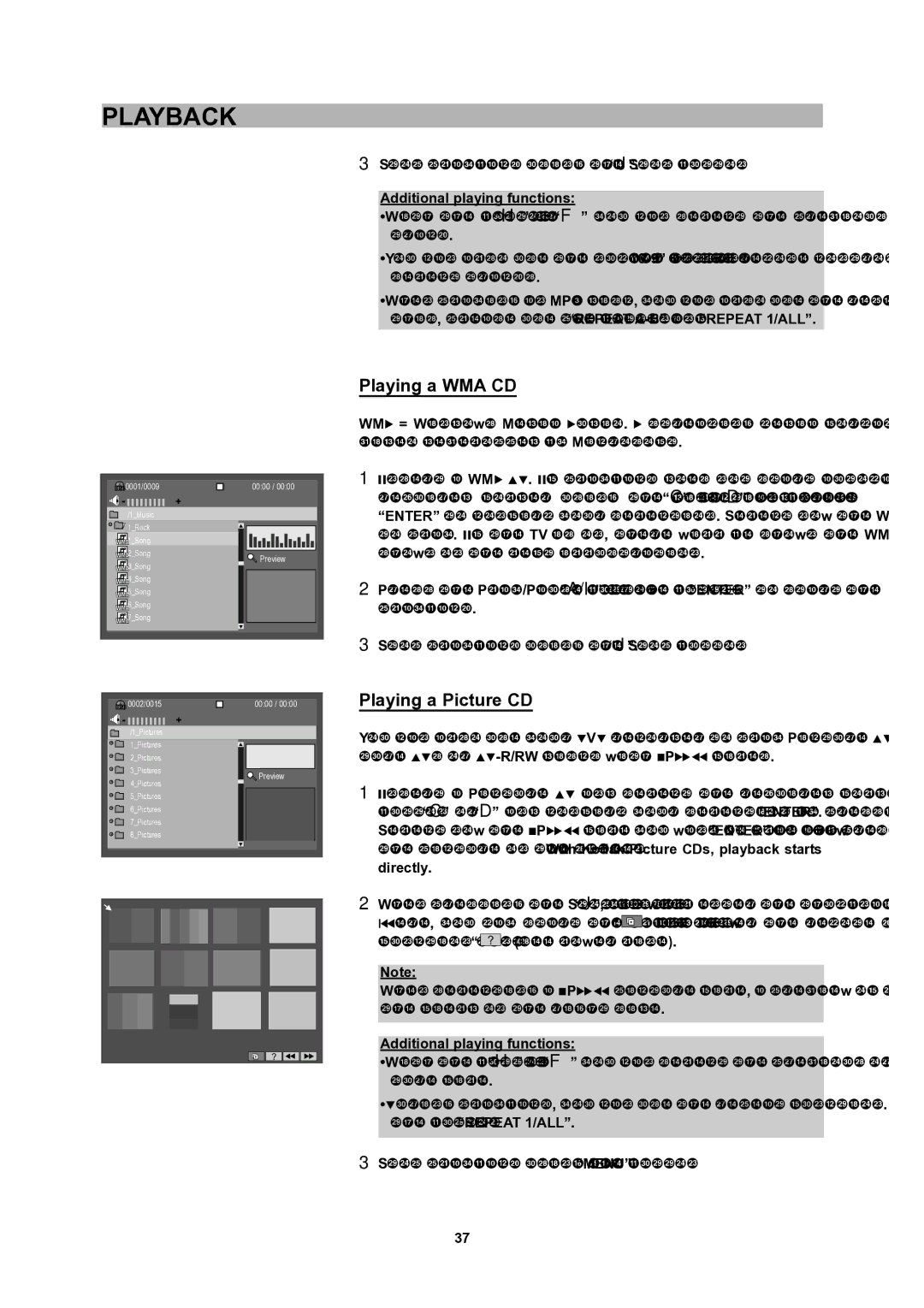PLAYBACK
3 Stop playback using the Stop button “J”.
Additional playing functions:
•With the button “H” or “F” you can select the previous or next track.
•You can also use the number buttons
•When playing an MP3 disc, you can also use the repeat functions. For this, please use the buttons “REPEAT
| DISC0001/0009 | 00:00 / 00:00 |
| - | + |
| /1_Music |
|
- | 1_Rock |
|
|
| |
| WMA1_Song |
|
| WMA2_Song | Preview |
| WMA3_Song | |
|
| |
| WMA4_Song |
|
| WMA5_Song |
|
| WMA6_Song |
|
| WMA7_Song |
|
| DISC 0002/0015 | 00:00 / 00:00 | |
| - | + | |
| /1_Pictures |
| |
+ | 1_Pictures |
| |
+ | 2_Pictures |
| |
+ | 3_Pictures | Preview | |
+ | 4_Pictures | ||
| |||
+ | 5_Pictures |
| |
+ | 6_Pictures |
| |
+ | 7_Pictures |
| |
+ | 8_Pictures |
|
A | ? |
Playing a WMA CD
WMA = Windows Media Audio. A streaming media format for audio and video developped by Microsoft.
1 Insert a WMA CD. If playback does not start automatically, select the required folder using the direction button “C” or “D” and press “ENTER” to confirm your selection. Select now the WMA file you want to play. If the TV is on, there will be shown the WMA disc display as shown on the left illustration.
2 Press the Play/Pause button “A/I” or the button “ENTER” to start the playback.
3 Stop playback using the Stop button “J”.
Playing a Picture CD
You can also use your DVD recorder to play Picture CDs, e. g. Kodak Pic- ture CDs or
1 Insert a Picture CD and select the required folder using the direction button “C” or “D” and confirm your selection by pressing “ENTER”. Select now the JPEG file you want to play and press “ENTER” to show the picture on the screen. With Kodak Picture CDs, playback starts directly.
2 When pressing the Stop button “J”, you will enter the thumbnail mode. Here, you may start the slide show “ ![]()
![]()
![]() A
A![]()
![]()
![]() ” and enter the remote key function menu “ ? ” (see lower line).
” and enter the remote key function menu “ ? ” (see lower line).
Note:
When selecting a JPEG picture file, a preview of the picture is shown in the field on the right side.
Additional playing functions:
•With the button “H” or “F” you can select the previous or next pic- ture file.
•During playback, you can use the repeat function. For this, please use the button “REPEAT 1/ALL”.
3 Stop playback using the button “MENU”.
37