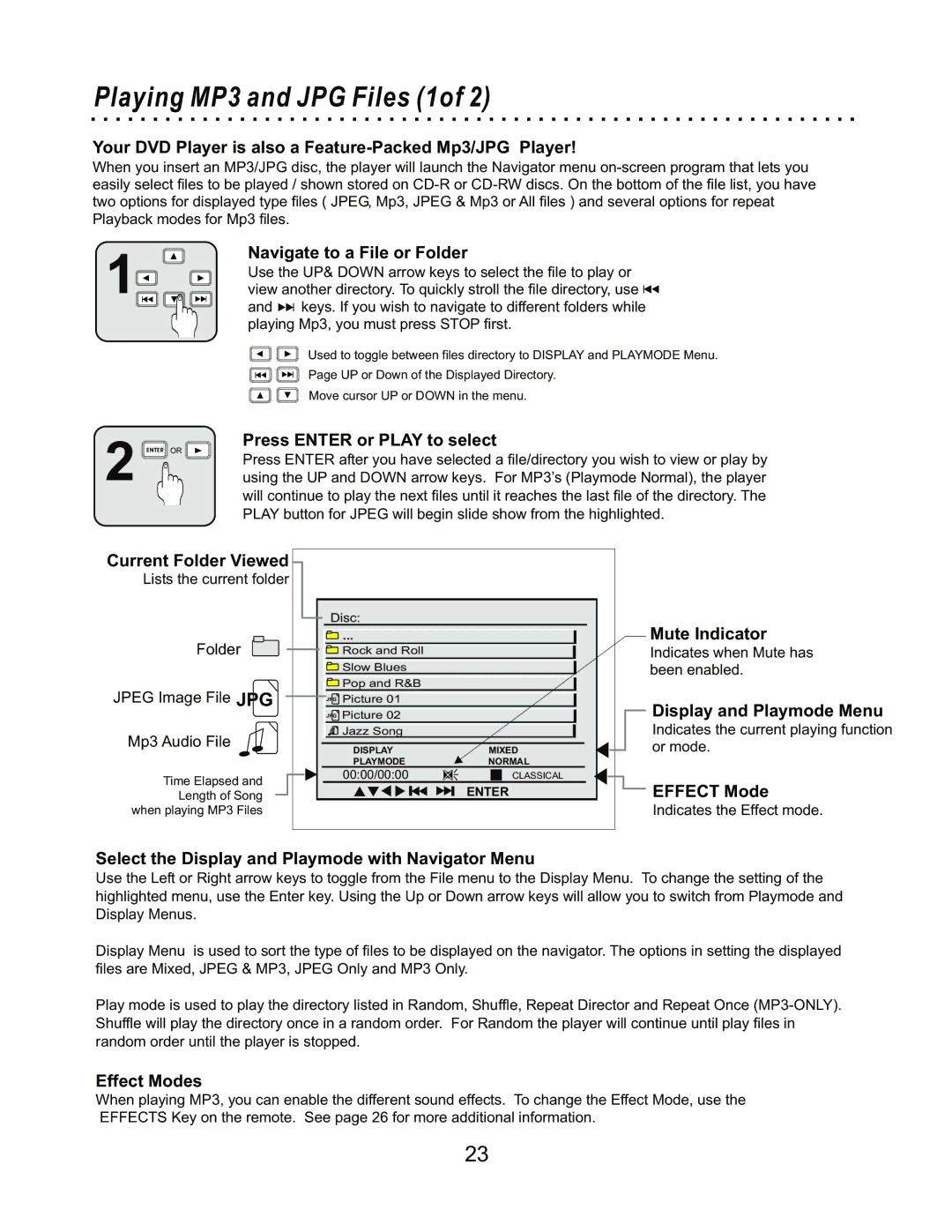Playing MP3 and JPG Files (1of 2)
Your DVD Player is also a Feature-Packed Mp3/JPG Player!
When you insert an MP3/JPG disc, the player will launch the Navigator menu
1![]()
![]()
![]()
![]()
![]()
![]()
![]()
![]()
![]()
2 ![]() ENTER OR
ENTER OR ![]()
![]()
Navigate to a File or Folder
Use the UP& DOWN arrow keys to select the file to play or view another directory. To quickly stroll the file directory, use ![]()
![]()
and ![]()
![]() keys. If you wish to navigate to different folders while playing Mp3, you must press STOP first.
keys. If you wish to navigate to different folders while playing Mp3, you must press STOP first.
Used to toggle between files directory to DISPLAY and PLAYMODE Menu. Page UP or Down of the Displayed Directory.
Move cursor UP or DOWN in the menu.
Press ENTER or PLAY to select
Press ENTER after you have selected a file/directory you wish to view or play by using the UP and DOWN arrow keys. For MP3’s (Playmode Normal), the player will continue to play the next files until it reaches the last file of the directory. The PLAY button for JPEG will begin slide show from the highlighted.
Current Folder Viewed |
|
|
|
Lists the current folder |
|
|
|
| Disc: |
|
|
Folder | ... |
|
|
Rock and Roll |
|
| |
| Slow Blues |
|
|
JPEG Image File JPG | Pop and R&B |
|
|
JPG Picture 01 |
|
| |
| JPG Picture 02 |
|
|
Mp3 Audio File | Jazz Song |
|
|
DISPLAY |
| MIXED | |
|
| ||
| PLAYMODE |
| NORMAL |
Time Elapsed and | 00:00/00:00 | X | CLASSICAL |
|
| ENTER | |
Length of Song |
|
| |
when playing MP3 Files |
|
|
|
Mute Indicator
Indicates when Mute has been enabled.
Display and Playmode Menu
Indicates the current playing function or mode.
EFFECT Mode
Indicates the Effect mode.
Select the Display and Playmode with Navigator Menu
Use the Left or Right arrow keys to toggle from the File menu to the Display Menu. To change the setting of the highlighted menu, use the Enter key. Using the Up or Down arrow keys will allow you to switch from Playmode and Display Menus.
Display Menu is used to sort the type of files to be displayed on the navigator. The options in setting the displayed files are Mixed, JPEG & MP3, JPEG Only and MP3 Only.
Play mode is used to play the directory listed in Random, Shuffle, Repeat Director and Repeat Once
Effect Modes
When playing MP3, you can enable the different sound effects. To change the Effect Mode, use the EFFECTS Key on the remote. See page 26 for more additional information.
23