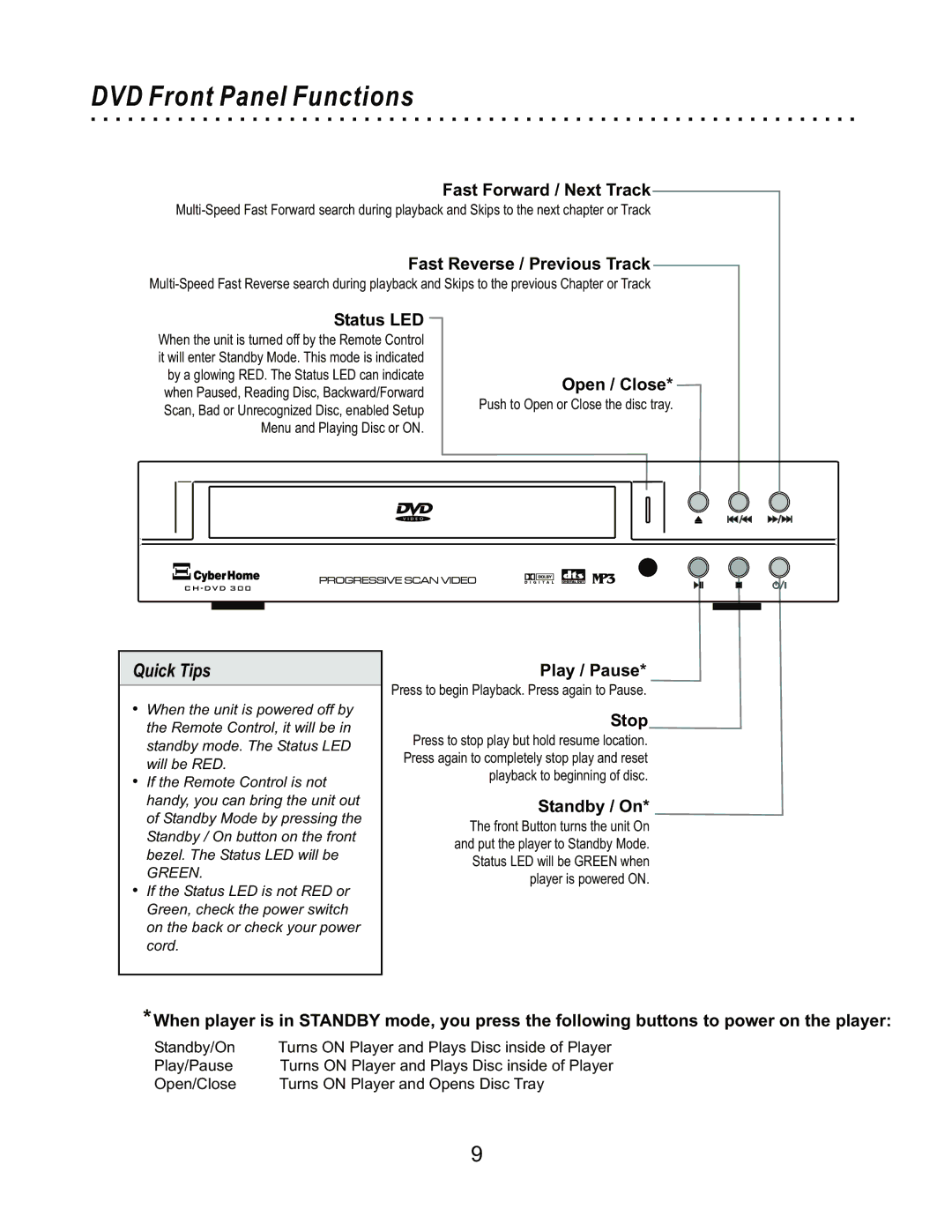DVD Front Panel Functions
Fast Forward / Next Track
Fast Reverse / Previous Track
Status LED
When the unit is turned off by the Remote Control it will enter Standby Mode. This mode is indicated by a glowing RED. The Status LED can indicate when Paused, Reading Disc, Backward/Forward
Open / Close*
Scan, Bad or Unrecognized Disc, enabled SetupPush to Open or Close the disc tray. Menu and Playing Disc or ON.
Quick Tips
ŸWhen the unit is powered off by the Remote Control, it will be in standby mode. The Status LED will be RED.
ŸIf the Remote Control is not handy, you can bring the unit out of Standby Mode by pressing the Standby / On button on the front bezel. The Status LED will be
GREEN.
ŸIf the Status LED is not RED or Green, check the power switch on the back or check your power cord.
Play / Pause*
Press to begin Playback. Press again to Pause.
Stop
Press to stop play but hold resume location. Press again to completely stop play and reset playback to beginning of disc.
Standby / On*
The front Button turns the unit On and put the player to Standby Mode.
Status LED will be GREEN when player is powered ON.
*When player is in STANDBY mode, you press the following buttons to power on the player:
Standby/On | Turns ON Player and Plays Disc inside of Player |
Play/Pause | Turns ON Player and Plays Disc inside of Player |
Open/Close | Turns ON Player and Opens Disc Tray |
9