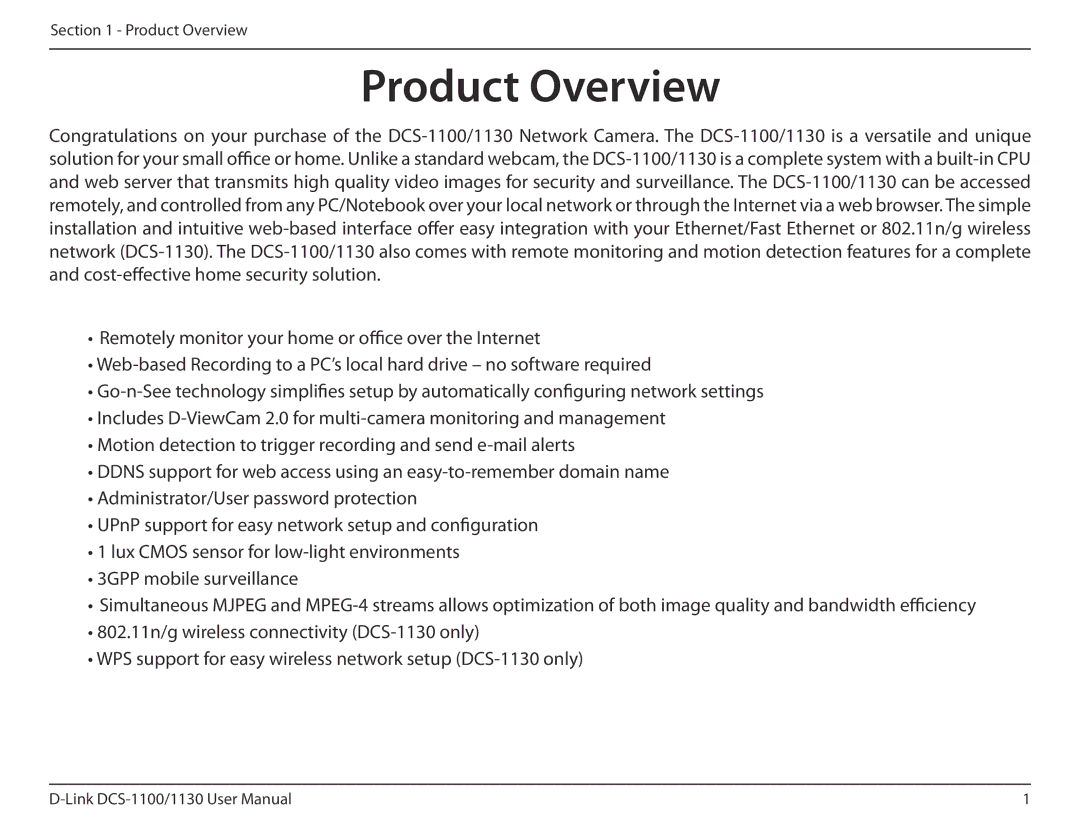Section 1 - Product Overview
Product Overview
Congratulations on your purchase of the DCS-1100/1130 Network Camera. The DCS-1100/1130 is a versatile and unique solution for your small office or home. Unlike a standard webcam, the DCS-1100/1130 is a complete system with a built-in CPU and web server that transmits high quality video images for security and surveillance. The DCS-1100/1130 can be accessed remotely, and controlled from any PC/Notebook over your local network or through the Internet via a web browser. The simple installation and intuitive web-based interface offer easy integration with your Ethernet/Fast Ethernet or 802.11n/g wireless network (DCS-1130). The DCS-1100/1130 also comes with remote monitoring and motion detection features for a complete and cost-effective home security solution.
•Remotely monitor your home or office over the Internet
•Web-based Recording to a PC’s local hard drive – no software required
•Go-n-See technology simplifies setup by automatically configuring network settings
•Includes D-ViewCam 2.0 for multi-camera monitoring and management
•Motion detection to trigger recording and send e-mail alerts
•DDNS support for web access using an easy-to-remember domain name
•Administrator/User password protection
•UPnP support for easy network setup and configuration
•1 lux CMOS sensor for low-light environments
•3GPP mobile surveillance
•Simultaneous MJPEG and MPEG-4 streams allows optimization of both image quality and bandwidth efficiency
•802.11n/g wireless connectivity (DCS-1130 only)
•WPS support for easy wireless network setup (DCS-1130 only)