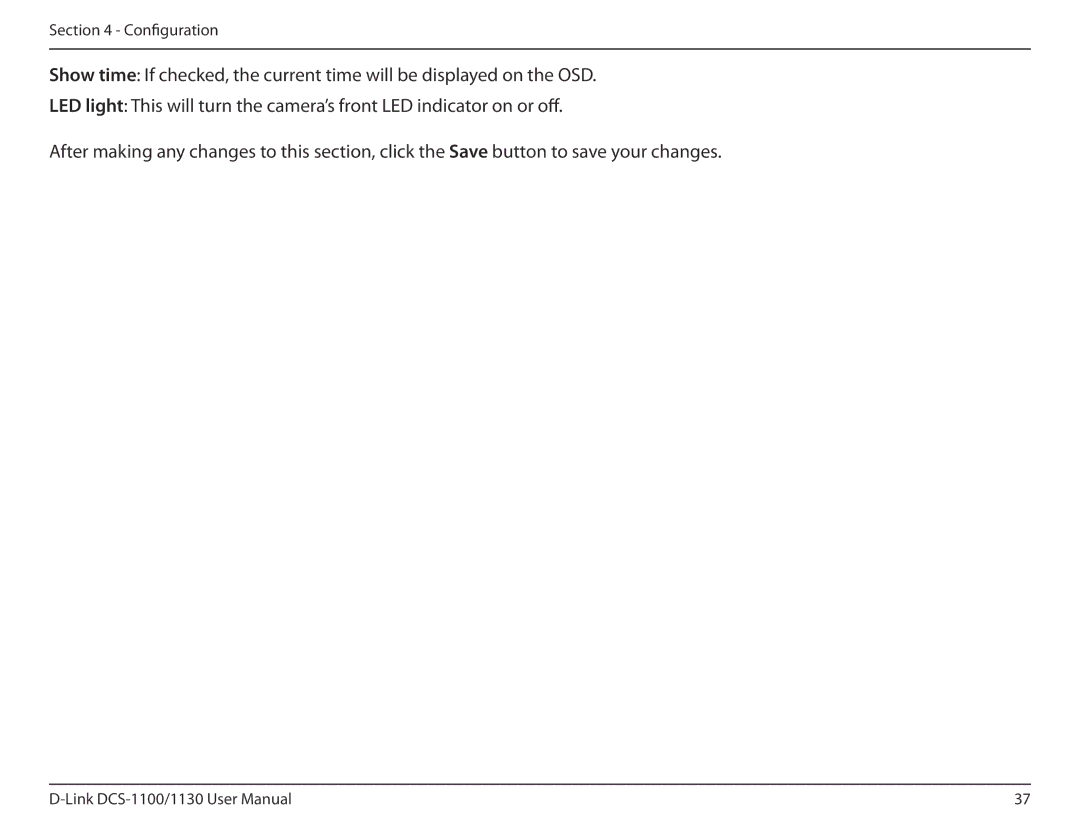Section 4 - Configuration
Show time: If checked, the current time will be displayed on the OSD.
LED light: This will turn the camera’s front LED indicator on or off.
After making any changes to this section, click the Save button to save your changes.
37 |