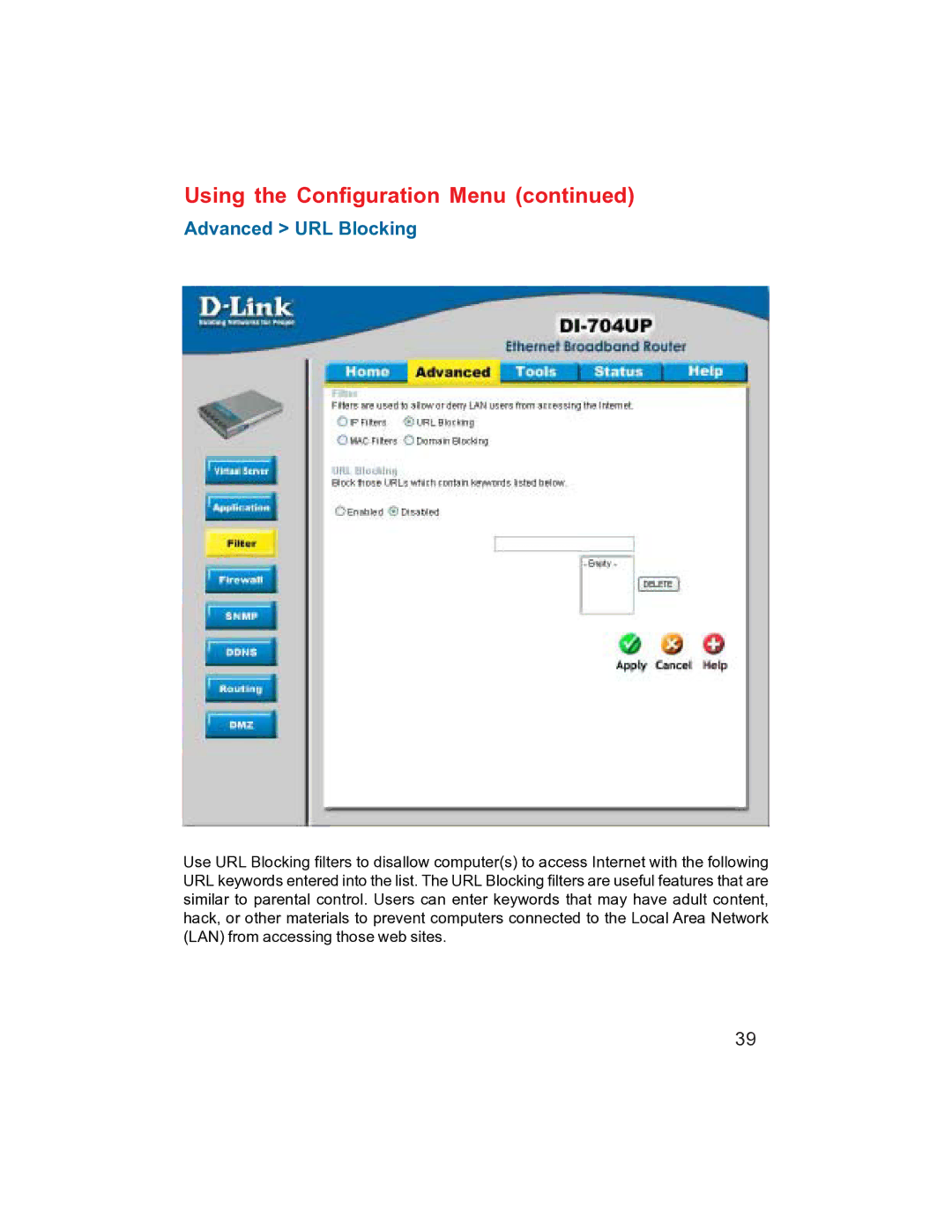Using the Configuration Menu (continued)
Advanced > URL Blocking
Use URL Blocking filters to disallow computer(s) to access Internet with the following URL keywords entered into the list. The URL Blocking filters are useful features that are similar to parental control. Users can enter keywords that may have adult content, hack, or other materials to prevent computers connected to the Local Area Network (LAN) from accessing those web sites.
39