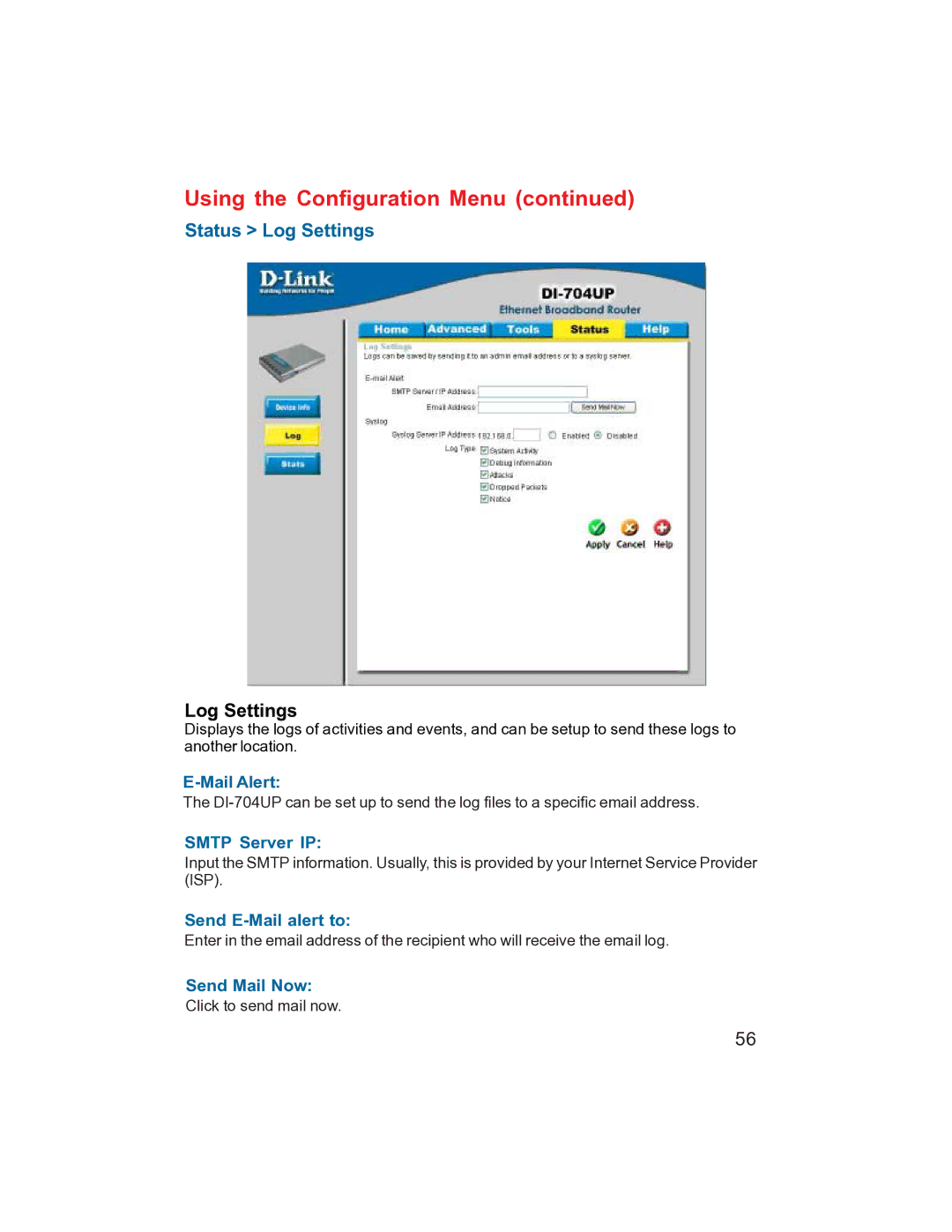Using the Configuration Menu (continued)
Status > Log Settings
Log Settings
Displays the logs of activities and events, and can be setup to send these logs to another location.
E-Mail Alert:
The
SMTP Server IP:
Input the SMTP information. Usually, this is provided by your Internet Service Provider (ISP).
Send E-Mail alert to:
Enter in the email address of the recipient who will receive the email log.
Send Mail Now:
Click to send mail now.
56