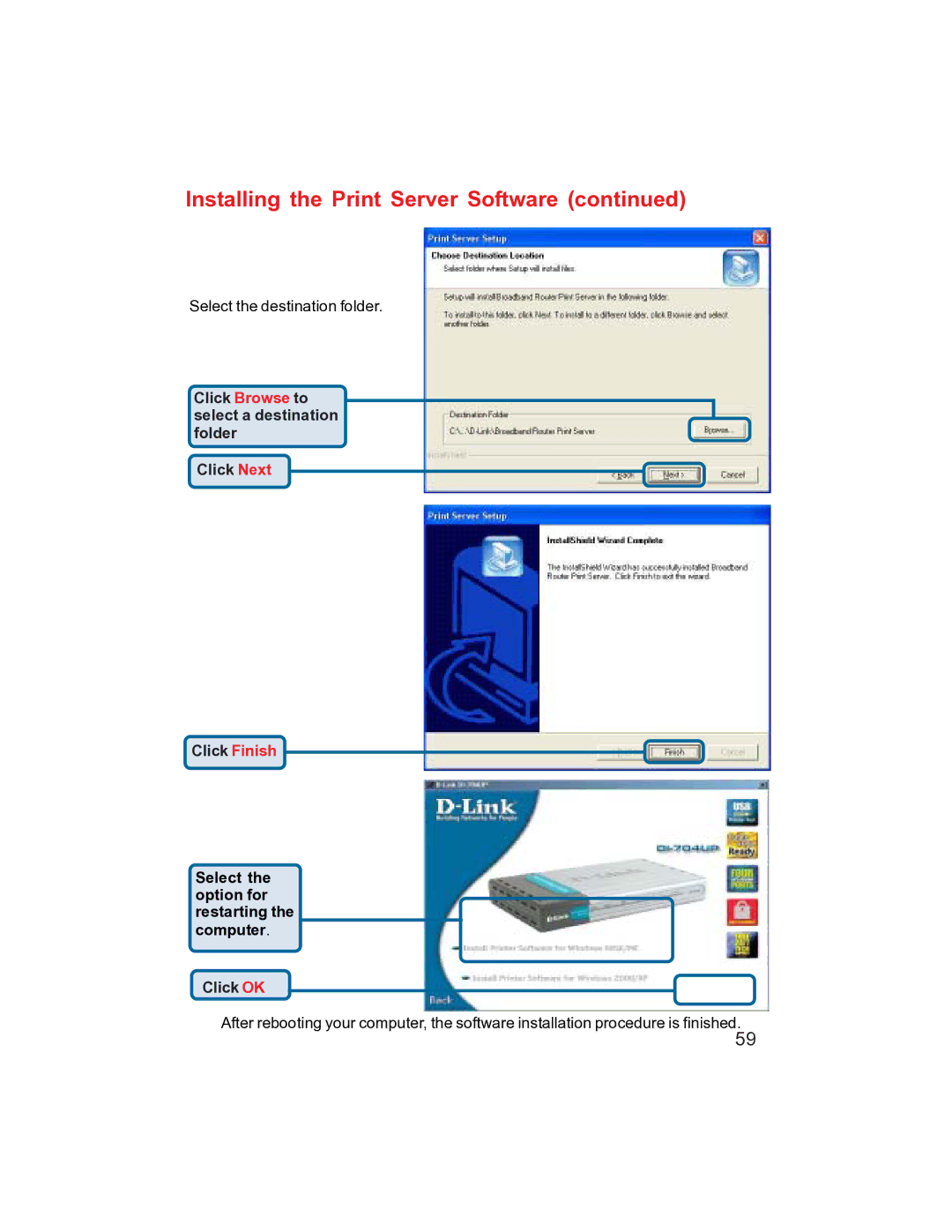Installing the Print Server Software (continued)
Select the destination folder.
Click Browse to select a destination folder
Click Next
Click Finish
Select the option for restarting the computer.
Click OK
After rebooting your computer, the software installation procedure is finished.
59