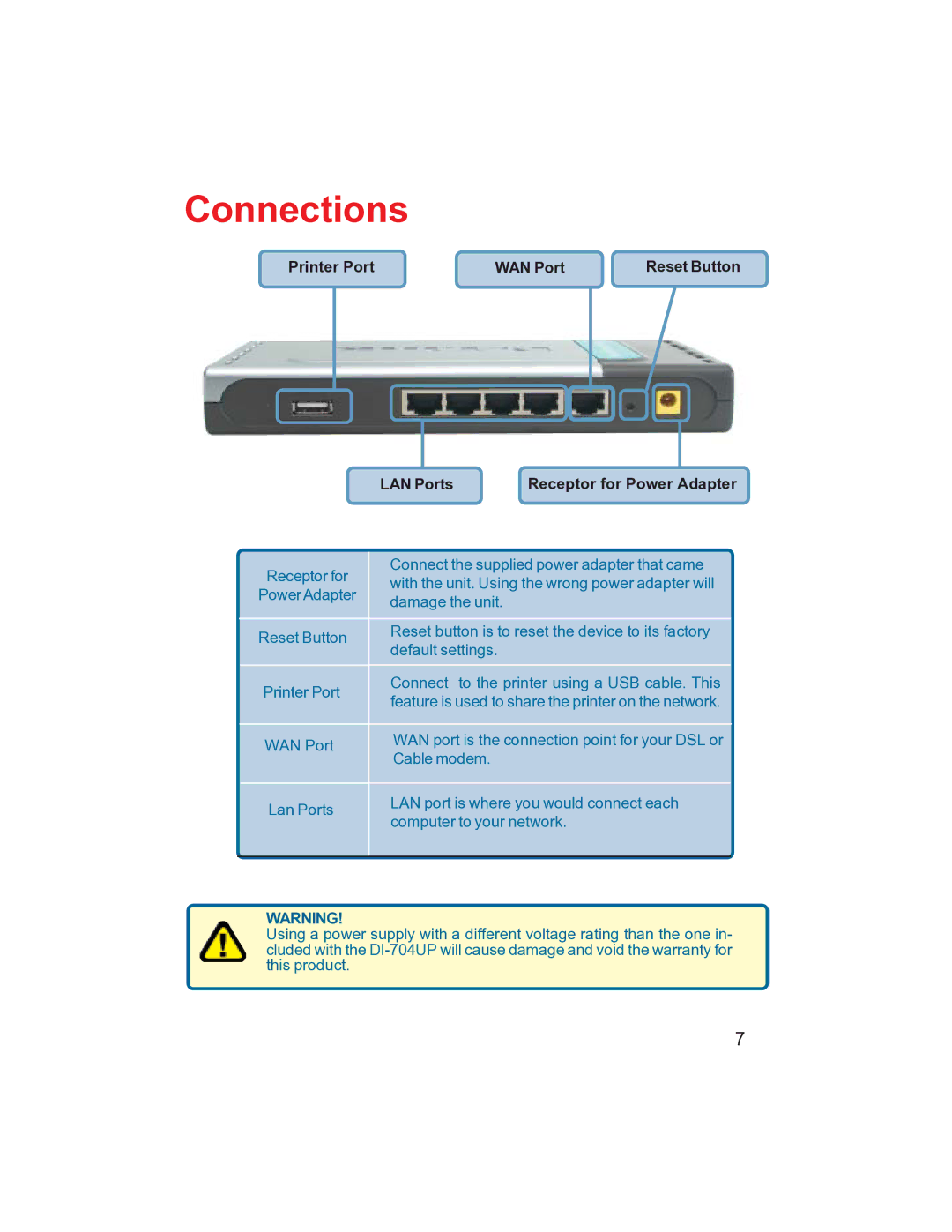Connections
Printer Port | WAN Port | Reset Button |
LAN Ports | Receptor for Power Adapter |
Receptor for | Connect the supplied power adapter that came | |
with the unit. Using the wrong power adapter will | ||
Power Adapter | ||
damage the unit. | ||
| ||
Reset Button | Reset button is to reset the device to its factory | |
default settings. | ||
| ||
Printer Port | Connect to the printer using a USB cable. This | |
feature is used to share the printer on the network. | ||
| ||
WAN Port | WAN port is the connection point for your DSL or | |
Cable modem. | ||
| ||
Lan Ports | LAN port is where you would connect each | |
computer to your network. | ||
| ||
|
|
WARNING!
Using a power supply with a different voltage rating than the one in- cluded with the
7