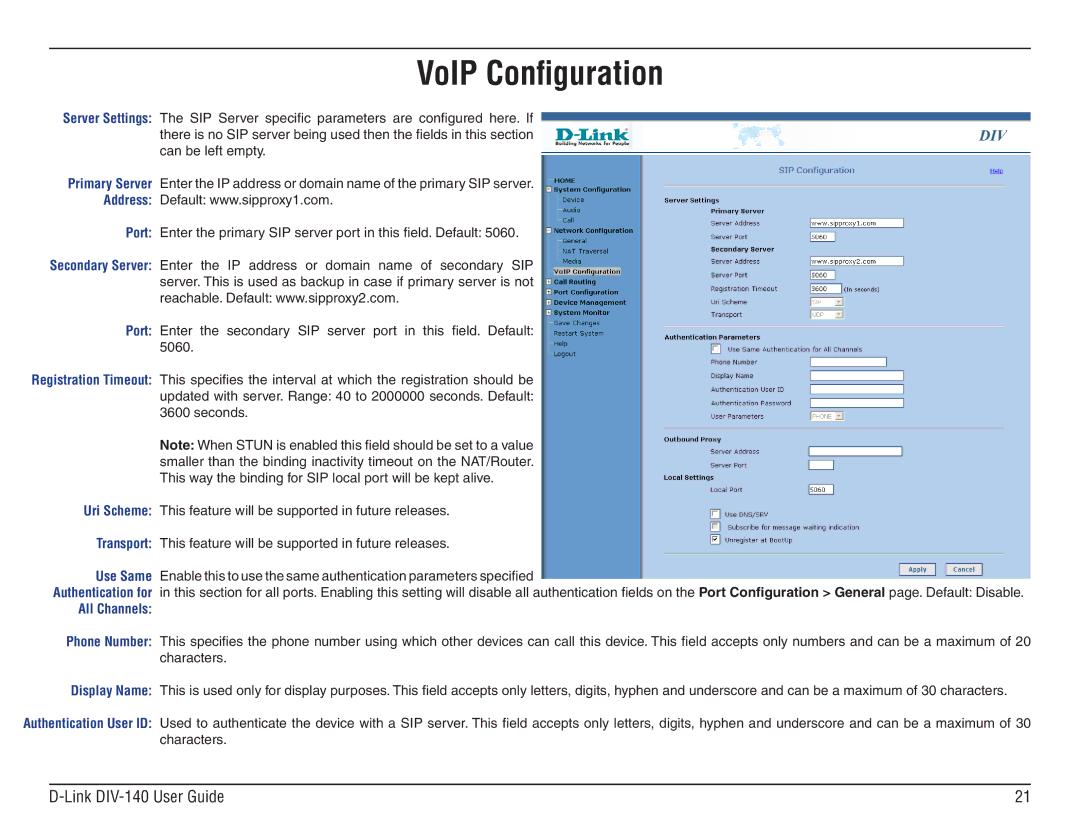VoIP Configuration
Server Settings: The SIP Server specific parameters are configured here. If there is no SIP server being used then the fields in this section can be left empty.
Primary Server Enter the IP address or domain name of the primary SIP server.
Address: Default: www.sipproxy1.com.
Port: Enter the primary SIP server port in this field. Default: 5060.
Secondary Server: Enter the IP address or domain name of secondary SIP server. This is used as backup in case if primary server is not reachable. Default: www.sipproxy2.com.
Port: Enter the secondary SIP server port in this field. Default: 5060.
Registration Timeout: This specifies the interval at which the registration should be updated with server. Range: 40 to 2000000 seconds. Default: 3600 seconds.
Note: When STUN is enabled this field should be set to a value smaller than the binding inactivity timeout on the NAT/Router. This way the binding for SIP local port will be kept alive.
Uri Scheme: This feature will be supported in future releases.
Transport: This feature will be supported in future releases.
Use Same Enable this to use the same authentication parameters specified
Authentication for in this section for all ports. Enabling this setting will disable all authentication fields on the Port Configuration > General page. Default: Disable.
All Channels:
Phone Number: This specifies the phone number using which other devices can call this device. This field accepts only numbers and can be a maximum of 20 characters.
Display Name: This is used only for display purposes. This field accepts only letters, digits, hyphen and underscore and can be a maximum of 30 characters.
Authentication User ID: Used to authenticate the device with a SIP server. This field accepts only letters, digits, hyphen and underscore and can be a maximum of 30 characters.
| 21 |