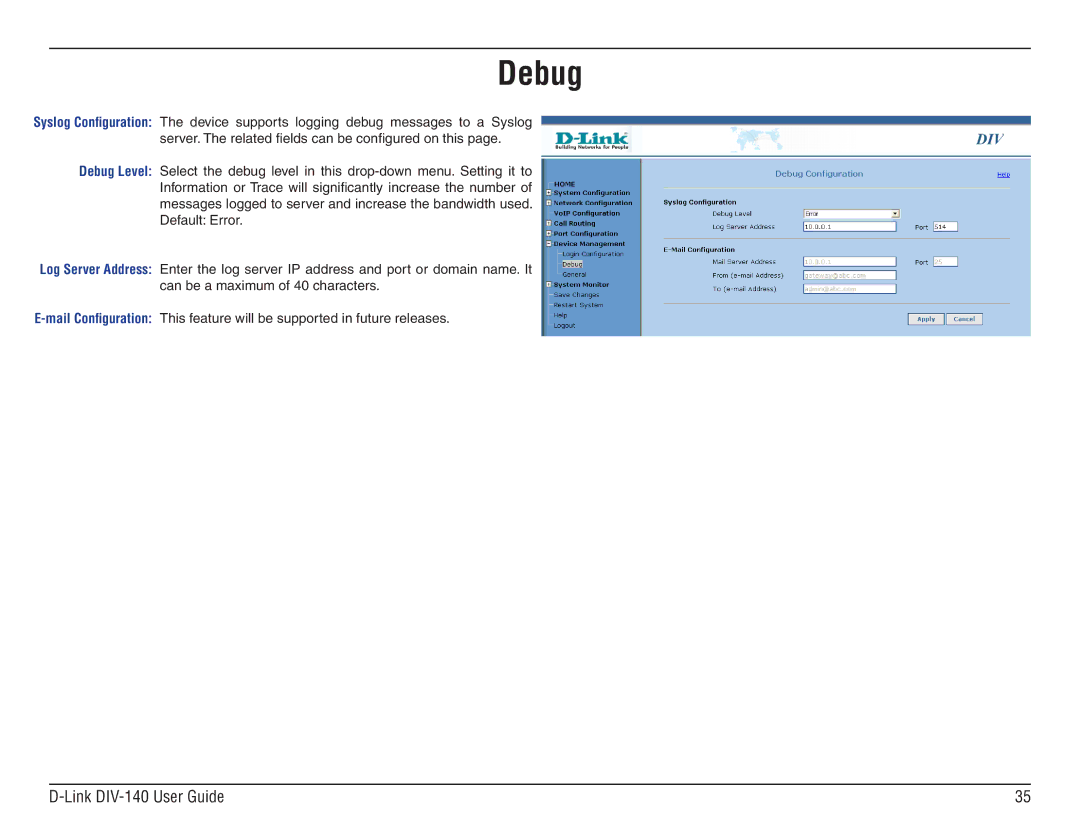Debug
Syslog Configuration: The device supports logging debug messages to a Syslog server. The related fields can be configured on this page.
Debug Level: Select the debug level in this
Log Server Address: Enter the log server IP address and port or domain name. It can be a maximum of 40 characters.
| 35 |