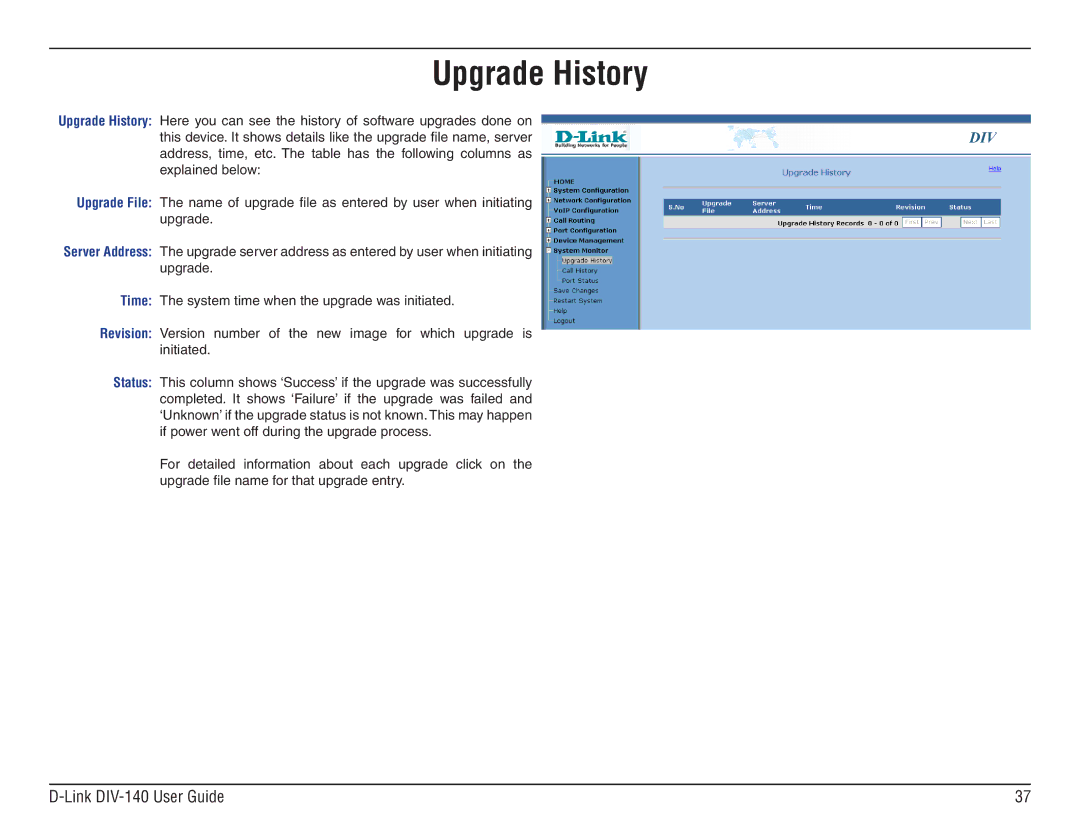Upgrade History
Upgrade History: Here you can see the history of software upgrades done on this device. It shows details like the upgrade file name, server address, time, etc. The table has the following columns as explained below:
Upgrade File: The name of upgrade file as entered by user when initiating upgrade.
Server Address: The upgrade server address as entered by user when initiating upgrade.
Time: The system time when the upgrade was initiated.
Revision: Version number of the new image for which upgrade is initiated.
Status: This column shows ‘Success’ if the upgrade was successfully completed. It shows ‘Failure’ if the upgrade was failed and ‘Unknown’ if the upgrade status is not known. This may happen if power went off during the upgrade process.
For detailed information about each upgrade click on the upgrade file name for that upgrade entry.
| 37 |