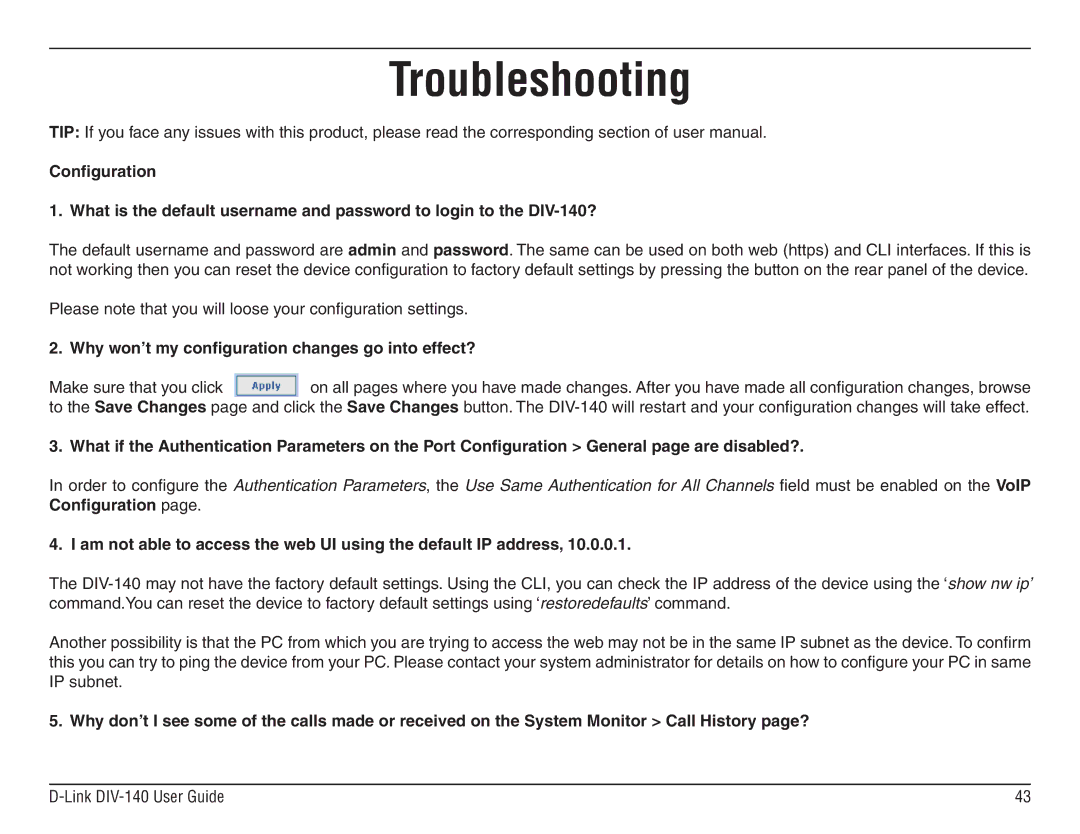Troubleshooting
TIP: If you face any issues with this product, please read the corresponding section of user manual.
Configuration
1. What is the default username and password to login to the
The default username and password are admin and password. The same can be used on both web (https) and CLI interfaces. If this is not working then you can reset the device configuration to factory default settings by pressing the button on the rear panel of the device.
Please note that you will loose your configuration settings.
2. Why won’t my configuration changes go into effect?
Make sure that you click ![]() on all pages where you have made changes. After you have made all configuration changes, browse to the Save Changes page and click the Save Changes button. The
on all pages where you have made changes. After you have made all configuration changes, browse to the Save Changes page and click the Save Changes button. The
3. What if the Authentication Parameters on the Port Configuration > General page are disabled?.
In order to configure the Authentication Parameters, the Use Same Authentication for All Channels field must be enabled on the VoIP Configuration page.
4. I am not able to access the web UI using the default IP address, 10.0.0.1.
The
Another possibility is that the PC from which you are trying to access the web may not be in the same IP subnet as the device. To confirm this you can try to ping the device from your PC. Please contact your system administrator for details on how to configure your PC in same IP subnet.
5. Why don’t I see some of the calls made or received on the System Monitor > Call History page?
| 43 |