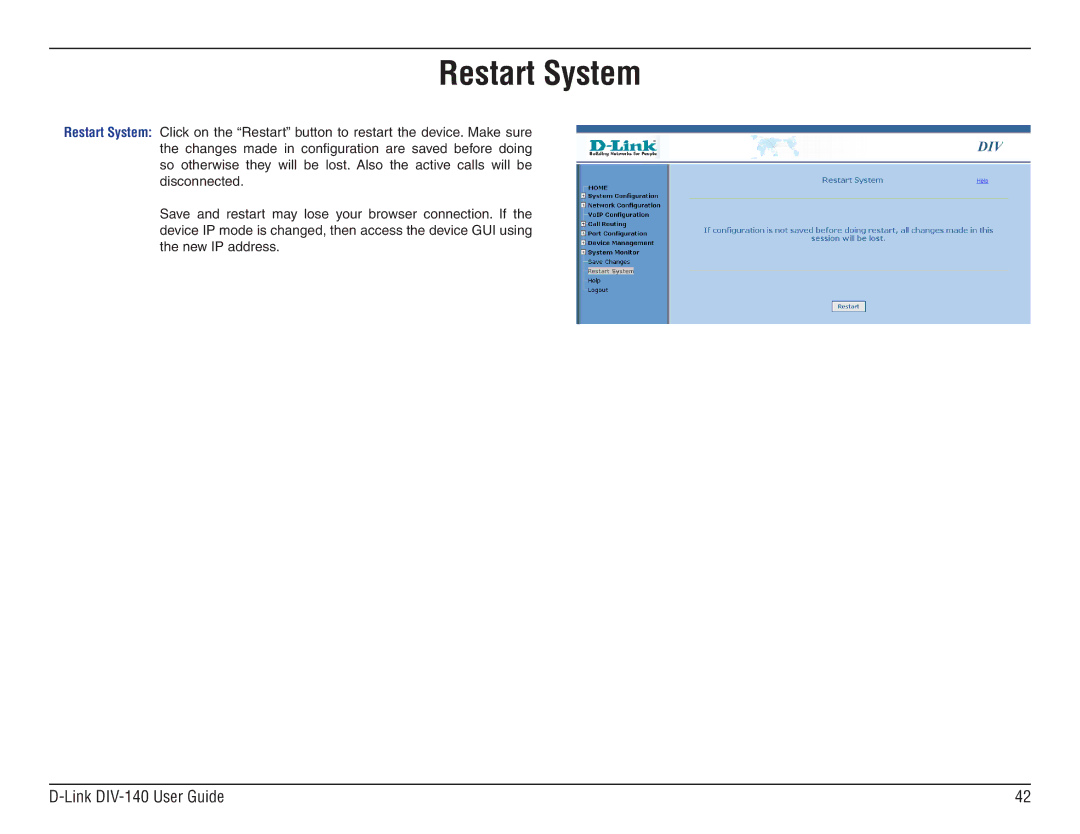Restart System
Restart System: Click on the “Restart” button to restart the device. Make sure the changes made in configuration are saved before doing so otherwise they will be lost. Also the active calls will be disconnected.
Save and restart may lose your browser connection. If the device IP mode is changed, then access the device GUI using the new IP address.
| 42 |