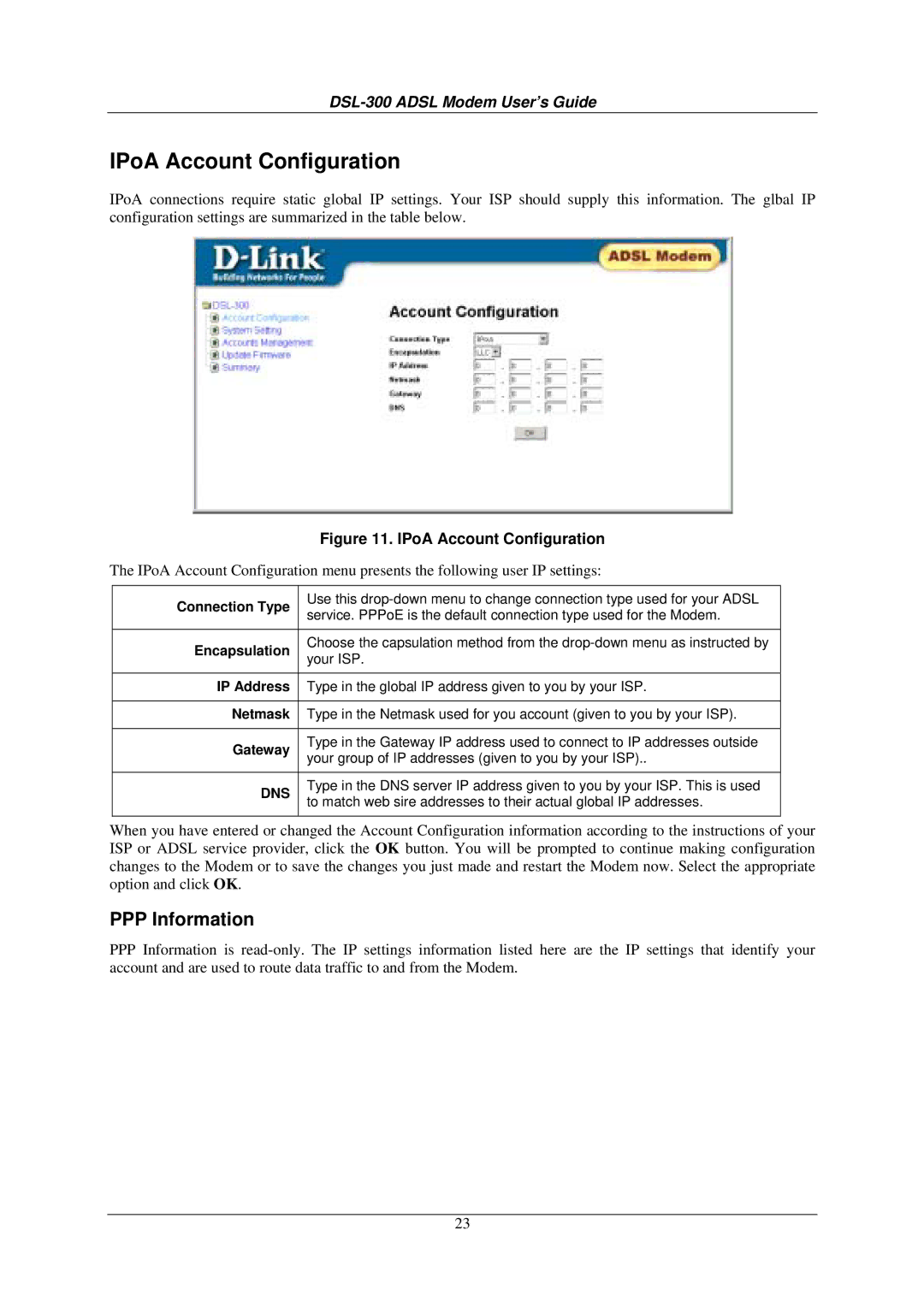DSL-300 ADSL Modem User’s Guide
IPoA Account Configuration
IPoA connections require static global IP settings. Your ISP should supply this information. The glbal IP configuration settings are summarized in the table below.
Figure 11. IPoA Account Configuration
The IPoA Account Configuration menu presents the following user IP settings:
Connection Type | Use this | |
service. PPPoE is the default connection type used for the Modem. | ||
| ||
|
| |
Encapsulation | Choose the capsulation method from the | |
your ISP. | ||
| ||
|
| |
IP Address | Type in the global IP address given to you by your ISP. | |
|
| |
Netmask | Type in the Netmask used for you account (given to you by your ISP). | |
|
| |
Gateway | Type in the Gateway IP address used to connect to IP addresses outside | |
your group of IP addresses (given to you by your ISP).. | ||
| ||
|
| |
DNS | Type in the DNS server IP address given to you by your ISP. This is used | |
to match web sire addresses to their actual global IP addresses. | ||
| ||
|
|
When you have entered or changed the Account Configuration information according to the instructions of your ISP or ADSL service provider, click the OK button. You will be prompted to continue making configuration changes to the Modem or to save the changes you just made and restart the Modem now. Select the appropriate option and click OK.
PPP Information
PPPInformation is
23