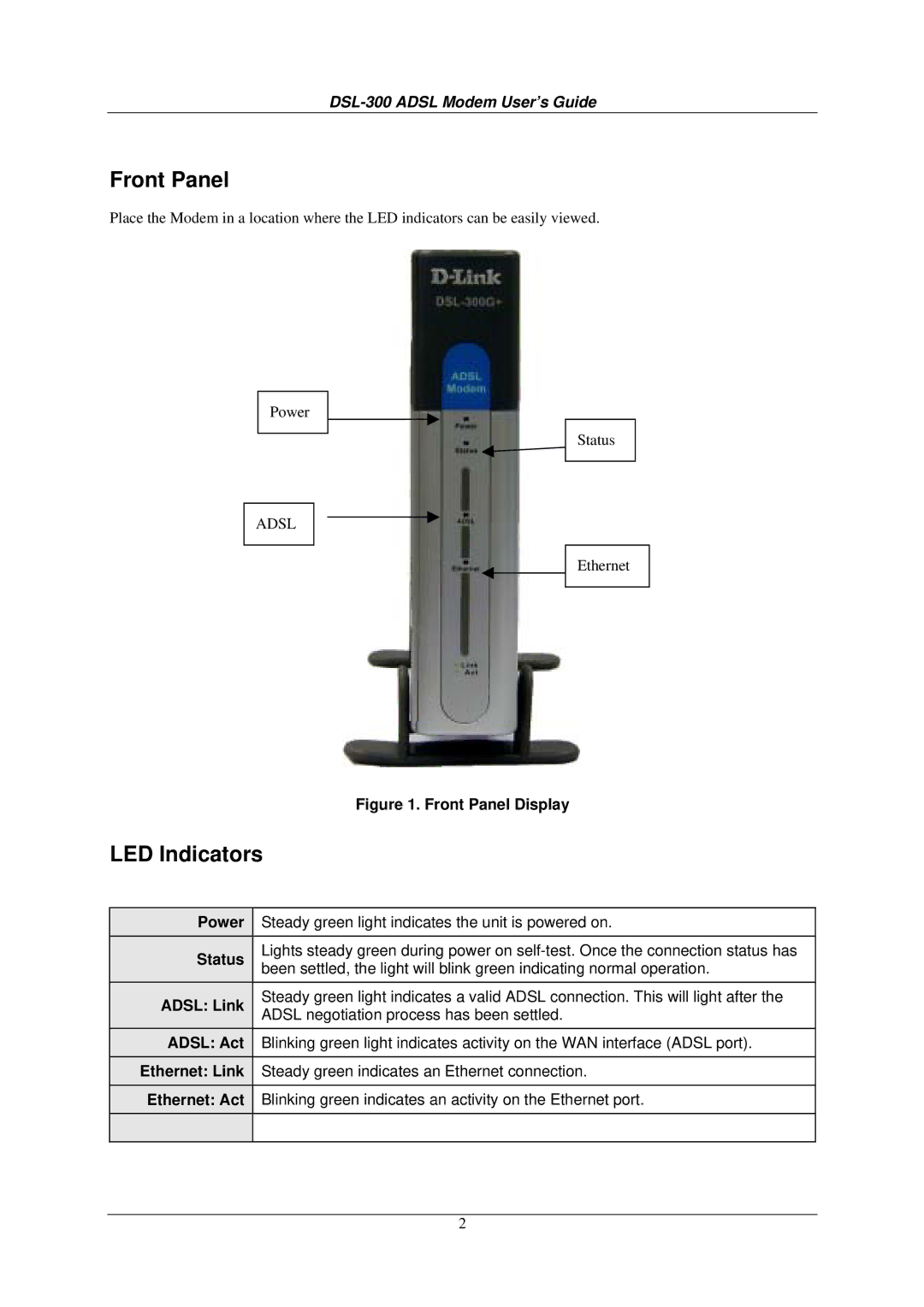Front Panel
Place the Modem in a location where the LED indicators can be easily viewed.
Power
ADSL
Status
Ethernet
Figure 1. Front Panel Display
LED Indicators
| Power |
| Steady green light indicates the unit is powered on. |
| Status |
| Lights steady green during power on |
|
| been settled, the light will blink green indicating normal operation. | |
|
|
| |
| ADSL: Link |
| Steady green light indicates a valid ADSL connection. This will light after the |
|
| ADSL negotiation process has been settled. | |
|
|
| |
| ADSL: Act |
| Blinking green light indicates activity on the WAN interface (ADSL port). |
| Ethernet: Link |
| Steady green indicates an Ethernet connection. |
| Ethernet: Act |
| Blinking green indicates an activity on the Ethernet port. |
|
|
|
|
2