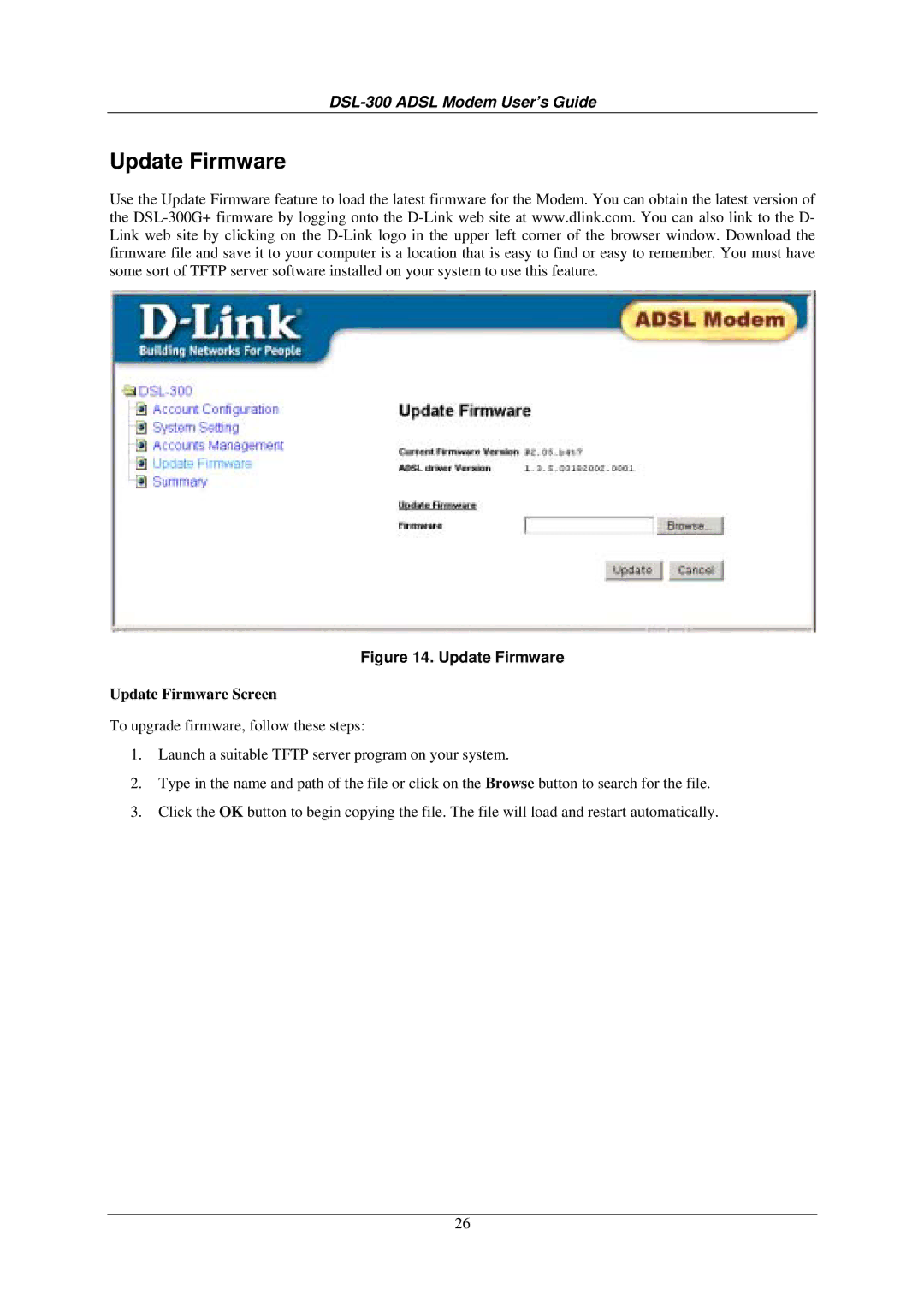DSL-300 ADSL Modem User’s Guide
Update Firmware
Use the Update Firmware feature to load the latest firmware for the Modem. You can obtain the latest version of the
Figure 14. Update Firmware
Update Firmware Screen
To upgrade firmware, follow these steps:
1.Launch a suitable TFTP server program on your system.
2.Type in the name and path of the file or click on the Browse button to search for the file.
3.Click the OK button to begin copying the file. The file will load and restart automatically.
26