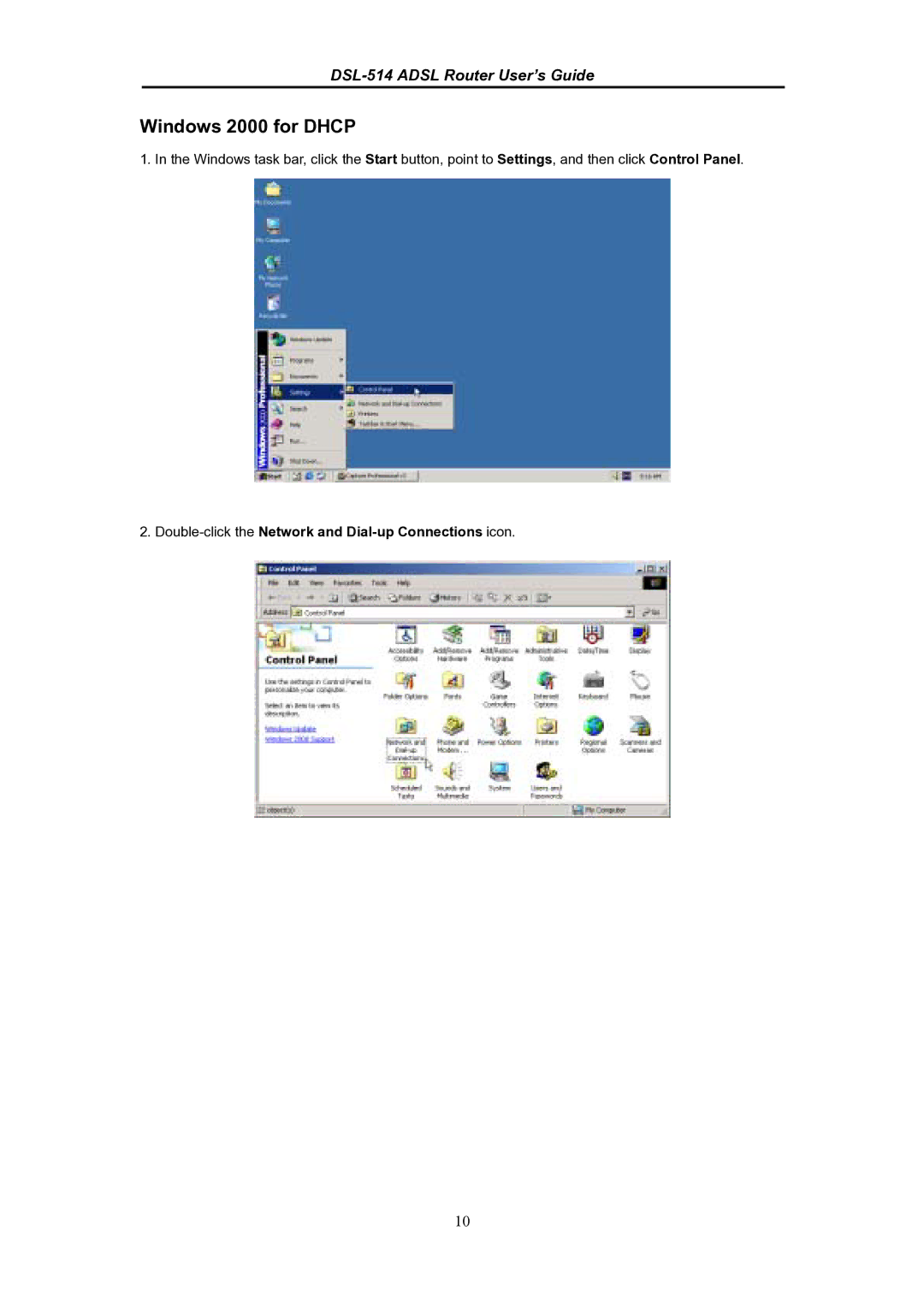DSL-514 ADSL Router User’s Guide
Windows 2000 for DHCP
1. In the Windows task bar, click the Start button, point to Settings, and then click Control Panel.
2.Double-click the Network and Dial-up Connections icon.
10