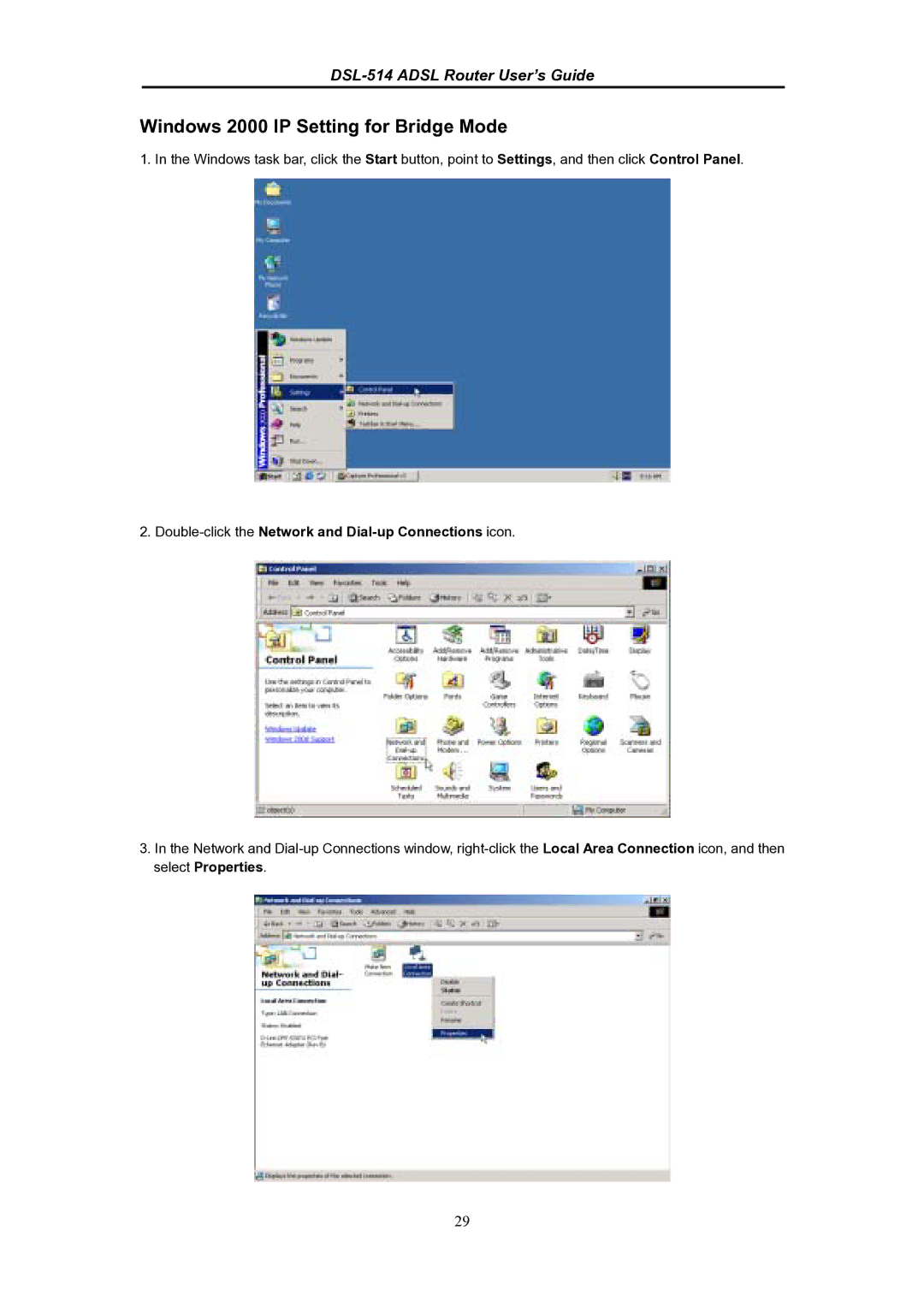DSL-514 ADSL Router User’s Guide
Windows 2000 IP Setting for Bridge Mode
1. In the Windows task bar, click the Start button, point to Settings, and then click Control Panel.
2.Double-click the Network and Dial-up Connections icon.
3.In the Network and
29