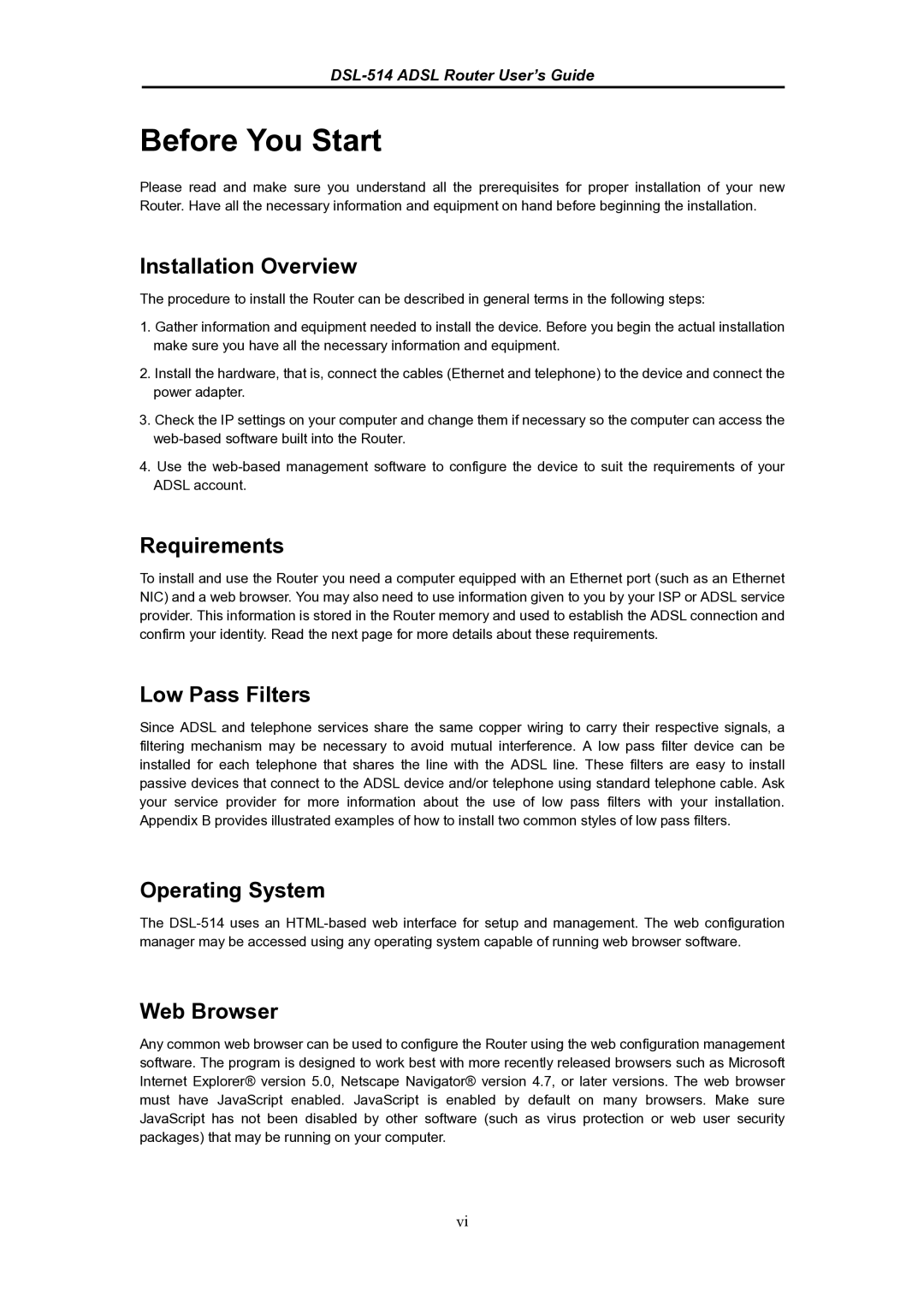Before You Start
Please read and make sure you understand all the prerequisites for proper installation of your new Router. Have all the necessary information and equipment on hand before beginning the installation.
Installation Overview
The procedure to install the Router can be described in general terms in the following steps:
1.Gather information and equipment needed to install the device. Before you begin the actual installation make sure you have all the necessary information and equipment.
2.Install the hardware, that is, connect the cables (Ethernet and telephone) to the device and connect the power adapter.
3.Check the IP settings on your computer and change them if necessary so the computer can access the
4.Use the
Requirements
To install and use the Router you need a computer equipped with an Ethernet port (such as an Ethernet NIC) and a web browser. You may also need to use information given to you by your ISP or ADSL service provider. This information is stored in the Router memory and used to establish the ADSL connection and confirm your identity. Read the next page for more details about these requirements.
Low Pass Filters
Since ADSL and telephone services share the same copper wiring to carry their respective signals, a filtering mechanism may be necessary to avoid mutual interference. A low pass filter device can be installed for each telephone that shares the line with the ADSL line. These filters are easy to install passive devices that connect to the ADSL device and/or telephone using standard telephone cable. Ask your service provider for more information about the use of low pass filters with your installation. Appendix B provides illustrated examples of how to install two common styles of low pass filters.
Operating System
The
Web Browser
Any common web browser can be used to configure the Router using the web configuration management software. The program is designed to work best with more recently released browsers such as Microsoft Internet Explorer® version 5.0, Netscape Navigator® version 4.7, or later versions. The web browser must have JavaScript enabled. JavaScript is enabled by default on many browsers. Make sure JavaScript has not been disabled by other software (such as virus protection or web user security packages) that may be running on your computer.
vi