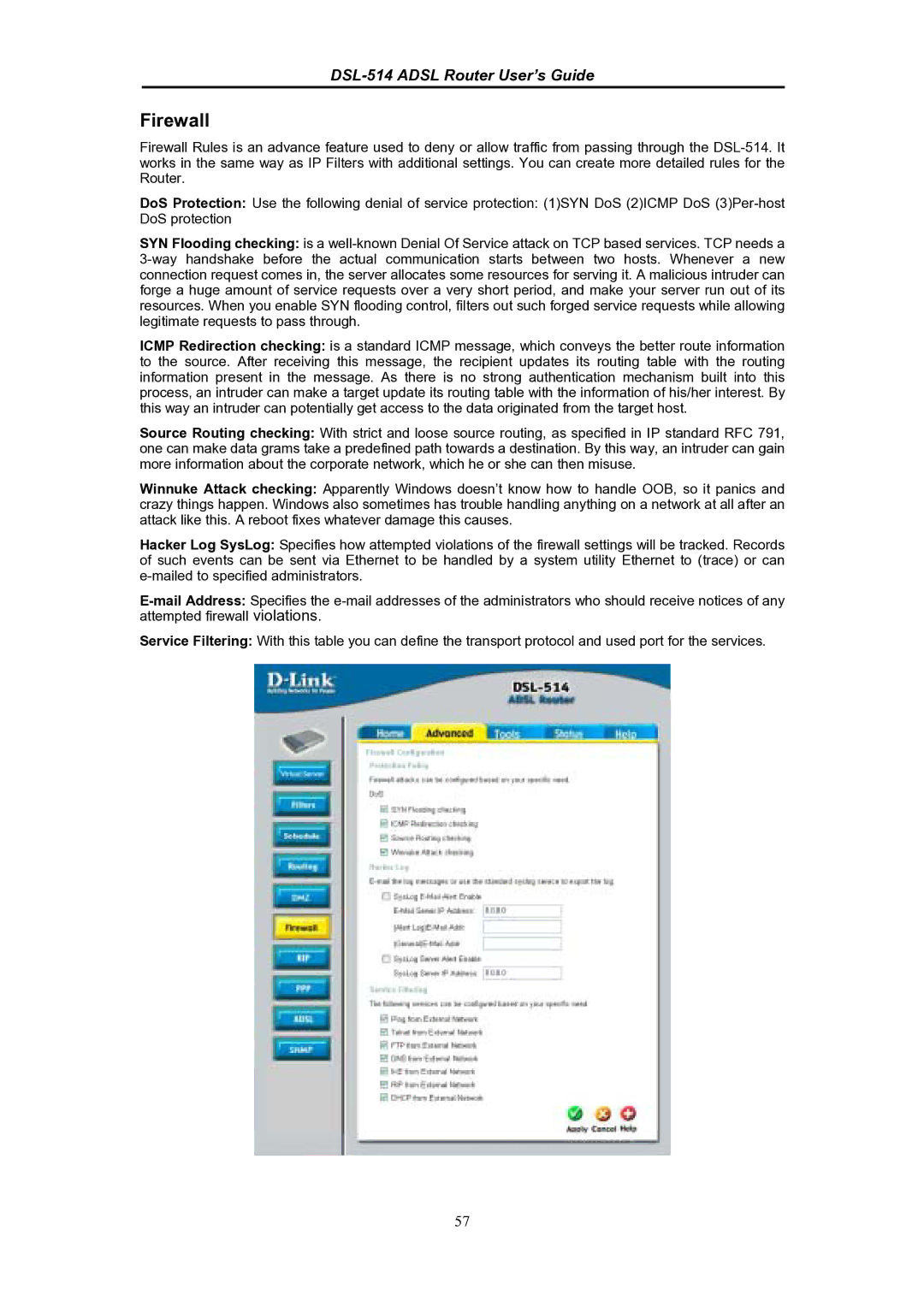DSL-514 ADSL Router User’s Guide
Firewall
Firewall Rules is an advance feature used to deny or allow traffic from passing through the
DoS Protection: Use the following denial of service protection: (1)SYN DoS (2)ICMP DoS
SYN Flooding checking: is a
ICMP Redirection checking: is a standard ICMP message, which conveys the better route information to the source. After receiving this message, the recipient updates its routing table with the routing information present in the message. As there is no strong authentication mechanism built into this process, an intruder can make a target update its routing table with the information of his/her interest. By this way an intruder can potentially get access to the data originated from the target host.
Source Routing checking: With strict and loose source routing, as specified in IP standard RFC 791, one can make data grams take a predefined path towards a destination. By this way, an intruder can gain more information about the corporate network, which he or she can then misuse.
Winnuke Attack checking: Apparently Windows doesn’t know how to handle OOB, so it panics and crazy things happen. Windows also sometimes has trouble handling anything on a network at all after an attack like this. A reboot fixes whatever damage this causes.
Hacker Log SysLog: Specifies how attempted violations of the firewall settings will be tracked. Records of such events can be sent via Ethernet to be handled by a system utility Ethernet to (trace) or can
Service Filtering: With this table you can define the transport protocol and used port for the services.
57