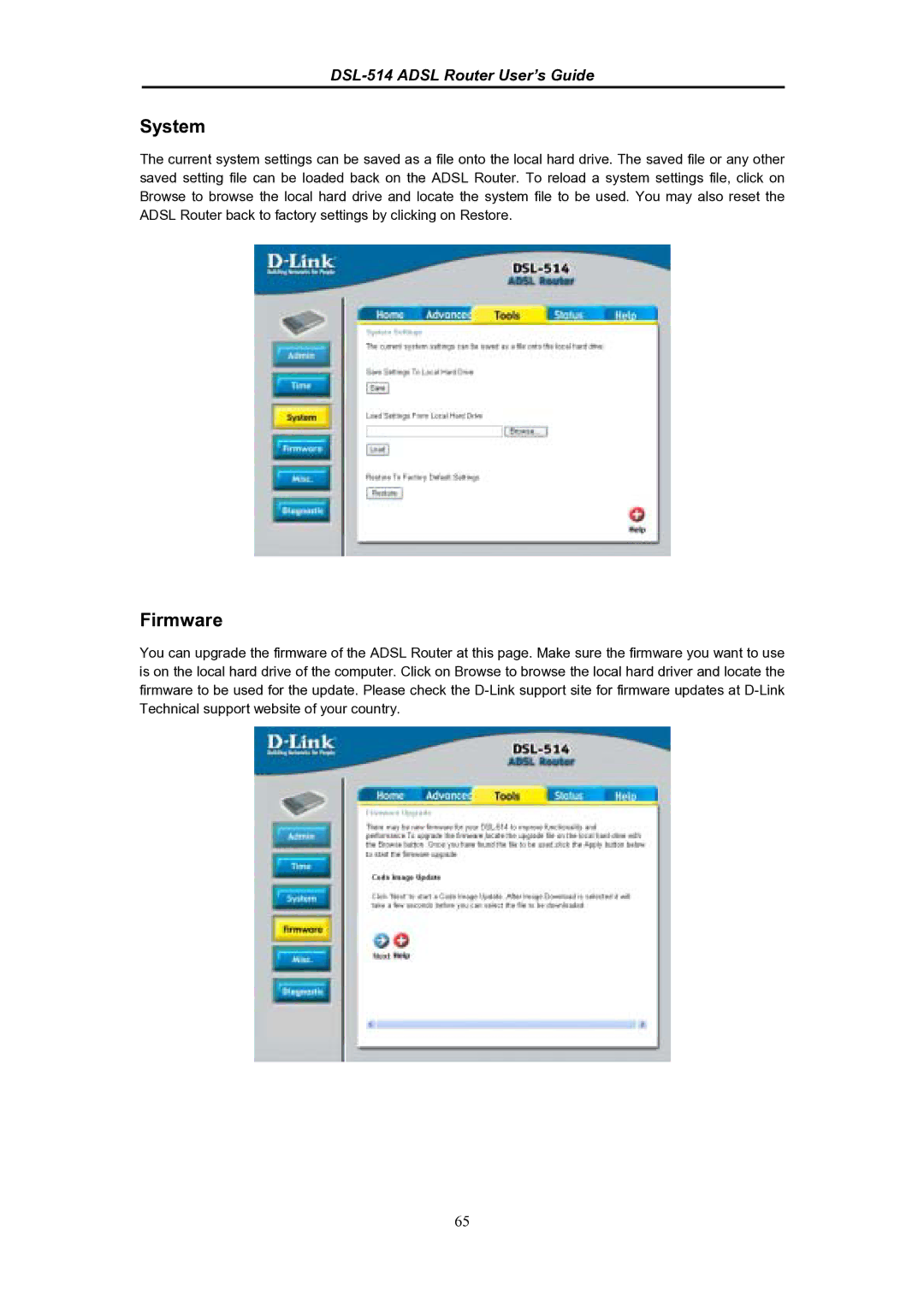DSL-514 ADSL Router User’s Guide
System
The current system settings can be saved as a file onto the local hard drive. The saved file or any other saved setting file can be loaded back on the ADSL Router. To reload a system settings file, click on Browse to browse the local hard drive and locate the system file to be used. You may also reset the ADSL Router back to factory settings by clicking on Restore.
Firmware
You can upgrade the firmware of the ADSL Router at this page. Make sure the firmware you want to use is on the local hard drive of the computer. Click on Browse to browse the local hard driver and locate the firmware to be used for the update. Please check the
65