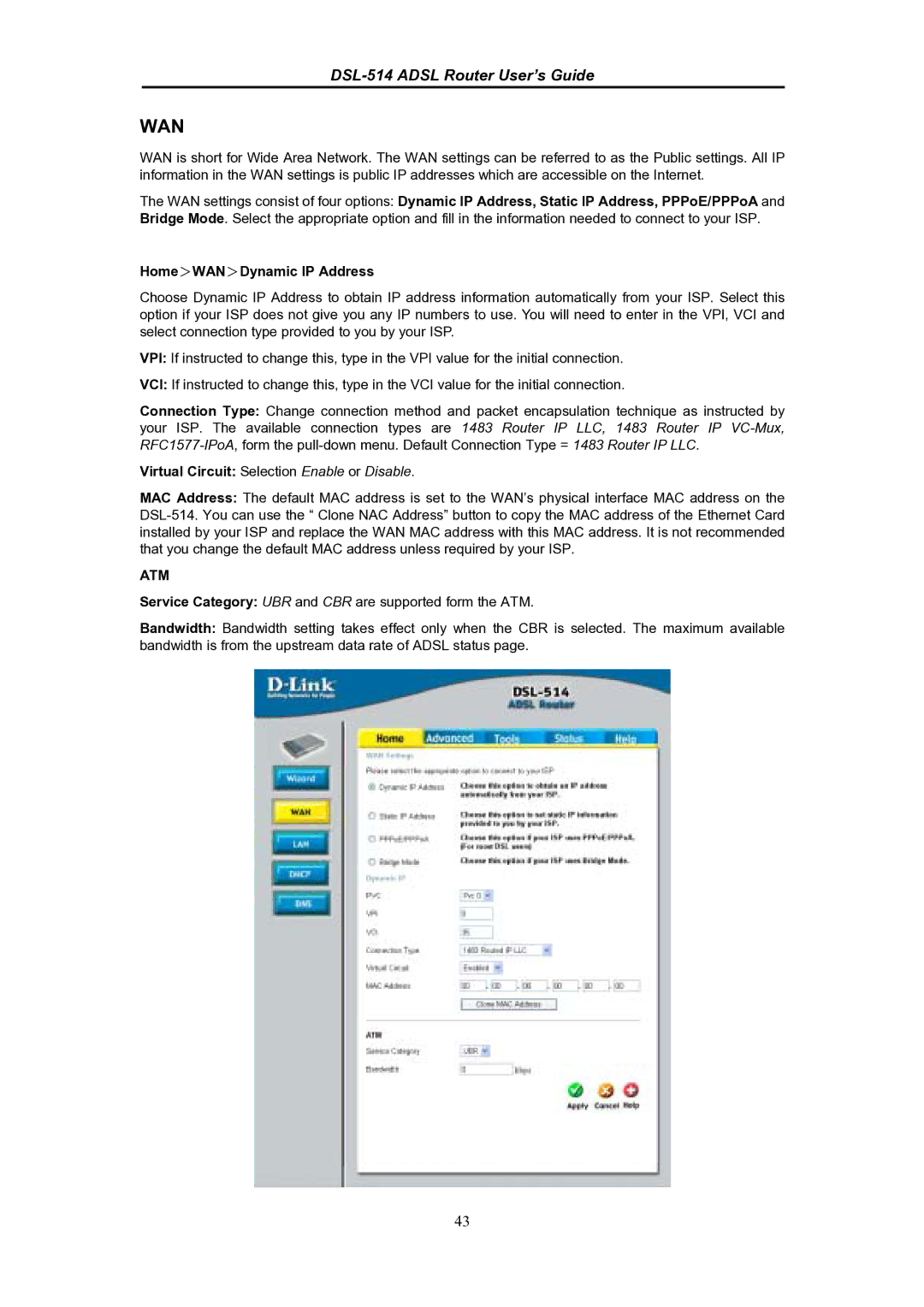DSL-514 ADSL Router User’s Guide
WAN
WAN is short for Wide Area Network. The WAN settings can be referred to as the Public settings. All IP information in the WAN settings is public IP addresses which are accessible on the Internet.
The WAN settings consist of four options: Dynamic IP Address, Static IP Address, PPPoE/PPPoA and Bridge Mode. Select the appropriate option and fill in the information needed to connect to your ISP.
Home>WAN>Dynamic IP Address
Choose Dynamic IP Address to obtain IP address information automatically from your ISP. Select this option if your ISP does not give you any IP numbers to use. You will need to enter in the VPI, VCI and select connection type provided to you by your ISP.
VPI: If instructed to change this, type in the VPI value for the initial connection.
VCI: If instructed to change this, type in the VCI value for the initial connection.
Connection Type: Change connection method and packet encapsulation technique as instructed by your ISP. The available connection types are 1483 Router IP LLC, 1483 Router IP
Virtual Circuit: Selection Enable or Disable.
MAC Address: The default MAC address is set to the WAN’s physical interface MAC address on the
ATM
Service Category: UBR and CBR are supported form the ATM.
Bandwidth: Bandwidth setting takes effect only when the CBR is selected. The maximum available bandwidth is from the upstream data rate of ADSL status page.
43