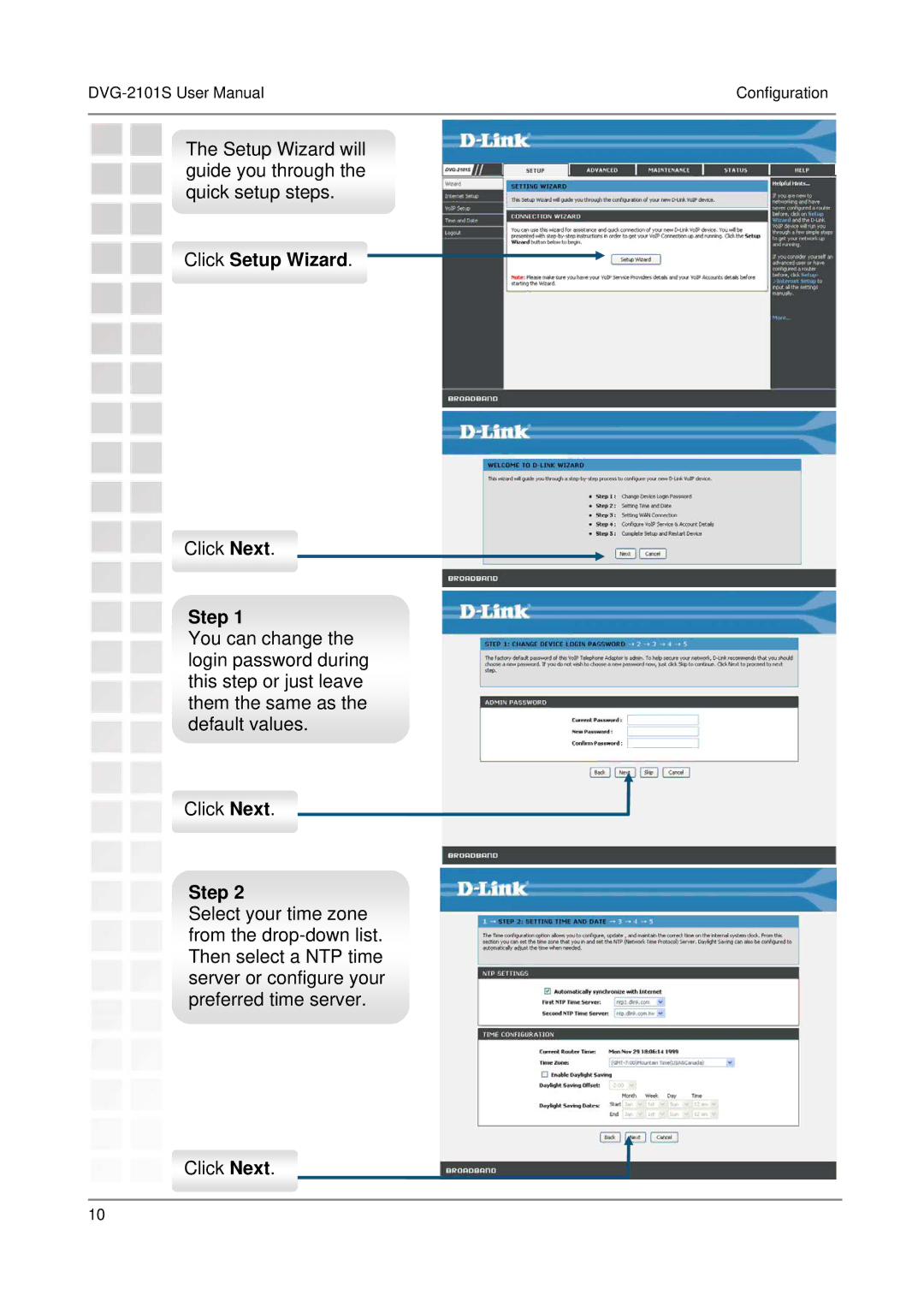Configuration | |
|
|
The Setup Wizard will guide you through the quick setup steps.
Click Setup Wizard.
Click Next.
Step 1
You can change the login password during this step or just leave them the same as the default values.
Click Next.
Step 2
Select your time zone from the
Click Next.
10