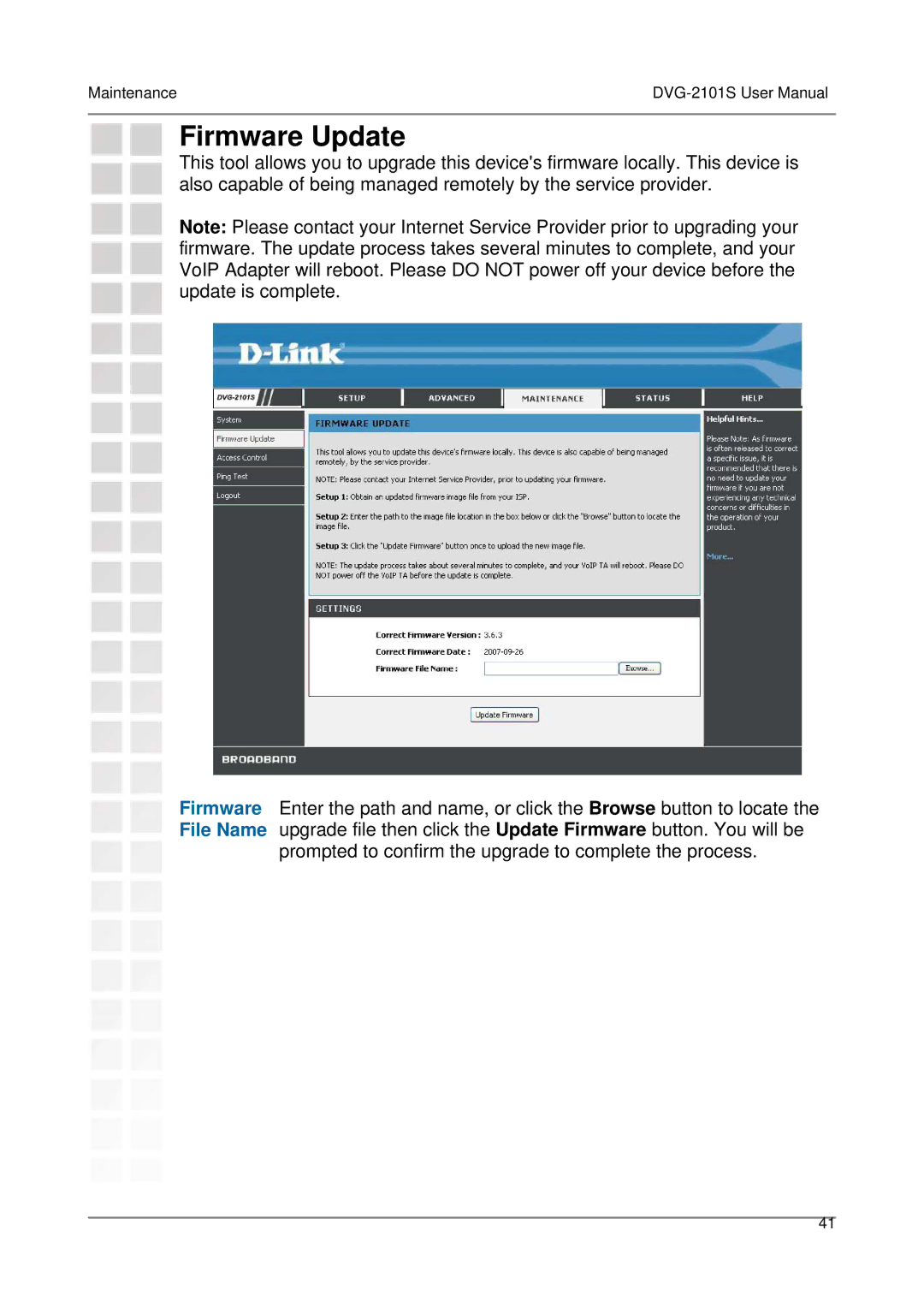Maintenance |
Firmware Update
This tool allows you to upgrade this device's firmware locally. This device is also capable of being managed remotely by the service provider.
Note: Please contact your Internet Service Provider prior to upgrading your firmware. The update process takes several minutes to complete, and your VoIP Adapter will reboot. Please DO NOT power off your device before the update is complete.
Firmware Enter the path and name, or click the Browse button to locate the File Name upgrade file then click the Update Firmware button. You will be
prompted to confirm the upgrade to complete the process.
41