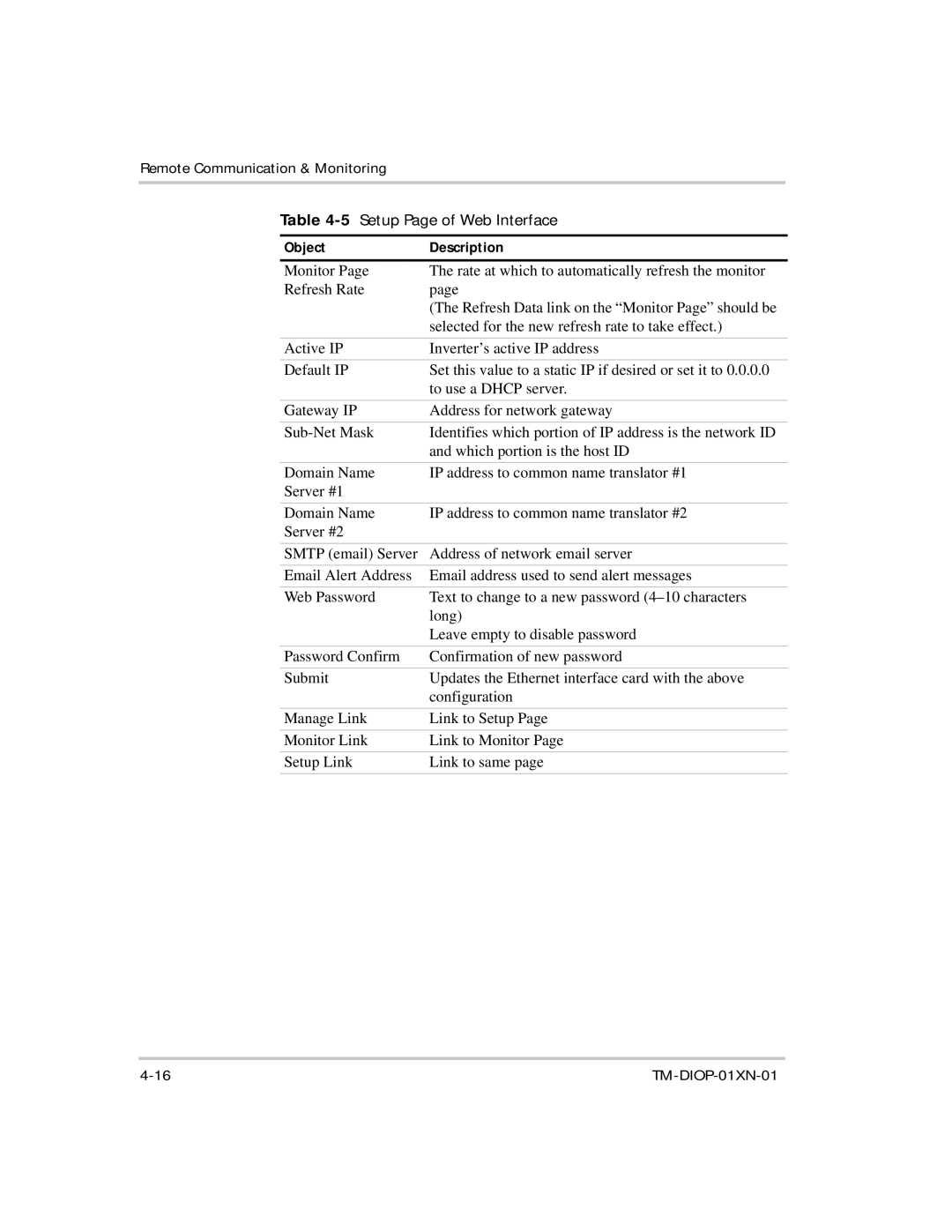Remote Communication & Monitoring
Table 4-5 Setup Page of Web Interface
Object | Description |
Monitor Page | The rate at which to automatically refresh the monitor |
Refresh Rate | page |
| (The Refresh Data link on the “Monitor Page” should be |
| selected for the new refresh rate to take effect.) |
Active IP | Inverter’s active IP address |
Default IP | Set this value to a static IP if desired or set it to 0.0.0.0 |
| to use a DHCP server. |
Gateway IP | Address for network gateway |
Identifies which portion of IP address is the network ID | |
| and which portion is the host ID |
Domain Name | IP address to common name translator #1 |
Server #1 |
|
Domain Name | IP address to common name translator #2 |
Server #2 |
|
SMTP (email) Server | Address of network email server |
Email Alert Address | Email address used to send alert messages |
Web Password | Text to change to a new password |
| long) |
| Leave empty to disable password |
Password Confirm | Confirmation of new password |
Submit | Updates the Ethernet interface card with the above |
| configuration |
Manage Link | Link to Setup Page |
Monitor Link | Link to Monitor Page |
Setup Link | Link to same page |