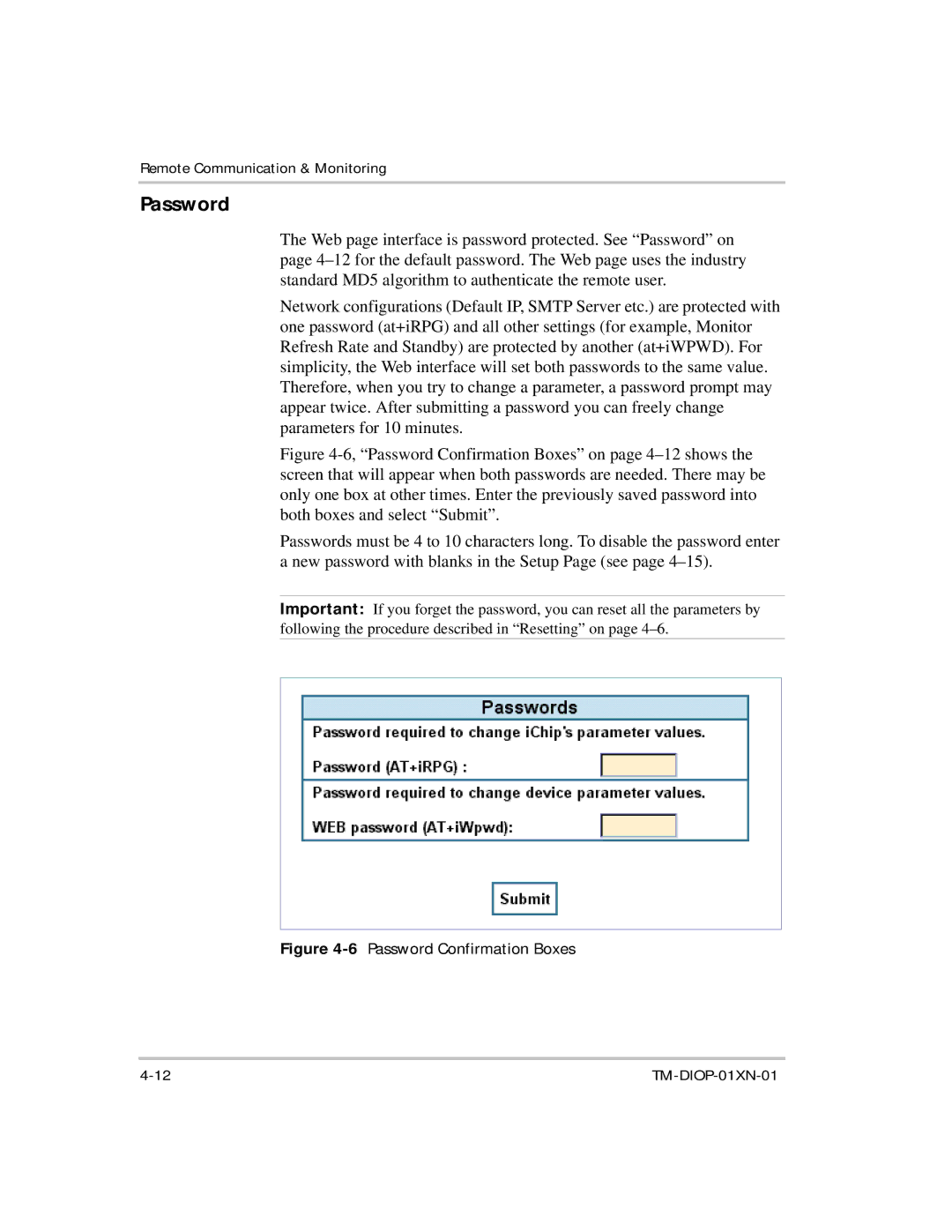Remote Communication & Monitoring
Password
The Web page interface is password protected. See “Password” on page
Network configurations (Default IP, SMTP Server etc.) are protected with one password (at+iRPG) and all other settings (for example, Monitor Refresh Rate and Standby) are protected by another (at+iWPWD). For simplicity, the Web interface will set both passwords to the same value. Therefore, when you try to change a parameter, a password prompt may appear twice. After submitting a password you can freely change parameters for 10 minutes.
Figure 4-6, “Password Confirmation Boxes” on page 4–12 shows the screen that will appear when both passwords are needed. There may be only one box at other times. Enter the previously saved password into both boxes and select “Submit”.
Passwords must be 4 to 10 characters long. To disable the password enter a new password with blanks in the Setup Page (see page 4–15).
Important: If you forget the password, you can reset all the parameters by following the procedure described in “Resetting” on page