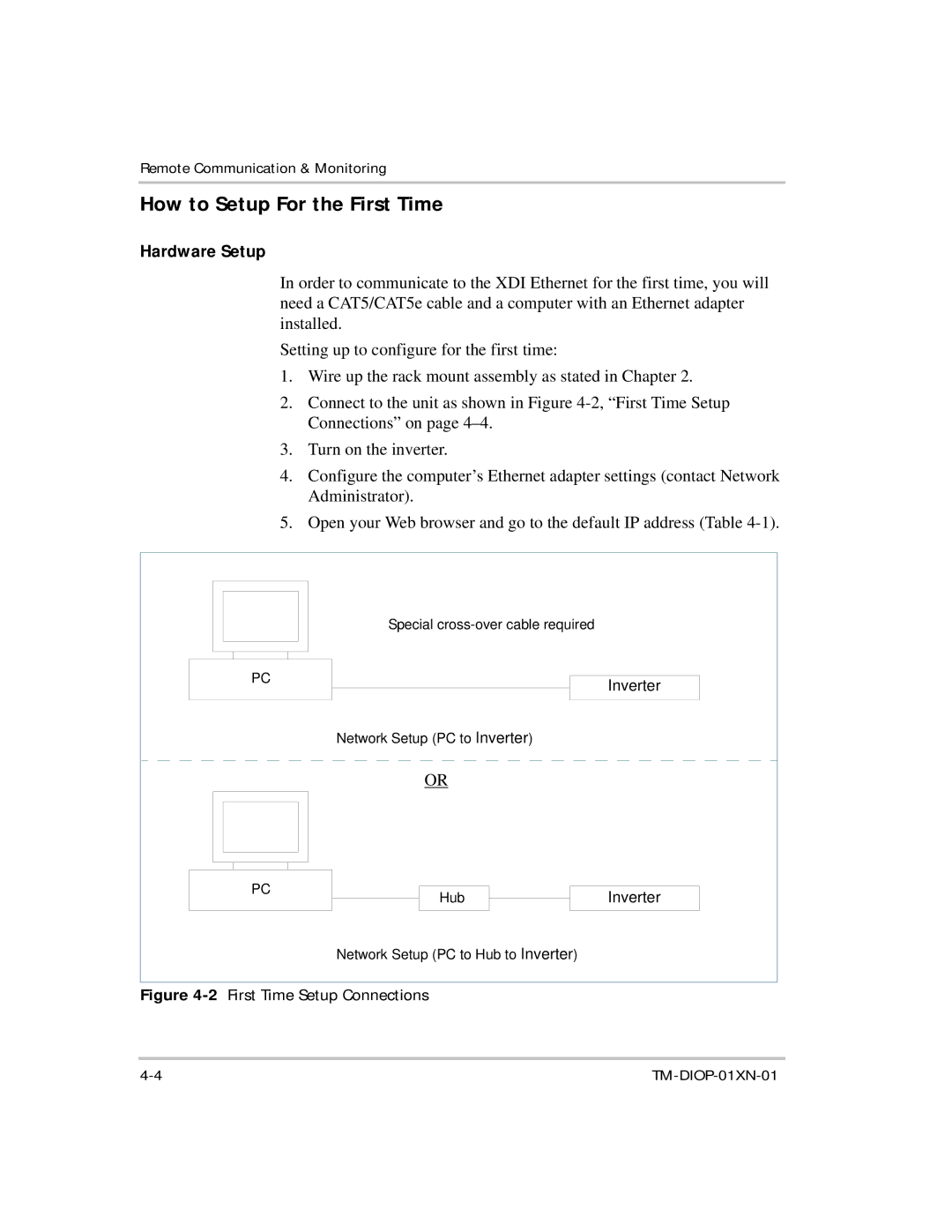Remote Communication & Monitoring
How to Setup For the First Time
Hardware Setup
In order to communicate to the XDI Ethernet for the first time, you will need a CAT5/CAT5e cable and a computer with an Ethernet adapter installed.
Setting up to configure for the first time:
1.Wire up the rack mount assembly as stated in Chapter 2.
2.Connect to the unit as shown in Figure
3.Turn on the inverter.
4.Configure the computer’s Ethernet adapter settings (contact Network Administrator).
5.Open your Web browser and go to the default IP address (Table
Special
PC
Inverter
Network Setup (PC to Inverter)
OR
PC
Hub
Inverter
Network Setup (PC to Hub to Inverter)