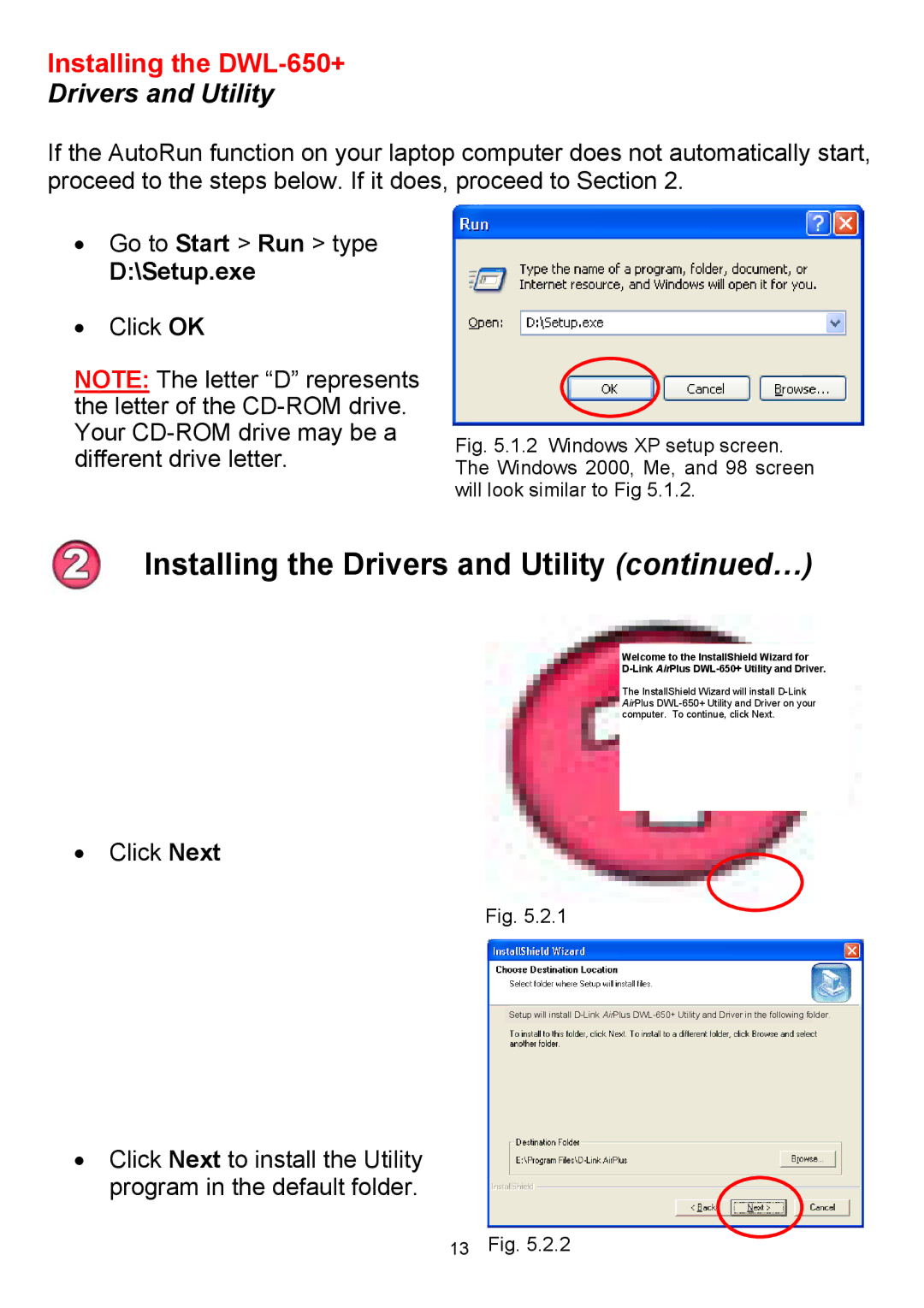Installing the DWL-650+
Drivers and Utility
If the AutoRun function on your laptop computer does not automatically start, proceed to the steps below. If it does, proceed to Section 2.
•Go to Start > Run > type
D:\Setup.exe
•Click OK
NOTE: The letter “D” represents the letter of the
Fig. 5.1.2 Windows XP setup screen. The Windows 2000, Me, and 98 screen will look similar to Fig 5.1.2.
Installing the Drivers and Utility (continued…)
Welcome to the InstallShield Wizard for
The InstallShield Wizard will install
•Click Next
Fig. 5.2.1
Setup will install
•Click Next to install the Utility program in the default folder.
13Fig. 5.2.2