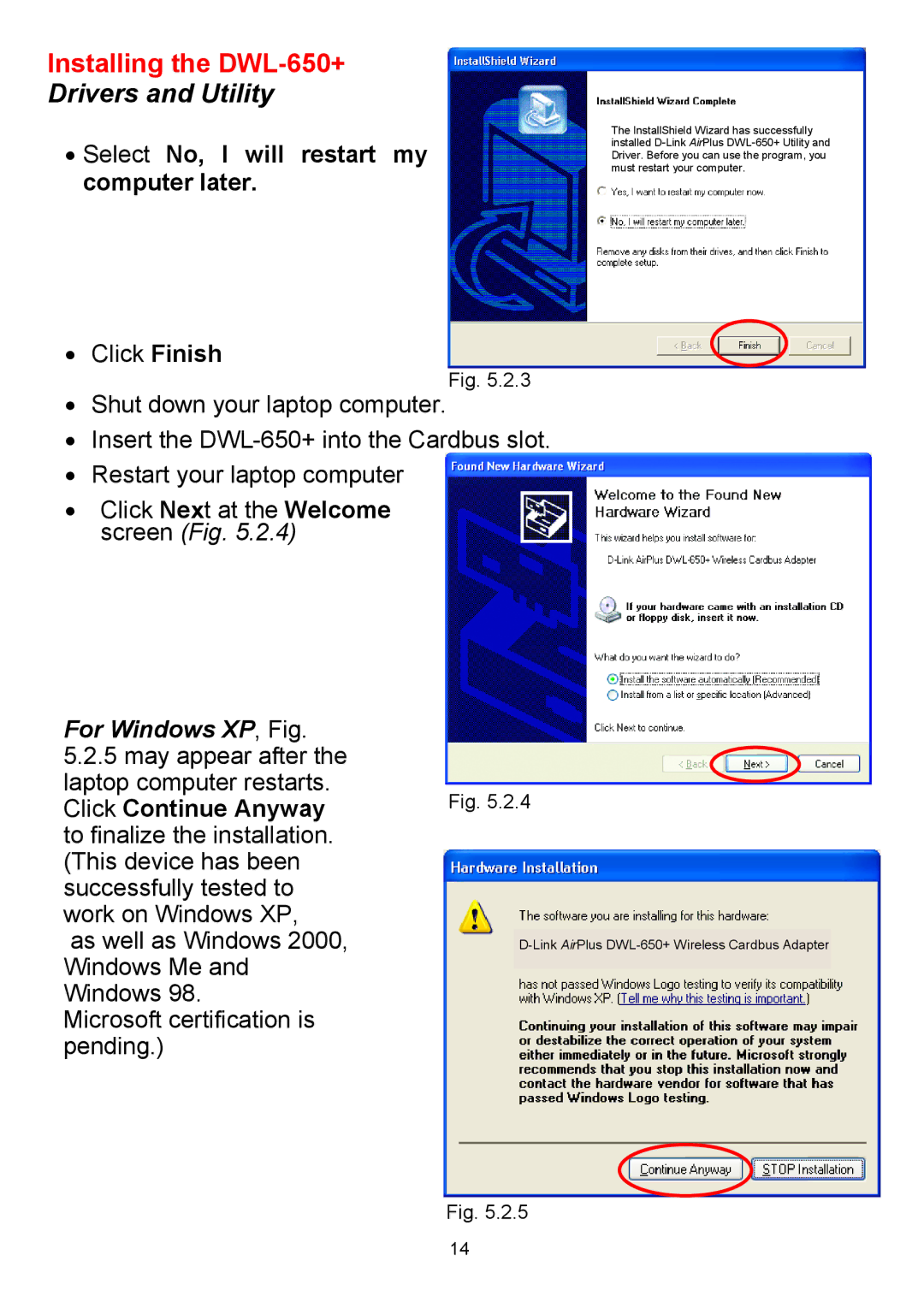Installing the DWL-650+
Drivers and Utility
•Select No, I will restart my computer later.
•Click Finish
Fig. 5.2.3
•Shut down your laptop computer.
•Insert the
•Restart your laptop computer
•Click Next at the Welcome screen (Fig. 5.2.4)
The InstallShield Wizard has successfully installed
For Windows XP, Fig.
5.2.5may appear after the laptop computer restarts. Click Continue Anyway to finalize the installation. (This device has been successfully tested to work on Windows XP,
as well as Windows 2000, Windows Me and Windows 98.
Microsoft certification is pending.)
Fig. 5.2.4
Fig. 5.2.5
14